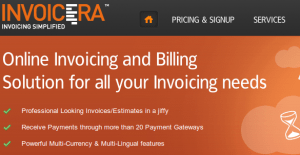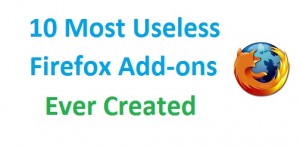How to convert YouTube videos into MP3
There are many websites out there that claim to convert YouTube videos into MP3 files, but not all of these websites can make this happen. You might need the help of YouTube converter tools for you to download music from YouTube. These tools not only make YouTube to MP3 conversion possible, but they also make YouTube video downloads and YouTube playlist downloads easier. But learn in this article how to convert your YouTube Videos to MP3 without much struggle.
YouTube is a multifunctional platform in which we can currently find all kinds of information through the millions of videos uploaded to the platform daily.
In it, we can find tutorials of any kind, classes aimed at all educational levels, music, news, television programs, documentaries, films, podcasts, comedy, to all types of content created by YouTubers.
Strictly speaking, YouTube is an application that was developed to reproduce or transmit purely visual content.
Applications for YouTube Into MP3 Conversion
MP3 YOUTUBE
Yes. As it is. As the name itself indicates, MP3 YouTube is a website whose sole purpose is to convert YouTube videos to MP3 files online without installing programs. Best of all, the page in question is compatible with virtually any platform—YouTube, Instagram, Facebook, Twitter, Vimeo, etc.
Its operation is very straightforward. We just have to paste the video link in the search box and click on the Download button, after which a series of pop-up windows will appear that we will have to skip to proceed with the download of the original file.
If we want to export the videos to MP4, the platform has a section for exporting videos. Unfortunately, we will not be able to choose the final quality of the MP3. The number of Kbps is not indicated either, although it is assumed that the page uses the traditional 192 Kbps.
FLVTO
To convert the audio of any YouTube video using FLTVO, you just have to follow the following steps.
Open YouTube on your browser, for instance, Chrome. This is important because the URL of a video will be copied from here and not directly from mobile applications or other sources.
Once we have opened the YouTube application in our browser, we will look for a video that interests us and click to open it. Once this is done, copy the Video URL.
Then head on to FLTVO and paste the URL in the writing field of the application that says “Link to the media file.”
Before pressing the convert option to transform the file, we must select the format that best suits us to extract the audio; you can choose between mp3, mp4, mp4 HD, AVI, and AVI HD. Once you have selected the format, click on the “convert to” option and wait for the video to convert completely. Remember that the time will depend on the size of the audio and the quality you chose.
Once the audio has been converted, we can download the file to our computer only by clicking on the “download” option and choose a folder for its destination.
MP3HUB
More straightforward than the previous two and much lighter, as it hardly has any advert. The biggest advantage of MP3Hub is that it allows us to select the minutes we want to export. It also allows us to convert YouTube videos to MP4. In any case, we will not be able to choose the final quality of the file: neither in MP4 nor in MP3. Neither is the resolution of the image nor the number of kilobytes per second of the audio.
Another of its disadvantages is that the export speed is rather limited compared to other alternatives. To this is added that the page shows a series of conflicts with the browser at the time of download if it has an extension to block advertising. For this reason, we will have to disable most of the extensions that we have installed in the application if we want to download files without major problems.
Besides being compatible with YouTube, we can export files from Facebook, Soundcloud, Vimeo, Instagram, Twitter, VK, Dailymotion, and many other websites.
SAVEMP3
If we are looking for a web page that allows us to download YouTube videos in MP3 format at 320 Kbps (the highest possible quality), SaveMP3 is one of the few platforms that offers us this possibility. It also allows us to convert videos to MP4 and other formats, both video, and sound (WebM, M4A …)
After clicking on the download button, the browser will most likely trigger two pop-up windows that we will have to skip to click on the download button again. If we prefer to download the video or sound files in other formats, we can use the Downloads Others Formats button.
In any case, the conversion speed is quite fast, especially compared to MP3Hub. From the page, they also indicate that they do not download content protected with copyright. Therefore, it is likely that some downloads will not be executed.
DLNowSoft
The last option comes from the hand of DLNowSoft, a platform compatible with more than 800 web pages that host video and sound on their servers, such as Soundcloud, VK, Facebook, or even MySpace.
Again the platform allows us to choose between the different sound and video formats. MP3, MP4, AVI, and so on. Like SaveMP3, the page will block the download of all content protected with copyright, such as songs, covers of songs, and video clips of songs and television programs.
Unfortunately, the real-time conversion speed is quite slow, especially if the video length exceeds 10 minutes. As with the rest of the pages, we will have to be careful when clicking on Download buttons, as these will trigger a series of pop-up windows with dubious content. You just have to close these windows and click again on the relevant button.
Conclusion
YouTube converter tools are very beneficial for YouTube users who have a tough time downloading music from YouTube. These YouTube converter tools can be downloaded either on your computer or your smartphone, so you can benefit from YouTube converter tools no matter where you are.