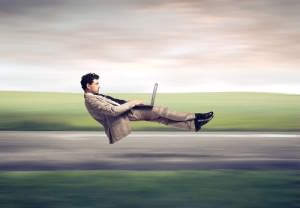How to Block Tiktok on iPhone in 4 Ways [2024 Updated]
As a parent, you’ve heard enough about Gen Z kids. They’re creative, independent, and, most importantly – know twice as much as you do when it comes to technology. It is nothing for them to get around your restrictions on screen time and hide their search history on TikTok, right?
The truth is, our kids are still kids. While they seem tech-savvy at first glance, their digital skills don’t always run deep. If their TikTok usage raises your concerns, consider our methods on how to block TikTok on iPhone. Unlike outdated techniques, these solutions will be harder for them to bypass.
#1 Parentaler: Block TikTok on iPhone in Just One Second

Even the most demanding parents praise the brand-new monitoring app Parentaler. The secret? Despite being packed with content filtering and monitoring tools, Parentaler is effortless to use.
The app operates on a web-based algorithm, allowing you to block TikTok on iPhone straight from your browser. The process is pretty straightforward:
- Download the application onto your kids’ device from the official site.
- Log into the parental account from your smartphone or computer.
- Locate “Connection blocker tool” on the main dashboard. Add the desired application to the blacklist. You’re all set!
Outside of application blocking, Parentaler lets you put restrictions on specific websites too. So If your kids try to access TikTok via browser, you can pop that link onto the blacklist. And thanks to the flexible interface, you can unblock any added elements with a single tap.
#2 TikTok Family Pairing
Your TikTok account hides a handy feature behind Settings: Family Pairing. It is a parental control toolset that lets you set time limits and content filters from the official app.
How to block TikTok videos using Family Pairing?
Step 1: To get started, open your TikTok account and go to the Settings.
Step 2: Locate the Family Pairing tab (it has a house symbol). Then, choose the “Parent” option on the pop-up window to receive a QR code.
Step 3: Take your child’s device and repeat the first two steps, but select the “Teen” option. Scan the QR code displayed on your device with your child’s device. Finally, set up the access code on your device. You’ll land on the parental control dashboard, where you can configure time restrictions.
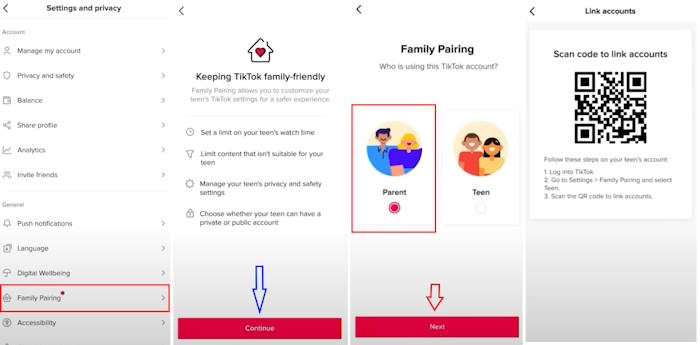
Quick Tip: Family Pairing restrictions won’t be applied if your children decide to access TikTok from a web browser.
#3 Parental Controls from Apple
If your technical skills exceed the average, consider Apple’s default parental control tools. It’s an excellent method on how to block TikTok on iPad or iPhone running iOS 12.0 and above. You don’t have to install add-ons or create a separate account. Plus, your kid won’t be able to sidestep the rules you’ve configured without a password known only to you.
However, before heading to Settings, remember that these built-in tools won’t let you control their activity remotely from your own device. However, there’s still a wide range of adjustable settings to explore:
- Screen Time. TikTok falls into the category “Social.” You can’t set a time limit on TikTok individually. Instead, the iOS system will apply your rules to all social media apps. Tap on Settings > Screen Time > App Limits> Add Limit>Social
- Web Content. Here’s how to block TikTok app on iPhone browser: tap On Settings > Screen Time > Content & Privacy Restrictions > Content Restrictions > Web Content. Select “Limit adult websites” from here and add the link https://www.tiktok.com/ to the “Never Allow” list.
- iTunes & App Store Purchases. If you’ve reached the point where you have to delete TikTok completely, modify App Store Purchase settings afterward. Tap On Settings > Screen Time > Content & Privacy Restrictions > iTunes & App Store Purchases > Installing Apps. Toggle on the option “Don’t allow” to prevent the re-installation of TikTok.
#4 Router Settings
At times, your attempts to set boundaries around TikTok usage fail right from the start. This is particularly true for independent-minded children who refuse to hand over their devices even for a minute. If this scenario resonates with your experience, consider adjusting router settings.
The process is quite simple. To adjust router settings remotely, log into your home network by entering its IP address into any browser’s search bar. Now all that’s left is to modify the access permissions.
Some parents may wonder, “Do I block TikTok on my child’s phone completely on the router? The caveat is that the access permissions are limited to your home Wi-Fi. Your child can bypass these restrictions using a VPN, mobile data, or a different Wi-Fi network.
Is Blocking TikTok Really Enough? Parentaler Exposes Hidden Dangers
Your decision to block TikTok on iPhone addresses several problems at once. Excessive screen time, Internet addiction, and exposure to meaningless content will be gone forever, right? The truth is that one concerning issue remains overlooked.
Thorn & Benenson Strategy Group research has indicated that 17% of minors had harmful interactions on TikTok, such as receiving explicit messages or images from strangers. Unfortunately, TikTok and even built-in parental control apps lack mechanisms for monitoring inappropriate content in private messages.
Parentaler, on the other hand, provides several tools to shield children from online predators bombarding their chats. More specifically, you can:
- Read the sent and received messages complete with contact names and timestamps
- View shared multimedia files such as photos and videos
- Get real-time notifications whenever particular words are mentioned in conversations
On top of that, with Parentaler, you can prevent online predators from contacting your child outside TikTok. The app simultaneously tracks activity across 12+ social media accounts, whether it’s Facebook, Instagram, Snapchat, Kik, Line, or any other popular platform.
The offline activity of your children won’t go unnoticed either. Parentaler is equipped with an accurate GPS tracking system. Thanks to the interactive map, you can always stay updated on your child’s real-time location.
How Do I Block TikTok on My Child’s iPhone: Final Thoughts
Taking proactive steps toward kids’ safety requires going far beyond the decision to block TikTok on iPhone. The multifunctional Parentaler app allows you to keep an eye on all aspects of your child’s life effortlessly. Explore its comprehensive feature set to make a smart choice for your family.