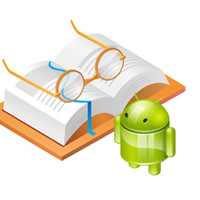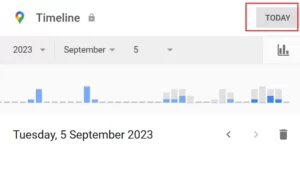Can You Track Time With Slack & How To Ensure Everyone Reports Hours?
Time tracking can give you eye-opening insights into the performance of your team and into the time they spend completing certain tasks, thus allowing for better forecasting, as well as for higher accountability. Those are, as you can see here, the two most significant benefits of tracking your remote team, although there are more to remember. Transparency, identification of departments that need more resources, and even proper budget tracking can all be achieved with the help of the data you’ll get if you use a time tracking up with your team.
Communicating easily with your team, though, either on-site or remote one, is also of extreme significance, and if you’re using Slack to do it, then you’re already familiar with great platforms designed with businesses and teams in mind. The platform is used to connect the people from the team wherever they are, allowing for seamless communication and safe and secure file sharing as well. Taking notes, setting reminders and hosting audio and video calls can also all be done through Slack.
Can You Track Time With Slack?

Can you, however, track time with it? While saying no and being done with it would be easy, since this platform doesn’t have the feature built-in, I’m going to take a different route and explain how you can actually track time with Slack. Naturally, since it doesn’t have the feature built-in, you’ll need to rely on some other platforms as well, but the thing is, you can integrate them with Slack and enhance its overall functionality. In this case, you’ll be integrating a workplace app that lets you track features.
So, put as simply as possible, it appears that you can actually track time with Slack, but you have to do it through an integration, i.e. by integrating another useful workplace app with it, an app that allows for time tracking, and that could perhaps even bring something more to the table. If you’re not sure how to do the integration correctly, I’ll explain it below, thus leaving no room for mistakes. Knowing how to do this properly is important, but as you’ll quickly see, it also isn’t that difficult, so you’ll get the hang of it pretty quickly.
Read some more on the importance of time tracking in general: https://www.linkedin.com/pulse/why-time-tracking-important-you-your-organization-hemanth-kumar/
How To Do It?
You know how integrations work, don’t you? You get one app and integrate it with the one you’re already using so as to get that one to do everything that the new once can do without needing to constantly keep both of them open and without getting confused what it is that you need to do on which one. Basically, through an integration, you get the best of both worlds, but through only one platform. In this case, you’ll get to continue using Slack as your great communication and file sharing channel, while also being able to track time through it after you’ve integrated another app into it.
That’s how integrations work in general, but you now want to know how to complete this specific one. Well, first things first, you’ll have to find the time tracking apps you like and cross reference them to those that can be integrated with Slack, because this platform won’t allow for just any of these apps to be added to it. So, your choice will depend on two things. Slack’s integration permissions and your own preferences.
As for Slack’s integration permissions, the beauty of this platform lies in the fact that it can be integrated with numerous other apps, thus making your search for the perfect time tracker much easier. On the other hand, your personal preferences are something to keep an eye on, as they shouldn’t be based on your gut feeling, but on extensive research instead. Researching numerous time tracking apps will have you realize which ones are great and which ones may be lacking in quality. Those lacking in quality should, of course, be eliminated from your list of potential ones, a list you’ve previously created using the Internet and perhaps some recommendations from the people you know. Those great ones left should be compared to one another, with the purpose of choosing the best one.
How To Ensure That Everyone Always Reports Their Working Hours?
The trouble with time tracking is that a lot of employees often forget to do it, especially in the initial stages of introducing this strategy. While they may not forget this so often later on, it could still happen from time to time, thus hindering your ability to track everything perfectly, to make better forecasts and to aim at increasing productivity. How can you ensure, though, that everyone will report their working hours on time?
Well, that has to do with the tracking app you’ll choose, and you should go for one that offers Slack reminders, i.e. that will send messages directly to Slack, reminding your employees to report their hours. The best ones won’t just send generic reminders, though, but specific reminders for specific people that have forgotten to log their hours for a particular date. So, when choosing the app you want to integrate with his specific platform, you should also watch for the reminder feature, as it can contribute to much better organization and increase the overall efficiency of your employees, as well as of your entire company.
Is There Anything Else To Consider When Choosing?
Apart from the reminders feature, your personal preferences and the Slack integration permissions, is there anything else to consider when choosing the right app for the purposes of tracking those hours? Well, sure there is! You need to find the perfect provider of the apps, i.e. a company that is highly trustworthy and well established and reputable on this market. Finding reputable and trusted providers will be half of the work, because you’ll know that the app will function perfectly and that you won’t have frequent issues with it, as well as that you’ll get great customer service should you wind up having any issues.