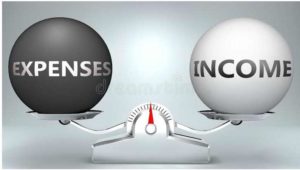How to add Digg Button in Blogger and WordPress Blog?
Digg is one of the popular social bookmarking website that can send dozens of traffic to your article in a few seconds.
Social Bookmarking is gaining more and more popularity over the time. Digg is even one of the best platform to keep in touch with other bloggers and find quality stories and content of your blog.
Blogging should not be considered only the source for making money, but it is to share knowledge with each other, and Digg provides you a free platform to share your knowledge,and find interesting information.
Adding Digg button in your blog is very important to allow your readers to share your knowledge with the world. Adding the buttons in your blog need little tweaks and coding, and once you have added the button, your readers will find a way to share your content on their digg accounts.
For Blogger (Blogspot) Blogs
Login to your blogger Dash Board
Click on Theme
Click on Edit HTML by clicking on the 3 dots just before the Active Theme.
And find this code in your Template code
<p><data:post.body/></p>
Now copy the below code and paste just above the <p><data:post.body/></p>
<!– DIGG –>
<div style=’float:right; margin-left:10px;’>
<script type=’text/javascript’>
digg_url = ‘<data:post.url/>’;
</script>
<script src=’http://digg.com/tools/diggthis.js’ type=’text/javascript’/>
</div>
Preview your Template and if every thing is fine, then Save your Template .
To change the position of digg button in blogger replace right with left or center
For WordPress Blogs
Login to your wordpress blog and click on Plugins.
Download this plugin and upload it to your wordpress blog.
Activate the plugin and that’s it.
In wordpress you can change the position of the button from Digg plugin Setting area.
You can also add retweet button in wordpress to allow your visitors to retweet your post. Twitter is also one of the best and important social bookmarking website for bloggers. It is recommended to add several social media and bookmarking buttons in your blog, to allow multiple options for your readers. In my previous post i wrote about how to add retweet button in blog, you can also check that, to add it in your blog.