Add Live Traffic Tracking Tool(FeedJit) in your blogger blog.
If you want to know that from where visitors are coming to your blog. Then you can use a tool to know the visitors path. Which is called FeedJit. This is a free tool and there is no need to register with feedjit. You can simply add a code in your blog side bar and that’s it.
Before adding this tool, if you want to add Google GTalk in your blog or Shoutbox in your blog. Then read the previous articles.
Ok in this post we are going to add a simple tool which will track all the visitors coming to your blog.
How to Add Traffic Tracking Tool in blogger
Login to your blogger Dash Board
Click on Theme
Click on a widget and select HTML from there list, now paste the below code and save the template.
<script type=”text/javascript”
src=”http://feedjit.com/serve/?bc=ffffff&tc=494949&brd1=336699&lnk=494949&hc=336699&ww=160″></script><noscript><a
href=”http://feedjit.com/”>Feedjit Live Blog
Stats</a></noscript>
Ohh you done it. I would also recommend you to add StatCounter. Which is the most advance traffic tool. Which track every single visitor. You can track the county, browser, keyword, time etc with the help of StatCounter. If you are not using such a great free tool then use it now. Just visit StatCounter and Register with them. Create a project and paste the code in your blog. They provide very easy and simple installation method.
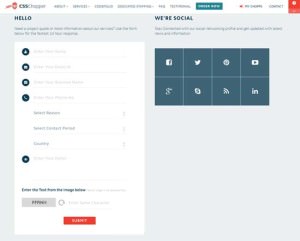
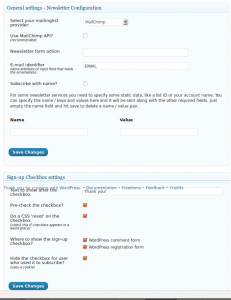


3 comments
Nick
The widget is great, but check out the live traffic feed that Feedjit offers on their website. I have been using it for years. great tool.
Chand
That is why i told about Statecunter.
FeedJit is only for those who have very less traffic.
But Statecounter is one of the best and free tool to track all your visitors.
Phaoloo
It’s a really cool widget, but only good in case we have much of traffic. Otherwise, readers will look down our blogs when seeing the poor stats.