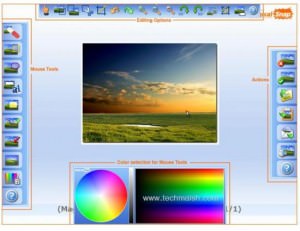How Every Element of Your Device Affects Its Speed?

There is hardly an experience more frustrating in the Digital Age than trying to use a slow device. Whether you are working or playing, your devices exist to serve you, so when they are slow to load websites, stilted with video games or low-resolution with video, you probably want to throw your devices away and buy something brand-new.
Unfortunately, all devices slow down over time. Here are the different components of your device that affect its speed and how you can tinker with them to keep speeds fast.
CPU
“CPU” stands for central processing unit, which is essentially your device’s brain. The CPU performs the necessary calculations to run programs, so the faster your CPU can make those calculations, the faster your programs will run. The clock speed of a CPU is measured in calculations per second — and there really isn’t a simple way to increase clock speed beyond buying a newer CPU with a higher number of gigahertz. More advanced device users might try to “overclock” their CPU, but this will cause greater wear-and-tear on the device and require you to make repairs and replacements sooner.
Hard Drive
Your hard drive is where your device stores data for the long term. As it runs, your device retrieves bits of information from the hard drive; if your hard drive runs fast, your device can use that data fast. Fortunately, unlike the CPU, there are several ways you can improve the performance of your hard drive, such as:
- Scan and clean your hard drive using a tool like Cleaner One Pro for Windows.
- Defragmenting the hard drive to remove unnecessary data divisions.
- Upgrading the cables used to connect hard drives to the device from ATA to SATA cables.
- Connecting multiple hard drives together to form an array.
If none of these make much of a difference, you might consider upgrading from a traditional HDD to an SSD drive, which is faster because it lacks moving parts that can break down.
RAM
Random access memory, RAM for short, is more short-term storage for a device, where the device places data it is currently working on. RAM can fill up fast, especially when you are running multiple programs at once or dealing with large and unwieldy programs. When your device runs out of RAM, it has to shuffle data around between RAM and your hard drive, which significantly slows everything down. Fortunately, you can easily buy and install additional sticks of RAM for most computers, all but solving your RAM issue.
Cache
Another type of memory within your device, the cache is by far the fastest place your CPU places data, so it tends to be what your CPU uses to transfer data efficiently while running a program. Unfortunately, like RAM, cache can fill up quickly, often with unused information. You can run cache cleaners regularly to eliminate this problem, and also like RAM, you can install additional cache levels for additional support.
Video Card
Video cards can affect the speed and quality of programs like media players and video games. The best video cards are equipped with their own processors (called GPUs) and their own memory (VRAM) to help movies and games run as fast as possible.
The truth is that you probably don’t need a top-of-the-line video card to increase speed on your device. You might look into a minor upgrade if your video card is older than five years, but other than that, but unless you are an elite pro gamer, you don’t need to worry much about video card performance.
Operating System and Software
Your device’s hardware is undeniably responsible for speed, but you also need to make allowances for the speed of the software your device is running. Sometimes, poorly designed programs make inefficient use of your CPU and memory, thus keeping speeds low. Installing updates for your operating system and apps on a regular basis will help close these performance gaps and keep your device running as fast as possible.
Some of the best devices deliver exactly what you want as soon as you want it — but most devices can’t keep up that performance for long without the right kind of maintenance. By understanding how different components contribute to speed, you can take steps to avoid the frustration that inevitably comes from struggling to use a slow device.