Filmora Video Editor Review
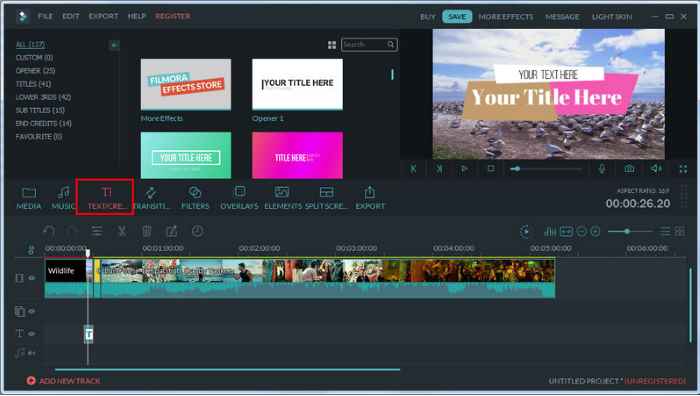
There is nothing that leaves a more lasting impression than moving images with sound. Due to this, digital video has continuously grown in importance online. This trend together with ever-increasing availability of electronic devices capable of high-resolution video recording such as GoPros, smartphone, DSLRs, etc. has underlined the need for a powerful video editing software. Moreover, the software should be simple so that it could easily be used by nonprofessionals and it should be able to work with new formats like 360-degree VR video, HECV (High-Efficiency Video Coding), and 4K and above.
Filmora Video Editor
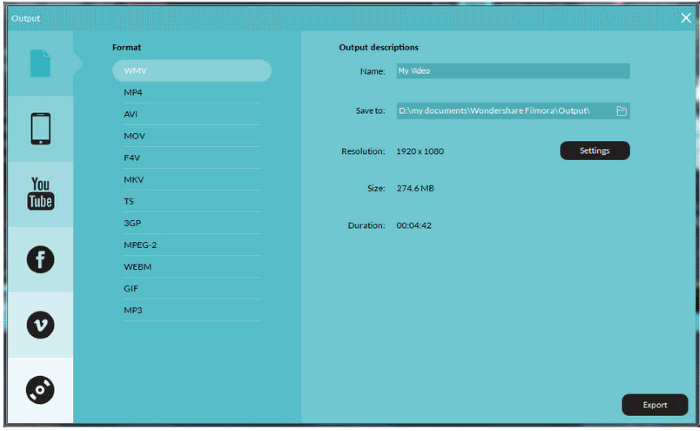
With the help of modern video editing software anyone, may he be an experienced person or a novice, can make a video. Although there are various programs that can help you edit and share your video, it is essential that you find one that is right for you.
The Filmora video editor is the ideal choice for average home users and amateurs. It is also a great video editor for mac. Whether you want to share your video on Facebook or YouTube or want to send a video to your family and friends, this video editing software helps your videos achieve a higher level effortlessly. This amazing all-in-one video editor offers a fully stacked feature set and powerful functionality. If you do not know how to edit videos, this video editor simplifies the process with the help of drag and drop editing, an intuitive interface, and a multitude of advanced video editing features.
Let’s take an in-depth look at the creative features of one of the best video editing software that allows your videos to stand out:
User-friendly interface
The Filmora video editor features a clean interface that is both uncluttered yet modern at the same time. It offers the users easy access to the functionality and functions of the program. This video editor allows you to import any audio file, photo, or video from cameras, camcorders, Androids, iPhone, iPad, or any other device. Simply drag and drop the media files to its timeline and from there you can rearrange the sequence of clips and edit them anytime you want.
All the features and tools such as applying filters, adding text and transitions, and exporting can be easily found on the main window of the interface. Navigating the Filmora video editor is very simple, easy and fast and can be easily done in a few minutes. This video editor offers more than 300 sound effects, special effects, overlays, objects, transitions, and music tracks that you can use.
All-in-one video editor
Being one of the finest video editing software the Filmora allows you to perform basic editing including rotating, cutting, flipping, and trimming. Moreover, it has the ability to merge and split videos, control video speed, trim and cut movie files. You can further personalize your video by adding record voice, background music, and composite chroma keying as you desire.
Filmora video editor has an extensive library of royalty-free music. This allows you to find the perfect song for your project easily. You can also get a monthly, quarterly, or yearly subscription to the effects store thus gaining unlimited access to more than 1,000 video effects.
Another great feature of this video editor is that it allows you to remove the background noise with just a click. The audio Mixer and audio Equalizer further aid in audio editing.
Video Creation
You can export your project in 12 different formats with the help of this video editor. Moreover, this editor offers 12 preset formats that are categorized by device thus if you are unfamiliar with the video formats but know the device that will be used to play the video, then you’ll have no problems.
You can automatically upload your video to YouTube, Facebook, or Vimeo. All these platforms have presets thus ensuring that your video is uploaded with the highest possible quality.
Conclusion
The Filmora video editor is a simple software that is geared towards novice, beginner, and casual users. Anybody can use this software irrespective of their skill level and still get a fantastic end result. The trial version features the same functionality as that of the full version but does not support free lifetime updates. It adds a watermark to output files but restricts access to email support and live chat. Don’t hesitate and try it today and create high-quality videos in no time.








