Easily Cut and Edit Large Videos Using VideoProc Software
These days, the internet is mostly driven by videos and clips. Everyone is busy with streaming videos either for knowledge, fun, or entertainment, which has brought an immense increase in video content creators. If you are either a content creator or someone who enjoys making videos, you have come to the right place.
As far as video making hardware is concerned, you have excellent video shooting phones that give you superb HD quality. Still, for software, the freeware is mostly those that many people opt for, which provides you with limited tools and minimal control. To help you ease the process of video making and grant you more authority and creativity, we have come up with just the perfect software for you.
Once you have decided on creating videos and content, picking out the right software can be quite overwhelming. With so many different choices available, it can be quite tricky to get the one that best suits your needs.
In this article, we will tell you all there is about choosing the right video editing software that will also be a top video cutting software and which one we think is best to get started with and why. Keep reading more to find out.
Things to consider when choosing Video processing software
When investing or getting started with video software, here are a few things to keep in mind when choosing a software for yourself:
Budget
It is always best to consider the amount you are willing to pay for a particular software. There are various free software programs out there that lack a lot of the features that you might want to use. Similarly, there are costly software programs loaded with features that you will probably never use. So it is best to consider the amount you have set for your software and then start your research in that particular range.
Ease of Use
Another critical thing to consider is the interface. You don’t want something that demands you to spend more time learning the software than making videos. The last thing you want to do is spend on software that takes up months for you to learn. Look for software that provides templates and auto express modes to get you started. Also, look for software that comes with video tutorials to help you with learning.
Format support and GPU Acceleration
Before you make the jump and buy a software, make sure that it supports the video format you will be inputting. This is an essential consideration if you plan to edit videos made from your drone or 360 cameras. With video formats evolving, it can take quite some time for your software to catch up with that specific format. So it is essential to look into this before investing in anything.
Advanced Tools
When investing in software, it is crucial that it has advanced options that allow you to grow along with it. Many software programs come with limited tools, and over time, when you want to try something new with your videos, you end up looking to start over with a software that offers those options. It is vital that you invest in something that is simple yet has advanced options that allow you to grow with it over time.
VideoProc – One of the best video editing tool
VideoProc is a multi-functional video software that is loaded with a lot of tools for 4k video editing. It is one of the fastest and lightest software out there compared to professional, high-end editing programs. VideoProc is built mostly to help process high-quality and lengthy videos in no time due to its usage of GPU hardware acceleration, which takes advantage of your GPU to its full capacity.
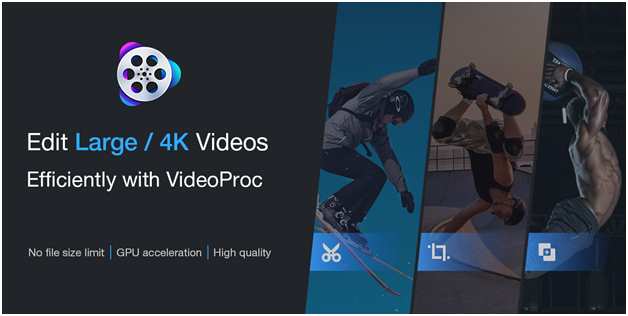
VideoProc is primarily aimed towards new consumers looking for a lightweight, advanced, and easy-to-use video editor, unlike professional applications such as Final Cut Pro and Adobe Premiere Pro, which are quite complicated for beginners.
Features
VideoProc offers quite a few 4k video editing features such as:
- Cut
One of the most important video editing features is the cut feature, which allows you to trim and chop away unwanted segments, rearrange them, and make your video in a new creative sequence.
- Merge
Sometimes, we end up capturing videos through different hardware sources, and they might be in various formats such as MP4, AVI, MOV, etc. Using the merge option, you can easily merge many different formats and create a stunning masterpiece.
- Crop
This feature is often also available on your phones and computers and is quite self-explanatory and allows you to define your aspect ratio for various platforms such as YouTube, Vimeo, and Instagram.
- Subtitles
VideoProc knows that you want your videos to be viewed globally and in different languages. Using the subtitle feature, you can enable, disable, or even export various subtitle tracks and include them in your video. There are many really easy-to-use transcription tools that allow you to add subtitles to your video online and enhance accessibility for viewers.
- Effects
The effect option lets you add various stunning effects to your video tracks. Having a library of effects built-in allows users to choose from an extensive pre-installed collection that almost includes all the results you could want in your video.
- Miscellaneous features
VideoProc also has many more features, including video stabilization, noise reduction, GIF maker, Video enhancement encoding, fish eye fixing, etc.
Embed video here:
Why Choose VideoProc?
Getting started with VideoProc is quite easy; it has a clean, simple, and intuitive User Interface. It allows you to easily add in effects and also provides video stabilization, which can quickly be done with the Deshake button. You can also download videos easily and have easy DVD conversions.
VideoProc is supported on both Windows and Mac, which makes it a great software for any user. It is the best video editing software we have come across so far that is lightweight, incredibly fast, and packed with editing features. It excels in processing GoPro and other 4K footage and videos; it is the best beginner software that grows with you over time.
For a few days only, you can get VideoProc for free at the guide of “adding music to video“.



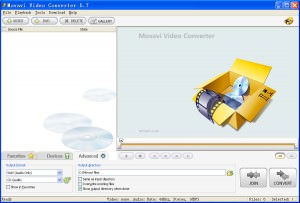

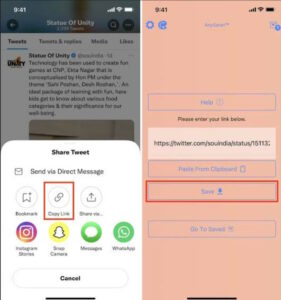


1 comment
Richard Devis
Thanks for sharing this useful information.