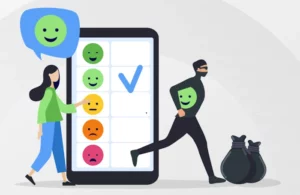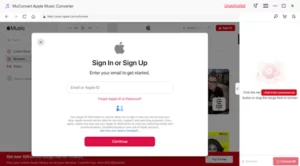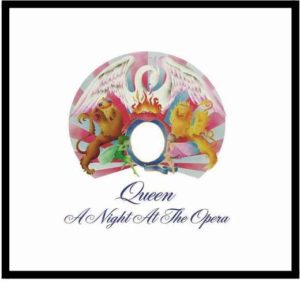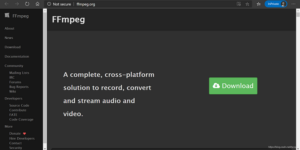17 Best Apps for Downloading Music – 2024
Music is an art that humans love consuming. Be it for healing their mind or removing boredom, it can be useful in several ways. Considering its widespread demand, there are thousands of online music streaming services available in the market.
But what if your internet fails to connect for any reason? It could be because you are traveling or there is a mishap by your network service provider. In that scenario, the only thing that can help is having your favorite songs downloaded on your device’s internal storage or SD card.
The good news is that many online music streaming applications support offline playback too. So you can always enjoy the musical beat irrespective of where you are in real time. Let’s dig deeper into the 17 best apps for downloading music.
We have listed apps that can benefit both Android and iPhone users equally. Moreover, with these, we will also shed some light on what factors you should consider before choosing an app so you get the best option for your needs.
So let’s not waste much time and dig deeper into our comprehensive music download guide that can immensely help you.
How Do Music Downloading Apps Work?
Music downloading apps reflect a way for users to stream and directly download their favorite beats into their pocket device’s internal storage. These handy apps allow you to browse fresh tracks and access exclusive tunes, albums, or playlists. You can then download the desired ones for offline playback and enjoy music without the internet.
In terms of functionality, these apps are completely based on the user’s search and music files available across the internet. Usually, they connect to various musical sources online to retrieve song files that match the user’s search query.
Meanwhile, there are some streaming applications available as well that feature an in-built song library to fulfill the user’s musical demands. While many of these applications charge fees to their customers, some give users access to their exclusive musical collection for free. However, the free version may display ads, as it’s the only source of their revenue.
Criteria for Selection of Best Music Downloading Apps
Since the increased demand for music-downloading apps, several providers are now offering this service. But with so many options available on the internet, it’s overwhelming to find the best one.
Here are the criteria that can help you select the best app to download your favorite songs, playlists, and albums:
User Interface
For sure, no one wants to work on a cluttered interface as it takes a lot of time to get familiar with it. Therefore, you should consider an app with simple and intuitive navigation.
Also, remember to ensure the app you select contains a clear section for each music genre and artist. This way, you can browse and download your desired tunes without any confusion and extraordinary hassles.
Music Library
What if you don’t get a tune that you pay for? Well, it can definitely be frustrating to be caught up in such a scenario. Hence, look for a service with a vast music library that includes all the latest and old hits.
Whether you are searching for pop, rock, hip-hop, or classical music, the app should have something for everyone. A great music app means you have an entire record store in the palm of your hand.
Budget
When choosing a music-downloading app, pricing should be one of your top concerns. It reflects the value and features the app offers you as a music enthusiast. Consider your budget, how often you plan to download music, and features to determine which pricing model works best for you.
Even if you opt for a free plan, ensure it aligns with your needs and preferences. Moreover, it’s important to understand that almost all free apps contain annoying advertisements. So be ready to bear this nuisance in advance.
Compatibility
Moving to the practical criteria, compatibility is a must to download and enjoy music seamlessly. It indicates whether the app will work on your device or not. Preferably, look for an app compatible with both Android and IOS. However, as many apps don’t support a particular OS or older versions, you must select one that’s compatible with your device.
Moreover, compatibility doesn’t only refer to the OS versions but also incorporates file formats. A good music download app should be functional with an extensive range of music formats.
Additional Features
The additional features in a music-downloading app can make a major difference in offering you a great or terrible listening experience. For instance, some may suggest music based on your past activity, letting you enjoy songs depending on your mood and taste. Moreover, social sharing features on these apps let you share music files with your loved ones.
Curated playlists are another valuable feature that might be worth your investment. These mixtapes are created by other music enthusiasts and feature a collection of songs around a specific genre or theme. You can browse several such lists and choose a ready-made one for your interests.
17 Best Apps for Downloading Music for Android and iPhone Users
Whether you are an Android or iPhone user, the below-listed apps can work on both operating systems. Let’s briefly overview their features, pros, and cons so you get better clarity on choosing the one that best fits your interests.
1. Spotify

It would be completely wrong not to discuss Spotify when music is in the picture. This famous streaming application is available on both major operating systems, i.e., Android and iPhone. Moreover, PC users can also leverage it to fulfill their musical cravings.
Besides allowing you to listen to your favorite songs all day long, Spotify can also let you download them on your device for offline streaming. In fact, you can directly do so for an entire album, if not a single song.
However, a Spotify premium subscription is a must-have to avail of all these exceptional benefits. It also comes with a minor drawback, as canceling the paid plan at any time will lead you to lose your offline playlist. Despite this, its other benefits are enough to outweigh this con.
Pros
- User-friendly interface
- Offers custom listening experience
- Available on several OS
- Huge musical collection
Cons
- Costly
- Feature Ads
2. Pandora

Pandora is a feature-packed music application that lets you listen not only to your favorite songs but also features some interesting podcasts. Besides this, it even offers a personalized feed by suggesting music based on your interests. You can then create a playlist with songs from your favorite artists and groove to the beats on the go.
Purchasing its premium plan opens the door to further opportunities like downloading high-quality music so your playlist doesn’t stop even when there’s no network on your device. Moreover, the subscription lets you stream music without any disrupting ads.
Pandora is available for both Android and Apple users. However, your device’s version must meet its compatibility criteria, i.e., Android 7.0 and iOS 14.0 or later.
Pros
- It allows one to discover music based on their taste
- Easy to use
- Compatible with iPhone and Android
Cons
- The social sharing feature is only available for paid users
3. Audiomack

Audiomack can be your perfect go-to app to share your musical creations as an emerging artist. The best part is that it doesn’t require any paid subscription to stream or share songs. Moreover, with Audiomack, you can even form an audience and interact with them, opening more growth opportunities.
It is perfectly suitable for music lovers with extraordinary admiration for hip-hop and rap. Meanwhile, other musical genres are also found, but these are predominant on the app along with R&B and EDM.
The best part is that you can download songs in different formats using this application by following a few easy steps. Simply find the song you want to include in your offline playlist and tap on the three vertical dots that appear beside it. Select Add to Downloads and enjoy your favorite songs on the go.
Pros
- Easy navigation
- Plethora of songs to choose from
- New music is updated daily
Cons
- Lacks artist-related details
- Only available in English
4. GetThemAll
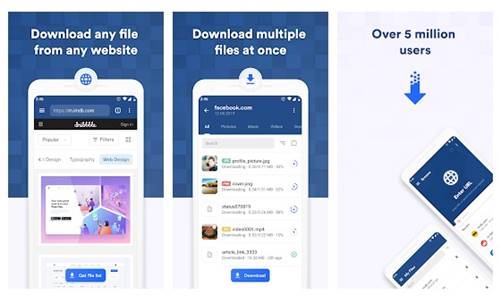
If you want to download music directly from the internet, GetThemAll can help with the task. It is a download manager application available for Android and iOS users.
Whenever you browse the internet with this app, it will feature a Download tab beside each downloadable link. This way, you can easily save your favorite songs on your mobile phone without going through any extraordinary hassles.
Moreover, not just music but GetThemAll supports downloading multiple file formats, including PDF, images, and videos, making your life much easier. The best part is that it won’t cost you a single penny to create your offline playlist using GetThemAll.
Pros
- Available free of cost
- Allows downloading files in a straightforward manner
- Supports offline saving of widespread file formats
Cons
- Downloads only selected files
5. Napster Music
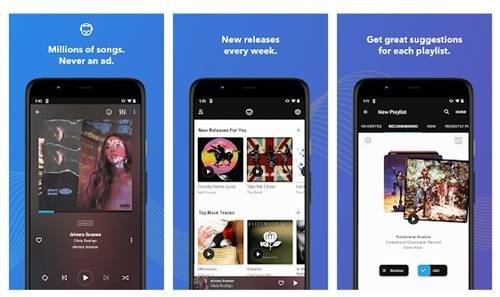
It would be completely unjustified if we missed the Napster application when discussing something related to music. Be it streaming top-quality songs or downloading them for offline playback, it excels at everything.
While you must purchase a paid subscription to avail of its feature, Napster also has a month-free trial. So you can cancel your plan in case it doesn’t meet your expectations. On an unpaid trial, you can access a music library of more than 110 million musical masterpieces.
Moreover, it also features thousands of the latest music videos, being a complete package for those who love this art dearly. And on the premium version, you can listen to them conveniently without any advertisements to disturb you.
Besides, this Napster lets you download unlimited music on your device, so you aren’t dependent on the internet to enjoy your favorite songs.
Pros
- Ideal for building a fan base
- Offers quick access to music
- Allows ad-free streaming
Cons
- Raised concerns about copyright infringement and piracy
6. Amazon Music

Whether you have subscribed to Amazon Prime or Music, a library of millions of high-quality songs awaits to satisfy your love for music. The best part is that this application allows ad-free streaming, so there’d be no nuisances to disturb your experience. However, it’s only for paid users as Amazon Music’s free version does feature advertisements in between the songs.
What sets it apart is the app’s widespread compatibility with several device types. It is functional on Android and iOS smartphones, Fire TV, PC, Mac, Amazon Echo, etc. The downloading feature is also top-notch, so you can have your selected songs saved for offline listening in a few minutes.
Similarly, you can save multiple files at once by downloading your custom playlist or an entire album of your favorite artist.
Pros
- Features more than 100 million songs
- Allows free music streaming too
- Audio quality is high-definition with a bitrate of 3730 Kbps
- Compatible with several devices
Cons
- Ads on the free version
- Lacks internet radio
7. Hungama Music

Hungama Music is a music application that particularly suits the likes of Indian music lovers. It features more than 15 million songs in 15 native languages of the country, with the Bollywood genre being the most dominant.
So, if you are more into the Eastern side of this art, download Hungama Music right away to access a massive musical library. Besides original content, it comprises top-notch covers recorded by native artists, including international songs.
The downloading feature of Hungama Music will not disappoint with its exceptional functionality. For example, it lets you change the quality of the downloads so you can adjust it according to the storage available on your device. Similarly, you can set the download to continue only when WiFi is inactivated to save data.
Pros
- Enjoy Full Songs
- Best Indian Music
- Upto 15 Million Songs available
Cons
- Some time it slows, crashes and freezes
- Poorly designed
8. YTD Video Downloader

YTD isn’t a typical music streaming app, but it can surely help you download music on your device in MP3 format. Besides that, it also supports other common formats like 3GP, AVI, FLV, MOV, etc., so you can save files in a preferred form.
Using YTD, you can download unlimited files from multiple streaming websites. Moreover, you can also stream your favorite songs and videos in-app on it. A password-protect feature is available, too, so no one can intrude on your playlist.
The best part about this app is that you can access it in multiple languages besides English. These include German, Italian, Spanish, French, Romanian, and Portuguese. And you can use it on both Android and iPhone smartphones using the respective links we have provided above.
Pros
- Includes video converter and player
- Offers media looping
- Allows simple editing of the files
Cons
- Can convert only one file at a time
- Slow downloading pace
9. Palco MP3
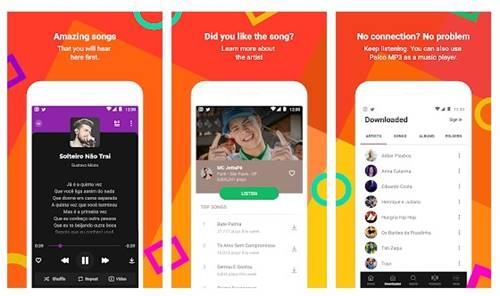
It won’t be wrong to regard Palco as one of the best go-to apps for independent artists. Although it’s not as famous, this app has all the potential to impress music lovers. It currently features around 1 million songs, which you can listen to online and even download for offline playback.
With Palco, you can also listen to multiple radio channels and explore masterpieces from thousands of emerging artists. It also features podcasts of varying genres.
Pros
- A supportive platform for independent musicians
- Features radio and podcasts
- Sleek interface
Cons
- Songs Collection needs improvement
10. Tidal

Tidal, a music streaming app, is similar to Spotify, which offers its users high-quality music by charging a small fee. Not only can you enjoy songs online, but it also supports offline playback by letting you download your customized playlist. So when your device’s network is lost, there’s no need to give up on listening to music.
Moreover, the app also supports sharing songs with your music lover friends.
You can easily download music with this app. But what sets it apart is that it can quickly remove all the saved music from internal storage in case it gets full. For this, you just need to switch off the offline toggler, and this will free up the space by removing your downloaded playlist.
Pros
- HD sound quality
- Ad-free experience
- Allows unlimited skips
- It lets users track their streaming activity
Cons
- The subscription price may be higher for some users
Best Music Downloading Apps Exclusively For Android Users
While several music-downloading apps are compatible with both iPhone and Android, some offer limited access to only one operating system. Hence, if you’re an Android user, you can easily leverage any of the below-mentioned applications to download your favorite music on your device’s internal storage or SD card.
11. SONGily
Get the app HERE

If you are searching for high-quality covers and remixes of your favorite songs, SONGily is the place to be. It has a huge musical database with both free and paid access. But you will mostly find the recorded versions of songs by emerging artists if navigating through the free version.
The app may contain some original songs, too, but spotting those here is relatively harder. Its capabilities extend beyond offering high-quality songs, as you can also use the app as a music player. So be it in-app or for offline playback, SONGily is a highly versatile application to satisfy your inner musician.
You can easily download your favorite songs by following a few simple steps. Start by selecting your region and clicking on three vertical dots that appear on the screen’s top left corner. Now search for the song you’d want to download on your device.
Finally, select a particular version that suits your taste and tap the Download icon. The song would be ready to stream on your device without a network in a few seconds.
Pros
- Features millions of songs from emerging artists
- Easy to preview the songs
- Allows easy uploading and sharing of the musical files
- Free of cost
Cons
- Shows ads
- Lacks original version of songs
12. Tubidy
Get the app HERE
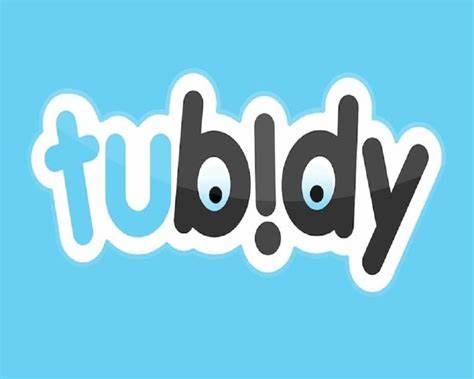
Are you a Samsung user and want to download music on your device? Tubidy can help you with this task by offering a simple user interface to save offline songs. The most valuable aspect of this application is the audio’s HD quality, which will be maintained even after you download it.
Tubidy lets you download songs in two ways. You can either directly search the file in the application. If it’s unavailable, enter the song’s URL to access it. You can then choose the file’s quality and format, and the song will be available on your smartphone’s internal storage.
The best part is that it takes only a few seconds to complete this process without any disruption. However, with all these advantages comes a minor drawback too. While using this app, you might encounter several pop-ups ruining the navigating experience.
Pros
- Free app
- Recommends top songs
- Supports MP3 and MP4 format
Cons
- Features ads
- It might freeze during the downloading process
13. Fildo
Get the app HERE
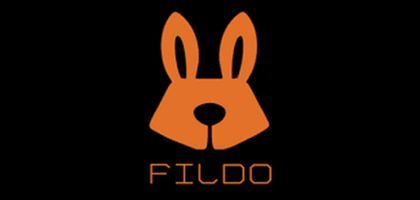
Fildo is renowned for its compatibility with almost all Android devices, irrespective of their brand and model. Moreover, it’s highly preferred for a sleek interface allowing users to download music on their phones to listen to without the internet. It’s available free of cost, and the developers keep bringing new features for a better user experience.
Using Fildo, you can download your favorite music without any complicated procedure. Simply search for a song or album and click on three dots. Now select the Download tab for the process to begin.
Besides allowing the download of songs, this app also lets you stream high-quality music in-app. All these top-notch features combine to make Fildo one of the best apps for downloading music for Android users.
Pros
- Quick downloading speed
- Sleek interface
- Displays recommendations for top artists
Cons
- Lacks license, might be subjected to copyright infringement
14. YMusic
Get the app HERE

Our last pick for Android users, YMusic, definitely stands unique amongst all the other applications for multiple reasons. It lets you extract audio from any video featured on YouTube. The app will then convert it into the MP3 version, which you can download on your device for offline use.
This app comes with a plethora of benefits, as you can avoid paying high data costs associated with streaming YouTube. Moreover, it lets you continue enjoying your favorite songs even when the internet’s speed is slow.
Simply launch the app and search for the song you want to download. A high-quality offline version will immediately be saved on your mobile phone. Another unique feature of this application is the jockey player it integrates. Using this, you can easily customize the app’s theme and enjoy gapless playback.
Pros
- Integrates a jockey player
- Allows quick searching of music
- Lets you customize the interface
- Supports downloading of files even when the internet is slow
Cons
- Limited collection of songs
Best Music Downloading Apps Exclusively For iPhone Users
Some music-downloading applications are available only on iOS devices like iPhones, iPad, and iPods. If you also use this operating system, refer to our brief list to choose the application that best suits your needs and budget.
15. Apple Music
Get the app HERE
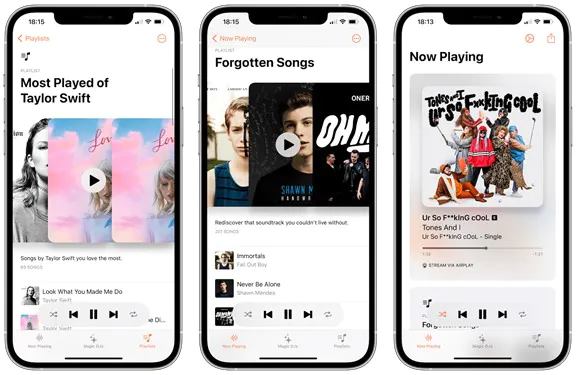
As the name suggests, Apple Music is solely accessible to iOS users. It offers a comprehensive library of almost more than 75 million songs. Moreover, you can also create a personalized playlist and get musical recommendations based on that.
The musical collection on this app is not limited only to original songs. But you can also find live performances and documentaries to entertain yourself endlessly. Moreover, you can also create custom radio stations on this app for a better listening experience.
So next time you want to access exclusive musical content, head nowhere other than Apple Music. Considering offline playback, you can easily save any song on your phone or tablet with just a few clicks.
Pros
- Free trial for 3 months
- Huge variety of songs
- Features an internet radio known as Beats 1
- Allows artists to share their creations with the community through Connect
Cons
- Limits access to an offline playlist if you cancel the subscription
16. iHeartRadio
Get the app HERE

What if we tell you that there’s an application that lets you listen to live radio and also allows accessing millions of original songs simultaneously? iHeartRadio can fulfill almost all your musical demands.
Besides live radio and songs, it also supports custom radio stations. Meanwhile, you can listen to podcasts on different genres as well. Be it the app\s interface or offline playback feature, everything about this app is top-notch, winning the hearts of millions of users.
This radio-based application also offers personalized suggestions based on the type of music you typically listen to. So you can discover more songs according to your taste.
Pros
- Features a free plan
- Offers live streams by artists
- Easy-to-use interface
Cons
- Lacks a website version
- Limited listening features for free users
17. MP3Box
Get the app HERE

If you want to use a music-downloading app with all its features available for free, install MP3Box from the Apple Store. You just need to enter the link of your favorite song in this application and tap the Download button to enjoy music offline.
You can search for music in-app to listen to the MP3 version of YouTube videos. It also allows creating a custom playlist which you can sort easily with the help of personalized hashtags. Similarly, it also features a live radio, which is available for free. And when the internet is available, the app also streams music videos for a better experience. You can turn them off according to your preference.
Pros
- Free of cost
- Versatile music-related features
- Easy to navigate
Cons
- Features disrupting ads
Free Vs. Premium Music Downloading Apps
Many applications require subscription fees for enabling users to listen to their favorite songs. They offer high-quality downloads, an ad-free experience, and an extensive range of songs.
On the other hand, some applications are entirely free, meaning you can download the latest hits without spending a single penny of your hard-earned money. However, the free service trades off a few incredible features of paid one, such as an uninterrupted experience (no ads).
You may find free apps to be more tempting, but often they don’t function as smoothly, leaving you with no choice but to opt for a paid app. Plus, it may contain copyrighted content that could result in legal consequences, so it’s better to be safe than sorry.
How to Download Music on Your Device?
Generally, free and paid music download applications differ only in features and pricing. The way to download a song is nearly the same in both types of applications. Here’s a brief overview of how to download songs on your device for offline playback:
- First, ensure you have a strong internet connection and plenty of free space in your internal storage.
- Now open the music app on your phone and ping a search for your desired beat or an entire album. You can also utilize filters to speed up things.
- Once you find the song, tap the Download button to start the procedure.
- After the installation, you will be able to enjoy music anywhere, anytime, without the need for internet connectivity.
How to Transfer Music Files From Internal Storage to SD Card?
Downloading large music files in internal storage isn’t a good idea. After all, free space is necessary to store essential photos, videos, and other files. In that case, you can transfer music files from internal storage to an SD card to continue playing them offline.
Here’s how to do so:
- Firstly, open File Manager and click Internal Storage.
- Then, navigate to the Download folder where the music files are present.
- Select the files you want to transfer and tap the three lines or points icon, usually located at the top right corner. Afterward, a drop-down menu will appear.
- Click on the SD card and select Move to start the transfer process.
- After a few moments, your internal storage will have plenty of free space with all the songs transferred to the SD card.
Conclusion
As a music lover, a song stopping in the middle due to network unavailability would be the last thing you’d want to experience while listening. Therefore, it’s better to download your favorite playlist on your device and enjoy it even when your data ditches you at the last moment.
We hope our list of 17 best apps for downloading music helps you find the one ideal for your needs. It’s time to say goodbye to dependency on a stable network for listening to your favorite songs and bringing unlimited music to your life now!
Frequently Asked Questions – (FAQs)
Can we listen to downloaded songs in other apps?
What audio quality is available on music download apps?
The paid ones provide higher quality for a lossless audio experience. Meanwhile, you might have to compromise the music’s quality when downloading songs through a free application on your device’s internal storage.