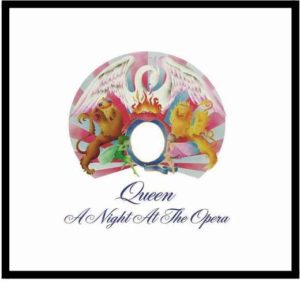Top 5 Best Open Source Amazon Music Converter
In today’s digital world, music lovers often want to change their favorite songs from Amazon Music to MP3 format for listening offline. Many people choose open-source Amazon Music converters for a few reasons. First, they’re usually free, so anyone can use them. Second, these tools often have a group of developers who keep making them better, so they work well. Plus, open-source software lets you see how it works and change it if you want.
On the other hand, non-open-source converters might cost money, have fewer features, and not be as clear about how they work. This article will look at the top 5 best open-source Amazon Music converters, explaining what each one does and helping you convert Amazon Music to MP3 smoothly.
1.FFmpeg
FFmpeg is a versatile multimedia framework renowned for its ability to handle a wide range of audio and video formats. With support for encoding, decoding, and transcoding various media files, FFmpeg is a powerful tool for audio conversion tasks. However, its command-line interface may be daunting for beginners. You should also note that different codec and container formats tend to limit the frame size and rate, which may influence sound quality.
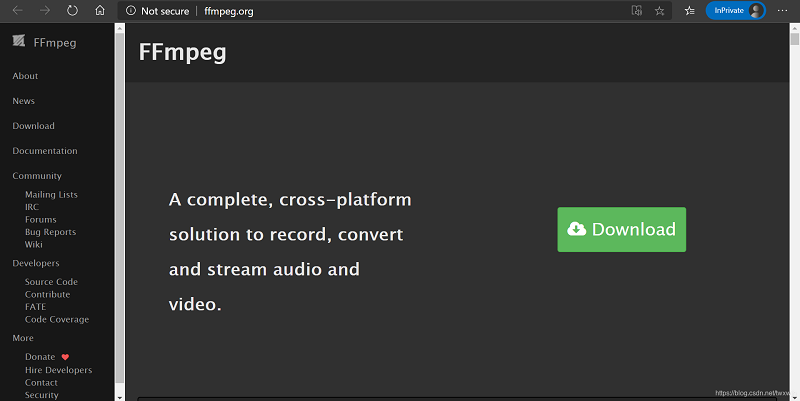
2.FFaudioConverter
FFaudioConverter is a graphical audio converter and filter tool that simplifies the process of converting audio files. With its user-friendly interface and support for multiple audio formats, FFaudioConverter is a convenient choice for Amazon Music conversion tasks. It also supports multithreading processes to save you time. However, the support system is limited and there are no downloading options for Mac.
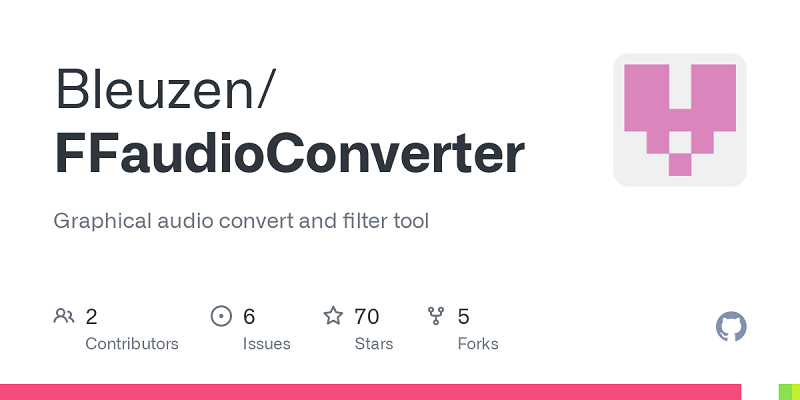
3.TAudio Converter
TAudio Converter is a free, portable audio conversion software designed to convert audio files efficiently. With its straightforward interface and batch processing capabilities, the TAudio Converter is a handy tool for converting Amazon Music to MP3 format. The cons may lie in that you may find it lacking in advanced customization options.
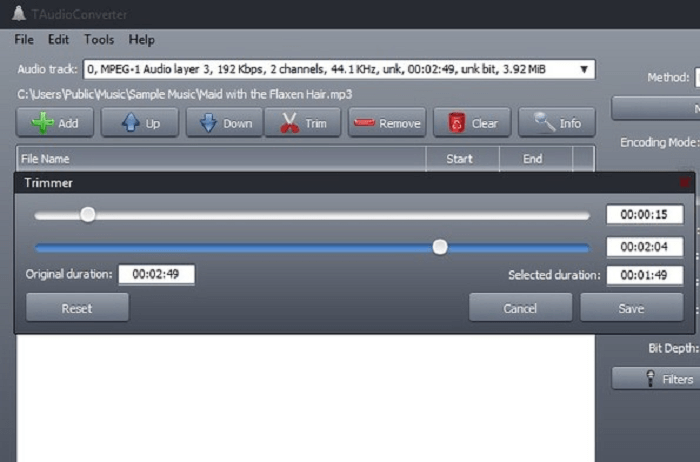
4.Fmedia
Fmedia is a fast media player, recorder, and converter available for Windows, macOS, and Linux. It supports a wide range of audio formats and provides essential audio conversion features. While fmedia offers high performance and a minimalist design, it may not have as many advanced functionalities as other tools. What’s more, there’s the lossy output in MPEG, Vorbis, AAC, and other formats. And some functions did not work.
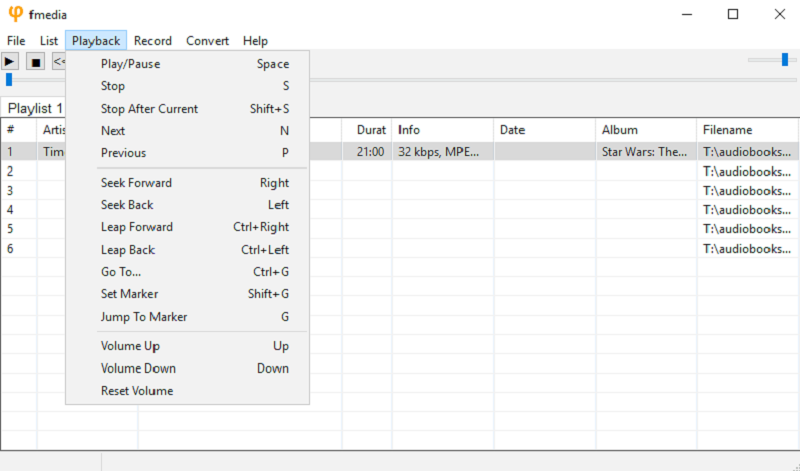
5.TuneFab Amazon Music Converter (Best)
While open-source software provides flexibility, it may come with certain limitations, such as limited customer support, meaning you have to rely on community forums or documentation for assistance. What’s more, some open-source software may have compatibility issues with other proprietary software or hardware, which can lead to integration challenges and security risks if not properly maintained and updated.
For users looking for a hassle-free way to convert Amazon Music to local files, using the non-open-source best Amazon Music converter may be the wisest choice. TuneFab Amazon Music Converter is the one you need. It is a user-friendly tool to rip Amazon Music to MP3 common files. With it, you can easily enjoy your favorite Amazon Music songs on any device or player without limitations. To give you a better user experience, the converter not only preserves the original audio quality of the tracks but also retains important metadata.
After knowing the powerful as well as reliable functions of TuneFab Amazon Music Converter, let’s look at how to use it specifically now.
Step 1. Log into your Amazon account.
This step is essential for downloading Amazon Music. Upon logging into your Amazon account, the software will automatically identify your country or region and adjust the language settings accordingly.
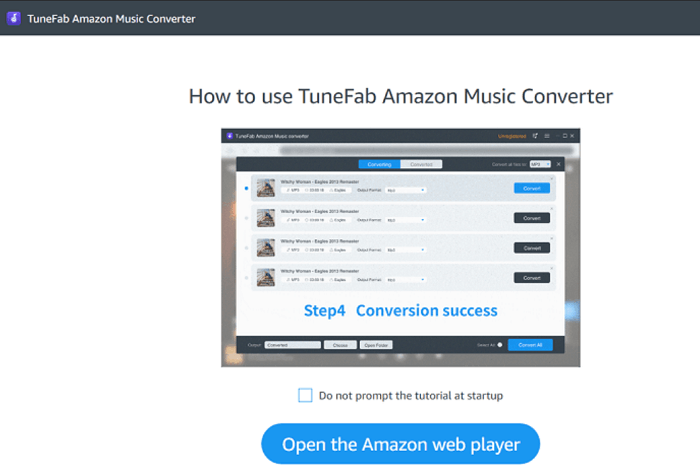
Step 2. Select your favorite song and customize the settings
Since TuneFab integrates with the Amazon Music web player, you have the option to explore the discovery page or search for individual songs, albums, or playlists directly.
To download and convert Amazon playlists, simply open a specific playlist and click on the blue add icon to continue. Alternatively, you can drag the song or playlist title to the blue add icon, automatically adding all the songs to the list. Furthermore, the software can identify duplicate songs and prevent them from being added multiple times. You can then select the Amazon Music songs you want to convert and choose MP3 as the output format.
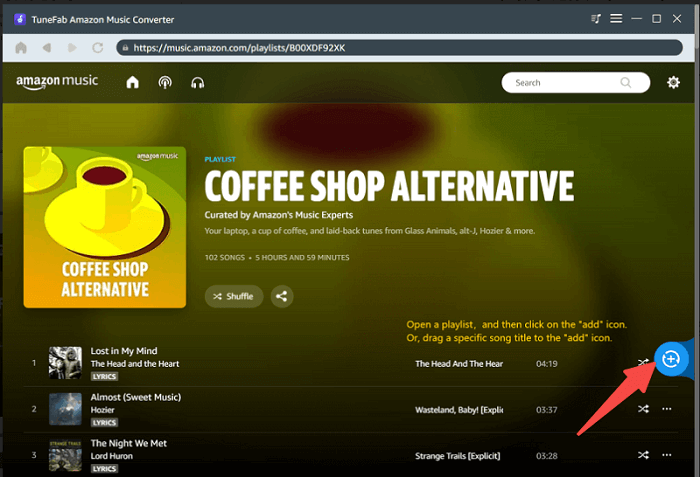
Step 3. Start converting process
When everything is done, select a specific track or multiple music tracks in bulk, then click the “Convert” or “Convert All” button to start conversion. You will only need to wait for a few seconds and then you can check them under the “Finished” section.
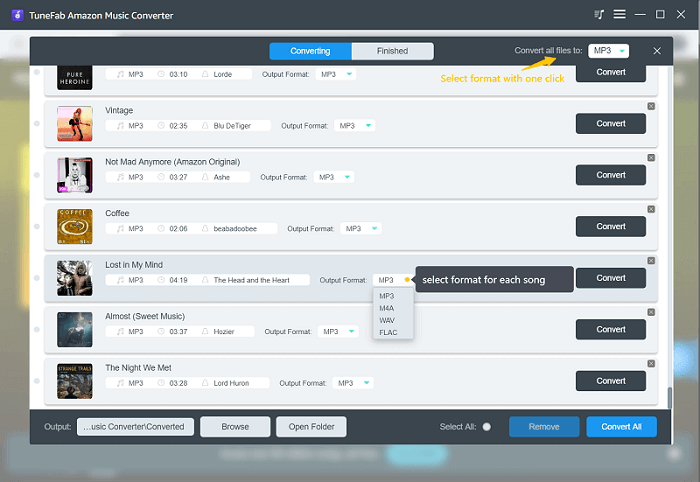
Conclusion
In conclusion, open-source Amazon Music converters offer a range of options for users to convert their favorite tracks to MP3 format. While each tool has its strengths and weaknesses, TuneFab Amazon Music Converter stands out as a user-friendly and efficient solution for hassle-free Amazon Music conversion. By using TuneFab, you can enjoy unlimited offline listening and a superior music experience without the complexities of open-source software.