Why Are Some Netflix Titles Unavailable in My Country?
Ever tried looking up a show or movie you knew for a fact was on Netflix, and weren’t able to find it at all?
It’s weird – almost as if that specific Netflix title doesn’t show up for you. But that just sounds like a weird conspiracy, right?
Well, you’re not too far off with that guess. But it’s not that the show or movie isn’t showing up for you. It isn’t showing up for anyone in your country!
Don’t believe us? No problem – go ahead and use StreamCatcher (https://streamcatcher.proprivacy.com). It’s an online tool from ProPrivacy that tells you where Netflix titles are available. Look up the content you wanted to watch, and see if it’s available in your country (it’s probably not).
All done?
We know you’re really bummed out right now, but don’t worry – we’ll tell you how you can unblock that show or movie by just using one very simple tool. We’ll also answer any other questions you might have (like why the content isn’t available in your area).
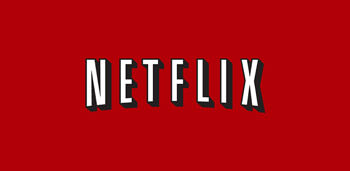
How to Unblock Any Show or Movie on Netflix
You can easily do that with a VPN – an online service that hides your IP address and encrypts your traffic. What matters the most right now is the first part (the one about your IP). By doing that, the VPN stops Netflix from seeing your geo-location. Don’t forget – IP addresses reveal sensitive data, like what city and country you are from.
Here’s what you need to do to unblock Netflix content with a VPN:
- First, subscribe to a good VPN. We recommend ExpressVPN or CyberGhost VPN.
- Next, download a VPN app for your device.
- Install and run the app, and use it to connect to a VPN server. NOTE: the server has to be in a country where the Netflix title you want to unblock is available (so the US for US-only content).
- Go to Netflix, log into your account, and look for the show or movie you wanted to watch.
- You should be able to watch it now. Go ahead and relax!
How Does a VPN Actually Unblock Netflix Content?
It’s not as complicated as most online articles would have you believe. Here’s what goes on in the background when you use a VPN for Netflix:
- When you connect to a server, it and the VPN app establish an encrypted connection.
- From then on, when you visit Netflix, the server will intercept your connection requests (which contain your IP address), and forward them to the site.
- Because of that, Netflix thinks the VPN server is the source of your requests. So it only sees the VPN’s IP address while your device’s IP remains hidden.
Here’s an image that should make the process even easier to understand:
Why Are Some Netflix Titles Unavailable in Your Area?
Because Netflix wasn’t able to get licensing rights for your region. They don’t actually own most of the shows and movies you see on their site, so they need to license them from copyright holders before they can stream them.
Netflix often tries to get global rights for a show or movie, but it’s not always possible. Here’s why:
- The copyright holder isn’t currently selling the global rights or the rights for your country.
- The copyright holder already sold the licensing rights to a different streaming site or TV network in your region. For example, Sky owns the rights to Dexter in the UK, which is why Netflix can’t stream that show there.
- Netflix’s analytics say that people in your region aren’t interested in a particular title. That means it wouldn’t be profitable for them to buy licensing rights for your country. If they do that, there’s no guarantee they can attract new subscribers, trigger subscription renewals, or keep existing users. It sounds unfair, we know, but Netflix spends a lot of money on licensing content, so they can’t make investments that don’t guarantee a decent ROI.
Does Netflix Also Geo-Block Its Own Shows?
They don’t normally do that since they don’t have to. Netflix owns the copyright, so they don’t need to license the shows.
Still, there are some exceptions – like Lilyhammer and Orange Is the New Black. Netflix no longer owns the licensing rights for them in certain countries, so they need to geo-block them there.
Why?
Because when the shows went online on Netflix, their service wasn’t available worldwide (like it is now). To avoid missing out on branding and profit, they sold the licensing rights to other streaming websites and TV networks in countries where Netflix wasn’t operating yet.
While Netflix is available in 190+ countries nowadays, they haven’t bought back the rights they sold in certain areas. So they have no choice but to geo-block their own content there (Orange Is the New Black in Indonesia, for example).
How to Improve VPN Speeds When Watching Netflix
VPNs will slow down your original speeds. If they dip under 25 Mbps, that’s a problem since you won’t be able to stream in Ultra HD anymore.
If that happens to you, don’t worry – here’s how to optimize your VPN speeds:
- Connect to a nearby server. If the Netflix title is available in Spain, the UK, and the US, and you’re from Portugal, use a Spanish VPN server.
- Don’t use OpenVPN since it’s too resource-intensive. Instead, use WireGuard, IKEv2, and L2TP/IPSec. You should avoid PPTP, however, since the NSA can crack its encryption.
- If OpenVPN is the only option, use it over UDP instead of TCP.
- Unblock Netflix over wired connections, not WiFi. That way, low WiFi signals can’t tank your VPN speeds. If a wired connection isn’t possible, bring your device as close to the router as you can. Alternatively, get a range extender (we recommend TP-Link).
What’s Your Experience with Netflix and Geo-Blocks?
Did you ever come across shows and movies that weren’t available in your country? If you did, how did you handle the geo-blocks? Did you use a VPN or a different unblocking method?
Please let us know in the comments below or on social media.
Ever tried looking up a show or movie you knew for a fact was on Netflix, and weren’t able to find it at all?
It’s weird – almost as if that specific Netflix title doesn’t show up for you. But that just sounds like a weird conspiracy, right?
Well, you’re not too far off with that guess. But it’s not that the show or movie isn’t showing up for you. It isn’t showing up for anyone in your country!
Don’t believe us? No problem – go ahead and use StreamCatcher (https://streamcatcher.proprivacy.com). It’s an online tool from ProPrivacy that tells you where Netflix titles are available. Look up the content you wanted to watch, and see if it’s available in your country (it’s probably not).
All done?
We know you’re really bummed out right now, but don’t worry – we’ll tell you how you can unblock that show or movie by just using one very simple tool. We’ll also answer any other questions you might have (like why the content isn’t available in your area).
How to Unblock Any Show or Movie on Netflix
You can easily do that with a VPN – an online service that hides your IP address and encrypts your traffic. What matters the most right now is the first part (the one about your IP). By doing that, the VPN stops Netflix from seeing your geo-location. Don’t forget – IP addresses reveal sensitive data, like what city and country you are from.
Here’s what you need to do to unblock Netflix content with a VPN:
- First, subscribe to a good VPN. We recommend ExpressVPN or CyberGhost VPN.
- Next, download a VPN app for your device.
- Install and run the app, and use it to connect to a VPN server. NOTE: the server has to be in a country where the Netflix title you want to unblock is available (so the US for US-only content).
- Go to Netflix, log into your account, and look for the show or movie you wanted to watch.
- You should be able to watch it now. Go ahead and relax!
How Does a VPN Actually Unblock Netflix Content?
It’s not as complicated as most online articles would have you believe. Here’s what goes on in the background when you use a VPN for Netflix:
- When you connect to a server, it and the VPN app establish an encrypted connection.
- From then on, when you visit Netflix, the server will intercept your connection requests (which contain your IP address), and forward them to the site.
- Because of that, Netflix thinks the VPN server is the source of your requests. So it only sees the VPN’s IP address while your device’s IP remains hidden.
Here’s an image that should make the process even easier to understand:
Why Are Some Netflix Titles Unavailable in Your Area?
Because Netflix wasn’t able to get licensing rights for your region. They don’t actually own most of the shows and movies you see on their site, so they need to license them from copyright holders before they can stream them.
Netflix often tries to get global rights for a show or movie, but it’s not always possible. Here’s why:
- The copyright holder isn’t currently selling the global rights or the rights for your country.
- The copyright holder already sold the licensing rights to a different streaming site or TV network in your region. For example, Sky owns the rights to Dexter in the UK, which is why Netflix can’t stream that show there.
- Netflix’s analytics say that people in your region aren’t interested in a particular title. That means it wouldn’t be profitable for them to buy licensing rights for your country. If they do that, there’s no guarantee they can attract new subscribers, trigger subscription renewals, or keep existing users. It sounds unfair, we know, but Netflix spends a lot of money on licensing content, so they can’t make investments that don’t guarantee a decent ROI.
Does Netflix Also Geo-Block Its Own Shows?
They don’t normally do that since they don’t have to. Netflix owns the copyright, so they don’t need to license the shows.
Still, there are some exceptions – like Lilyhammer and Orange Is the New Black. Netflix no longer owns the licensing rights for them in certain countries, so they need to geo-block them there.
Why?
Because when the shows went online on Netflix, their service wasn’t available worldwide (like it is now). To avoid missing out on branding and profit, they sold the licensing rights to other streaming websites and TV networks in countries where Netflix wasn’t operating yet.
While Netflix is available in 190+ countries nowadays, they haven’t bought back the rights they sold in certain areas. So they have no choice but to geo-block their own content there (Orange Is the New Black in Indonesia, for example).
How to Improve VPN Speeds When Watching Netflix
VPNs will slow down your original speeds. If they dip under 25 Mbps, that’s a problem since you won’t be able to stream in Ultra HD anymore.
If that happens to you, don’t worry – here’s how to optimize your VPN speeds:
- Connect to a nearby server. If the Netflix title is available in Spain, the UK, and the US, and you’re from Portugal, use a Spanish VPN server.
- Don’t use OpenVPN since it’s too resource-intensive. Instead, use WireGuard, IKEv2, and L2TP/IPSec. You should avoid PPTP, however, since the NSA can crack its encryption.
- If OpenVPN is the only option, use it over UDP instead of TCP.
- Unblock Netflix over wired connections, not WiFi. That way, low WiFi signals can’t tank your VPN speeds. If a wired connection isn’t possible, bring your device as close to the router as you can. Alternatively, get a range extender (we recommend TP-Link).
What’s Your Experience with Netflix and Geo-Blocks?
Did you ever come across shows and movies that weren’t available in your country? If you did, how did you handle the geo-blocks? Did you use a VPN or a different unblocking method?
Please let us know in the comments below or on social media.





