8 Online File Compressor and DeCompressor Tools
A while ago I combined a list of tools that can be used to compress or decompress files on your PC or Laptop. However if you don’t want to install the tool and would like to use it for just a few times, then it is good to access an online file compressor. There are several websites available you can use to decompress or compress a file. The popular formats are ZIP, RAR, 7Zip etc. If you have a file with any of the above extensions you can use the following online tools to decompress it.
OR if you have some files and folders and would like to combine it into a single ZIP, RAR or 7ZIP file then you can also use the following tools.
Let me share the tools one by one.
1# B1 Online Achiver
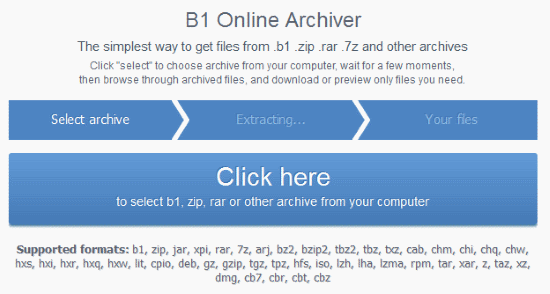
It supports all the popular file extensions. For example zip, rar, 7z, arj, gz, tpz, hxs, taz etc. You will need to click on the big blue button which says “CLICK HERE” and then browse the file from your computer. It will automatically start decompressing it and will provide you with a download link to the extracted file. However make sure to download the file as soon as possible because it will be deleted after a specific time.
Note:- This is only a File Decompressor tool.
2# Online-Convert.com

This is an online compressor tool which allows you to convert your files into a compressed file. For example you can convert it into .ZIP, .RAR, .ISO or any other format. Click on the “Browse” button and select all the files you want to convert. Click on the “Convert” button and it will start compressing the files. After the files are compressed it will automatically start downloading via your PC download manager. Download and save in your PC.
3# Uzip-Online.com
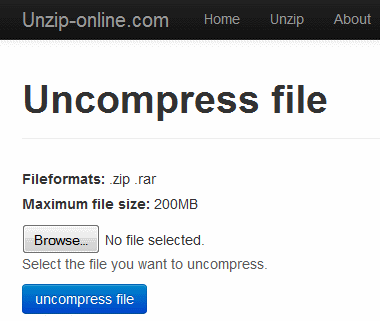
This is another online tool which allows you to decompress any RAR and ZIP files only. The maximum file size is 200MB. You can not decompress files more then 200MB size.
4# WobZip.com

The above websites can not decompress files that are password protected. However with this tool you can also decompress password protected files. You will need to enter the password when decompressing the files. The online tool will decompress the files and allow you to download it.
5# Files2Zip.com
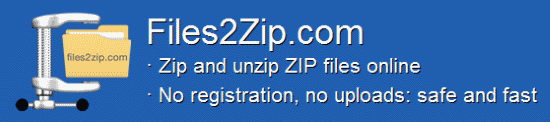
This is a very simple and 1click online compressor and decompressor tool Just click the “Browse” button and it will automatically compress or decompress the file according to its extension. However when a zip or rar file is uploaded a small button “zip it” will be shown to unzip the file.
6# ezyZip.com
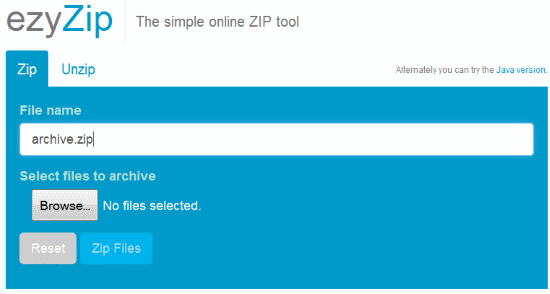
The best thing about this tool is that it does not require to upload the files to its server but instead it uses the local server that is your computer to smoothly compress and decompress your files in the browser. It is the best tool for large files because there is not such restrictions on the tool. Both Zipping and Unzipping feature is available. The default option is “Zip” and you can select the “Unzip” to decompress files.
7# ZohoDocs.com
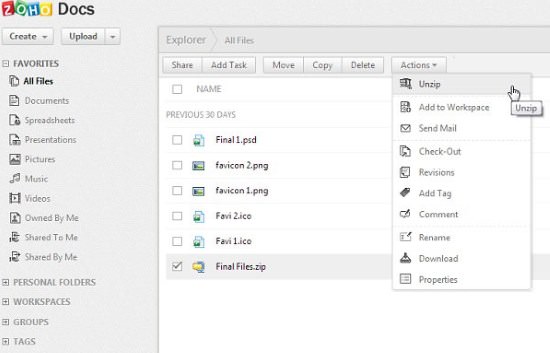
One of the popular tool which allows you to create documents. It also allows you to unzip any zip file. However in order to use the service you will need to first register a free account. After creating account uploading the zip or rar file and select it. From the above menu click on “Action” and then click on the “Unzip” option. It will unzip the files in the current directory and you can then download the files to your computer.
8# UzipOnline.com
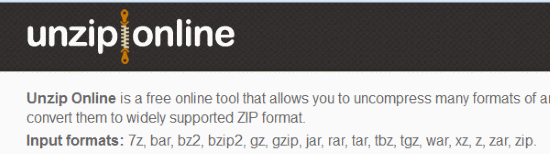
The maximum file size is 200MB. You can unzip the file formats associated with the extensions 7z, bar, bz2, bzip2, gz, gzip, jar, rar, tar, tbz, tgz, war, xz, z, zar, zip. The files are stored for maximum 1 hour on the website server so make sure to download your files in a hour.
Bonus Tool
ZipFix.org
Sometime Zip files get corrupted and may give errors like “An error accord while extracting files” etc. If such errors accors you can use this tool to repair the file. The maximum file size you can repair is 10MB. And it is not 100% guaranteed repair but the tool can only repair the files that can be repaired.
Conclusion
These are some of the online file compressor and decompressor tools. If you know of any other online tool that performs similar actions, feel free to share in the comment section below.








1 comment
Bilal Khan Meo
Hi Bilal,
These Tools is Very useful For Online Compressor and Decompress-or File Thanks For Sharing