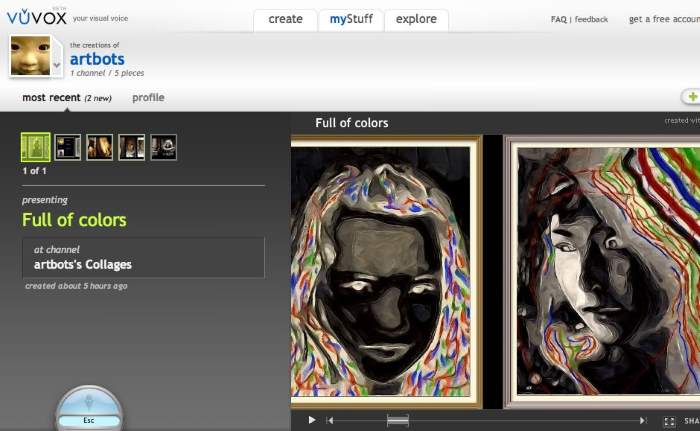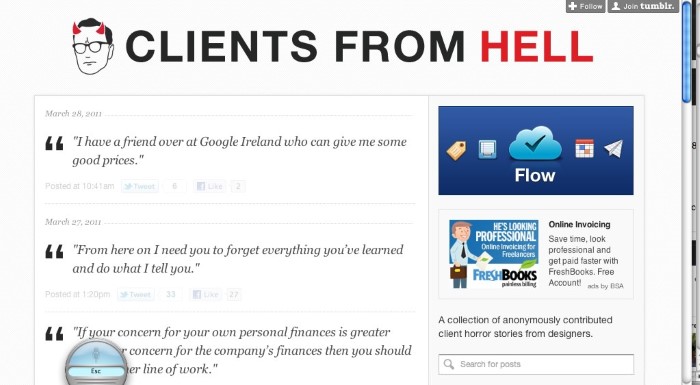Using Tumblr to Feed Content to your Blog
One of the fattest growing blogging platforms on the web, Tumblr boasts impressive stats:
- 15 million blogs hosted
- 500 millions site views a month
- 2 million new posts a day
- 15,000 new users signing up daily
The microblog on steroids (as described by Smashing magazine) is a snap to use, and it combines the best parts of Twitter with more traditional blogging platforms.
Like Twitter, on which users post updates and engage with other users, Tumblr encourages interaction with other Tumblr users by allowing you to follow them and “heart” posts you like.
Unlike Twitter, which limits users to 140 characters, Tumblr allows both longer and multimedia posts.
Related:- Post More then 140 Characters on Twitter
In addition to logging into the site to post, Tumblr can be updated via e-mail, phone or other mobile devices.
The platform includes several pre-set formats, depending on whether you’re posting text, photos, links, quotes, video, audio or chat. Each of these can be paired with regular text.
If you already maintain a blog but want to give Tumblr a whirl, why not combine the two?
There are several different ways to feed Tumblr content into your blog so you’re getting more bang for your buck (or hits for your posts … or whatever).
1. RSS feeds: Use an RSS widget to add links to your most recent Tumblr posts. Depending on the style of the widget, it will display the title of the post and when it was posted. Use the help function of your blog platform to learn how to set up your widget.
2. Tumblr widget: Use a third-party vendor like Widgetbox or Bloggybits to build a customizable widget with Tumblr feeds that can be added to your blog’s homepage. You decide how the widget looks, how many posts it displays, whether it includes summaries of the posts or just links, and if it displays art. WordPress also has its own widget for Tumblr.
3. Embedit: Display your entire Tumblr homepage in a box on your blog. Just visit Embedit, click “embed a URL,” then copy and paste the URL to your Tumblr page. Next you will need to login to your Google, Yahoo, Twitter, WordPress, AOL or OpenID account and then you will receive an embed code to paste in your blog.
4. Make a slideshow. For a more visual way to feed content, use Takeslides or Vuvox Express to create slideshows of your most recent Tumblr posts that you can display on your blog.