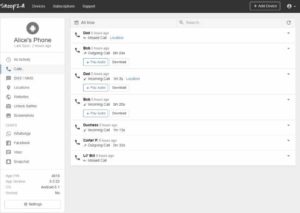How to Split PDF Online Without Downloading Any App
If you’re tired of using Adobe Acrobat to split your PDFs, this guide is for you. We’ll show you how to split PDFs online without downloading any app, and we’ll do it for free.
We live in a digital world, meaning more and more of our documents are in PDF format. While PDFs are great for portability and security, they can be a pain to work with if you need to edit or split them.
There are a few different ways to split PDFs, but the most convenient way is to do it online without downloading any extra apps.
With a few clicks, you can split your PDFs into multiple smaller files — no software required. So, what are you waiting for? Follow our simple guide and start splitting PDFs like a pro!
Why PDF Splitting?
There are many reasons why you might want to split a PDF. Maybe you need to send only part of a document to someone, or you want to extract only certain pages from a PDF. Whatever the reason, there are plenty of reasons to split PDFs.
One of the best ways to split PDFs is by using an online tool like PDF Splitter. With PDF Splitter, you can quickly and easily split your PDFs into individual pages or files. Plus, there’s no need to download any software – simply upload your PDF and let PDF Splitter do its job.
How to Split PDF with any App Using Online Tools
If you have a PDF that you need to split into multiple parts, there are a few different ways you can do it. One option is to use an online tool that can help you split the PDF without downloading any additional software.
There are a few different online tools that you can use to split a PDF. These tools allow you to split a PDF into multiple parts without downloading any additional software. Simply upload your PDF file and select how you want to split it.
You can choose to split the PDF by page, by bookmark, or by content. Once you have selected your options, click the “Split” button, and your new PDF files will be created.
These tools also allow you to split your PDF without downloading anything extra. Simply upload your file and then select how you want it divided up. You can divide by pages, bookmarks or even extract specific pages as individual files. Once you have made your selections, click on the “SplitPDF” button and your new files will be downloaded automatically.
Using an online tool is a great option if you need to split a PDF but don’t want to install any additional software!
Benefits of PDF Splitting
There are several reasons why you might want to split a PDF file. Maybe you need to send only certain pages to someone, or you want to save space on your computer by extracting only the needed pages. Whatever the reason, there are different ways to do it, and we’ll show you how to split a PDF online without downloading any app.
PDFs are incredibly versatile but can sometimes be too big or contain unnecessary data. When that happens, you may want to split the PDF into smaller, more manageable pieces.
Luckily, there are a few ways to split PDFs online without downloading any extra applications. Here are some of the benefits of splitting PDFs
- You can choose which pages to keep and which to discard.
- You can reduce your PDF file size, making it easier to upload or email.
- You can split a large document into smaller sections for easier reference later.
- You can remove confidential or sensitive information from a PDF before sharing it with others.
- You can password-protect your PDF after splitting it, adding an extra layer of security.
4 Easy Tools to Split PDF Files Without Downloading Apps
You can use the following websites to split PDF files like a pro. The best thing about these websites is that they are free!
1. PDFBear
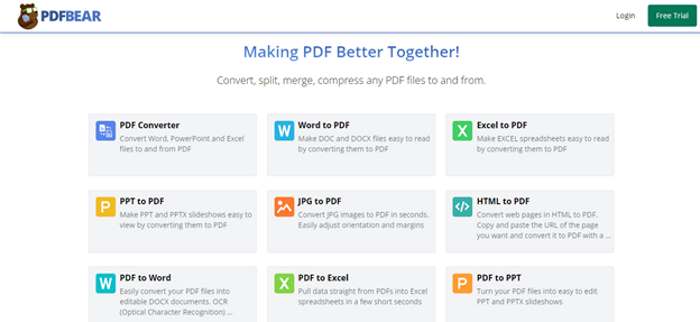
PDFBear is an online PDF splitter that is free to use and doesn’t require any download. This web-based platform can split your PDF file into multiple pages in just a few seconds. You don’t need to sign up for an account to use this tool—just upload your PDF, select the pages you want to split, and click “Split.”
This service is available for anyone with an internet connection and a modern web browser, such as Google Chrome or Mozilla Firefox. It’s also compatible with mobile browsers so you can split PDF files on your phone or tablet. The site has a clean, user-friendly interface that makes it easy to navigate.
PDFBear is one of the most popular online PDF tools because it’s simple. Just upload your file and select the pages you want to split—there are no complicated settings to worry about. The process is free, and you don’t need to sign up for an account.
If you need to split a PDF but don’t want to install any software, PDFBear is the perfect solution. This online tool is free and easy to use, so that you can start immediately.
2. PDFSplit
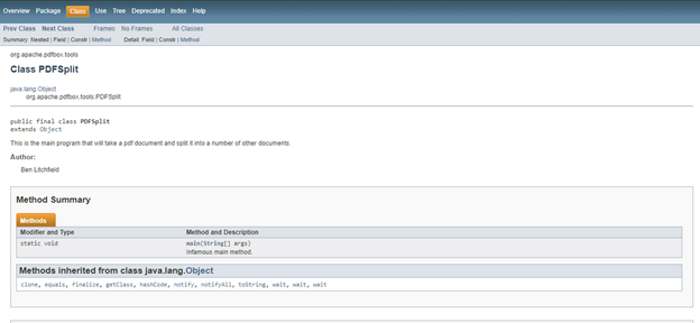
If you’re looking for a way to split PDFs online without downloading any app, then PDFSplit is the perfect tool. With this online PDF splitter, you can quickly and easily split your PDF into multiple parts with just a few clicks. Plus, there’s no need to sign up or register for an account – simply upload your PDF and start splitting.
There are a variety of ways you can split your PDF with PDFSplit. You can split by page range and number of pages or even extract specific pages from your PDF. Plus, you can also merge multiple PDFs into one file if needed. Simply upload the PDFs you want to merge and click the Merge button – it’s that easy!
Once you’ve split or merged your PDFs, you can download them directly from the site. There’s no need to worry about installing software on your computer – everything is done online. So why wait? Try out PDF Split today and see how easy it is to manage your PDF files!
3. Smallpdf
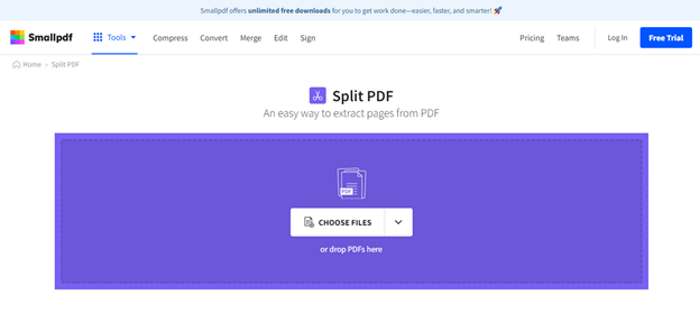
When it comes to splitting PDFs, Smallpdf is one of the most popular online tools. With Smallpdf, you can split a PDF into multiple pages for free without downloading any software.
To split a PDF with Smallpdf, simply upload your file to the website and choose the “Split PDF” tool. From there, you can select how you’d like to split the document and specify which pages you’d like to include in the new file. Once you’ve made your selections, click “Split PDF,” and your new file will be ready to download in just a few seconds.
Smallpdf is a free online tool that makes it easy to split PDFs without downloading any software. Simply upload your file, choose how you want to split it, and click “Split PDF.” Your new file will be ready to download in just a few seconds.
4. PDF Merge
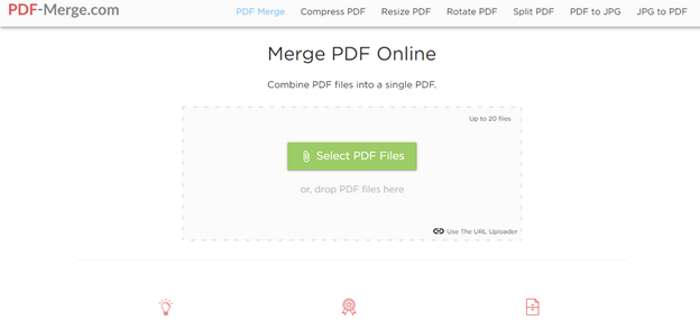
If you have ever needed to combine two or more PDFs into a single document, you know how much of a hassle it can be. Not only do you have to find a program that supports PDF merging, but you also have to open each file individually and then save the merged document in a format that can be easily shared.
Thankfully, there is an online tool that makes merging PDFs a breeze PDF Merge. This free online tool allows you to quickly and easily merge multiple PDFs into a single document without downloading any programs or installing any software. Simply upload the PDF files you want to merge, and click “Merge” to combine them.
PDF Merge is an incredibly useful tool for anyone who needs to regularly work with PDF documents. Whether you’re a student who needs to submit a group project or a business professional who needs to share large reports with clients, this tool will make your life easier. Give it a try today!
How to split a PDF in three easy steps?
Splitting a PDF into multiple parts can come in handy in several situations. Maybe you need to send only one section of a large document to someone, or perhaps you want to extract a few pages from a PDF and save them as a separate file. Whatever the reason, there’s no need to download any additional software to split your PDF – just use an online service like PDF2Go.
Here’s how it works in three easy steps:
- Steps 1
Go to the PDF2Go website and upload your PDF file. If it’s stored on your computer, click the “Choose file” button and select the PDF. Alternatively, you can drag and drop the file into the designated area.
- Step 2
Once your document has been uploaded, select whether you want to split it by pages or page ranges. For example, if you have a 10-page PDF and want each page saved as a separate file, choose “Split by pages.” Or, if you only need certain pages extracted, select “Split by page ranges” and enter the numbers of the pages you want to save (e.g., 1-3, 5-7).
- Step 3
Finally, click the “Split now!” button and wait for your new files to be generated. They will be downloaded automatically to your computer – easy peasy!
Conclusion
There are plenty of reasons why you might want to split a PDF into multiple parts. Maybe you only need certain pages from a document, or you want to separate individual chapters or sections.
Whatever the reason, it’s easy to do with the right tools. This article shows you how to split PDFs online without downloading any extra apps or software. You need an internet connection and a web browser, and you’re good to go!
FAQs for How to Spit PDF Files
Can you split one PDF into multiple pages?
Yes, you can split one PDF into multiple pages according to your need. Just visit any of the website above and upload your file. Press the split button and it will start the process.
Are PDF splitters safe?
It's quite safe and assures privacy. You can select PDF files to convert from your local computer and Google Drive directly. However you are still worried about the downloaded files, you can always run Antivirus on it. Or you can use VirusTotal to scan the files online.