13 Best Image Downloaders Chrome Extensions 2024
Imagine a world without images. A world where every story, every emotion, every idea had to be conveyed solely through words. It would be a monochrome existence, devoid of color, depth, and texture. Fortunately, we don’t live in such a world, and we have the power of images to bring our words to life.
But finding the perfect image can often be a daunting task. With billions of images available online, how do you sift through the noise and find the one that captures the essence of your message?
This is where Chrome extensions come in handy.
With the right extensions, you can effortlessly download and organize images, making the process a breeze. No more endless scrolling and clicking, no more frustration at not finding the right image. With just a few clicks, you can have the perfect image at your fingertips.
List of 13 Chrome Image Downloaders to Try
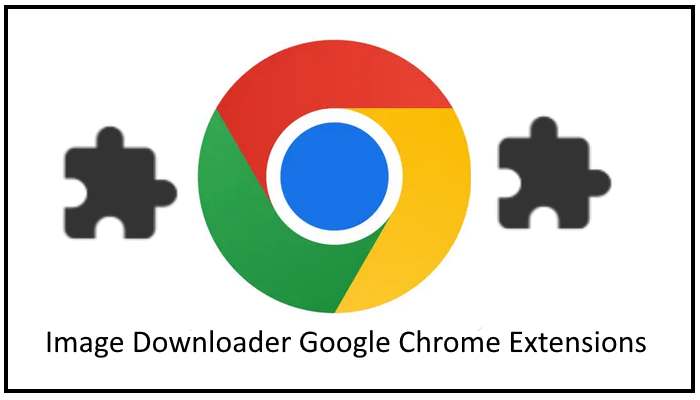
Welcome to the world of image downloader extensions! With the abundance of options available, it can be challenging to find the right one for your needs. But fear not, as we have handpicked 13 of the best extensions to ensure optimal performance and maximum convenience.
So, sit back, relax, and let’s dive in!
1. View Image
View Image is the ultimate tool for anyone who loves to explore and discover new images on the web.
With just one click, this amazing browser extension unlocks a whole new world of possibilities. It allows you to view images in their full size and glory without any annoying pop-ups or redirects.
But that’s not all it can do! View Image also lets you download images, share them on social media, and even search for similar images. This makes it easy to broaden your horizons and discover new gems effortlessly.
2. ImageAssistant
Don’t waste time right-clicking and saving every image on a web page. ImageAssistant makes downloading images a breeze with its one-click download feature. Plus, its filtering options make it easy to only download the images that meet your specific needs.
3. Lightshot
Lightshot is a powerful tool that captures screenshots instantly with just one click. It allows you to highlight and annotate important information, or save memorable moments during your online journey.
But that’s not all, Lightshot is a versatile and intuitive program that lets you customize your captures. With a range of options such as resizing, cropping, and adding text and shapes, you can make your screenshots truly unique.
4. Hover Zoom+
Have you ever wanted to get a closer look at an image, but found yourself frustrated by the hassle of opening it in a new tab or window? Well, Hover Zoom+ is here to save the day! This nifty browser extension lets you effortlessly zoom in on images simply by hovering your cursor over them.
With Hover Zoom+, you can explore the fine details of any picture without ever having to leave your current page. And with its lightning-fast performance and intuitive interface, it’s easy to use no matter your level of tech expertise.
5. Image Downloader
Say goodbye to the tedious task of right-clicking and saving images one by one. Image Downloader is here to revolutionize the way you download images from the web.
This powerful tool simplifies the process by allowing you to download a lot of images at once with just a few clicks.
Whether you’re building a collection of inspirational art, creating a mood board for your next project, or simply wanting to save your favorite memes for offline viewing, Image Downloader makes it easy and effortless.
6. TinEye Reverse Image Search:
Get to the bottom of any image’s origin in a snap with TinEye Reverse Image Search. Simply upload or drag and drop an image to discover its original source. This is a must-have tool for anyone who needs to find image owners or sources quickly.
7. Double Click Image Downloader:
Streamline your image downloading process with Double Click Image Downloader! This incredible extension allows you to download any image with just two clicks, saving you time and eliminating the frustration of navigating through several pages. Try it out today and experience the convenience of fast and easy image downloading.
8. Download All Images:
Get ready to revolutionize the way you download images! Download All Images is an incredible extension that makes downloading dozens of images a breeze. With just one click, you can download all the images on a webpage without any hassle.
9. Imageye
Hunting for a fast and efficient way to download images? Imageye has you covered. With its easy-to-use interface and powerful filtering options, you can download a great number of images at once and find exactly what you’re looking for in no time.
10. Unsplash For Chrome
Finding high-quality stock photos for free can be a challenge, but with Unsplash For Chrome, it’s a breeze. This extension brings the entire Unsplash library right to your browser, allowing you to easily search and download any image you need.
11. Loadify Smart Image Downloader
Looking for a smarter way to download images from the web? Loadify has got you covered. With its advanced filtering options, you can quickly find and download images by size, type, and resolution, so you can focus on what matters most – your work.
12. Fatkun Bulk Image Downloader
Downloading many images one by one can be tedious and time-consuming. But with Fatkun Bulk Image Downloader, you can download hundreds of images at once with just a few clicks. Plus, its filtering options make it easy to find exactly what you’re looking for.
13. Youtube Image Downloader
Sometimes a single image from a YouTube video can be worth a thousand words. With Youtube Image Downloader, you can extract any image from a video and use it for your purposes. Whether it’s for a thumbnail or a social media post, this extension makes it easy to get the image you need.
Final Takeaways
In conclusion, these Chrome extensions are a game-changer for image lovers everywhere. Whether you’re a blogger, social media manager, or simply someone who appreciates the beauty of images, these tools can streamline your workflow and take your images to the next level.
With the ability to download, organize, and edit images with ease, these extensions offer a wealth of features that can help you save time and improve your productivity.
So why wait?
Give these extensions a try today and unlock a world of possibilities for your image management and editing needs.
Happy downloading and editing!
Got Questions? We’ve Got Answers
Frequently Asked Questions.
Q: How long will it take to install these extensions?
A: The time required to install the extensions will depend on the specific extension and your internet speed. Most extensions can be installed in a matter of minutes.
Q: Where can I install these extensions?
A: These extensions can be installed on popular web browsers such as Google Chrome, Mozilla Firefox, Safari, and Microsoft Edge.
Q: Are these extensions free to install?
A: Many extensions are free to install, but some may have a fee associated with them. Be sure to check the details before downloading any extension.
Q: Will these extensions slow down my browser?
A: It depends on the specific extension and how much memory it uses. Be sure to read reviews before installing any extension and keep in mind that having too many extensions can slow down your browser.
Q: Can these extensions be used on mobile devices?
A: It depends on the specific extension and the mobile device you are using. Some extensions may have mobile versions or equivalents, while others may not be compatible with mobile devices.
Q: Can I customize these extensions to fit my preferences?
A: Yes, many extensions allow for customization to fit your specific preferences. Be sure to check the settings and options for each extension to see what options are available.
Q: Will these extensions affect my privacy or security?
A: It depends on the specific extension and how it accesses your data. Be sure to read reviews and do some research before installing any extension to ensure that it is safe and won’t compromise your privacy or security.
Q: Can I install multiple extensions at the same time?
A: Surely you can, you can install multiple extensions at the same time, but it’s important to note that having too many extensions installed may slow down your browser’s performance.
Q: How do I uninstall an extension?
A: It’s simple. To uninstall an extension, go to your browser’s extensions or add-ons menu, find the extension you want to remove, and click the “uninstall” or “remove” button. You may need to restart your browser for the changes to take effect.
Q: Can extensions harm my computer?
A: While most extensions are safe to use, some may be malicious or may collect your personal information without your consent. It’s important to only install extensions from trusted sources and to review the permissions that the extension requires before installing it.







