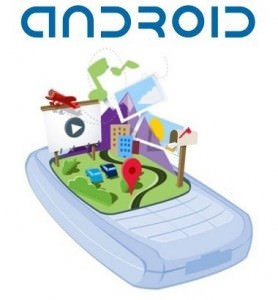How to Leave a Voicemail without Calling on iPhone and Android – [2024 Tested]
Nowadays, too many individuals are irritated when they call a number and get a voicemail immediately. What if, your only intention was to reach voicemail right away?
It’s a great idea to leave a voicemail instead of making the regular call which will also save a lot of your time. There are instances when you only want to send someone a message instead of dialing their number and calling them for a lengthy talk. Sometime when you make calls from unknown number, you may be blocked due to phone spam calling feature activated by the user.
Additionally, you could also dial a cell phone with a lot more accuracy or efficiency than ever before, as opposed to letting a client’s phone ring as you awaits to be put to voicemail in any case. In this era people are very busy that, making a call is harder for them, thus this is what makes leaving a voicemail is even more important in this era.
There are various methods to leave a voicemail without calling on iPhone and Android. You can pick which methods fits you the best and you can make the most of it.
Why People Choose Leaving a Voicemail Than Making a Call

Here are the major explanations for why one must leave a voice message for someone without first calling them.
Time-Consuming: This is one of the factors. Voicemail is your best option if you’ve got a busy schedule or if you know a person you are phoning someone has a busy schedule.
Call Anxiety or discomfort: For those who experience anxiety or discomfort when making calls, leaving voicemails rather than calling is the best course of action.
Avoid Interrupting: Occasionally, the individual we wish to speak to might be in a setting where we don’t want to disturb them, such as a hospital, office meeting, or a classroom. In this case, leaving a voicemail is the best option.
Not Being Able to Reach: If you are at a location where you are not able to make a call to someone, making use of voice mail is best in this scenario. A voicemail can be left for someone at any time, without running the danger of disrupting the network or any other services.
How to Leave a Voice Mail Without Calling on Android and iPhone
By using the procedures below, you can send a voicemail without calling anyone.
Method 1: Using an Application for Voicemail
There are numerous voicemail applications that you may install to your device like your mobile or computer device to deliver a voicemail. YouMail and Google voice are two examples. By using these applications, you can leave a voicemail for a specific individual without having to call them.
Method of Sending Voicemail with Voice Apps:
The instructions for leaving a voicemail without calling or ringing are provided below.
Step 1: Install the Google Voice or the YouMail application on your PC or mobile device. You may already have the applications on your phone.
Step 2: After downloading it Activate the app.
Step 3: Go to the Google account and log in you ID.
Step 4: After logging in, make your voicemail number.
Step 4: Make a number and choose a number.
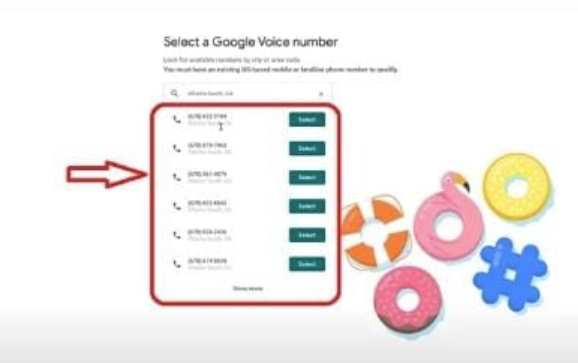
Step 5: After choosing the number, put in the code to confirm your selection.
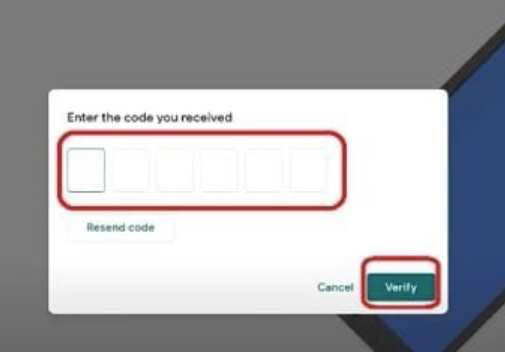
Step 6: Press on to Compose or on the New Message after opening the appliation.
Step 7: Next, choose the individual’s phone number from the list of contacts other option is to manually input it to send a voicemail for them.
Step 8: Make a voicemail recording by tapping the Record button. voicemails can only be left for one to three minutes.
Step 9: Press Finish or stop to end the recording.
Step 10: Click Share or send once you’re done recording.
Method 2: Leaving a Voicemail Using Messaging Application

Today’s quick-paced world makes it easy to leave voicemails to family or friends via messaging applications. These applications also make it simple to send adorable emojis and messages with effects.
You may leave the voicemail without making a call using a variety of messaging applications, including WhatsApp, Facebook, Telegram, or Viber. These applications have voicemail capabilities built in, so that one may use them to leave any one a voicemail without really calling them.
Method of Leaving a Voice Message with Messaging Applications:
The method’s steps are listed below.
Step1: Launch the messaging program.
Step 2: Launch the recipient’s chat window
Step 3: The Record Icon can be seen in the bottom of the right corner.
Step 4: Hold the button down till your recording is completed.
Step 5: Click the button, then the voicemail will be sent.
Method 3: Using Voice Message Service Called Slydial

You may send voicemails without having to call someone using a variety of third-party services, like Slydial and What call. Both Android as well asthe iPhone support these services. These are excellent choices for folks who are anxious and uneasy throughout the call. You can rapidly record and transmit voicemails using these applications without your phone ringing.
You may leave your pre-recorded voicemail to up to 10 people using the new group message features of these applications, which connect you straight to voicemail.
How to Use Slydial for Sending Voicemail
Follow these instructions to send voicemail with Slydial.
Step 1: Call 267-SLYDIAL (267-759-3425), which is the Slydial accessing number.
Step 2: Put inthe individual’s area code or the phone number when requested if you wish to send a voicemail for them.
Step 3: Await the call’s connection. You’ll get to hear a brief commercial as the service is being connected to the voicemail of the recipient.
Step 4: Send your voicemail message when requested.
Remember that a messages on Slydial can only be 60 seconds long.
Step 5: Just hang up after you have completed the recording. The voicemail box of the recipient will receive the message without getting a phone call.
Slydial’s Voicemail Application for Leaving Voicemail
To send a voicemail on the Slydial application, follow these steps.
Step 1: Get the Slydial application either on the App Store or Play store.

Step 2: Open the application, input your phone number, and agree to the rules and regulations to establish an account.
Your phone number will be verified once you enter it.
Step 3: Press proceed after inputting your verification code.
Step 4: Once you’re on the main page, click the plus button and then click the phone symbol to Slydial the number.
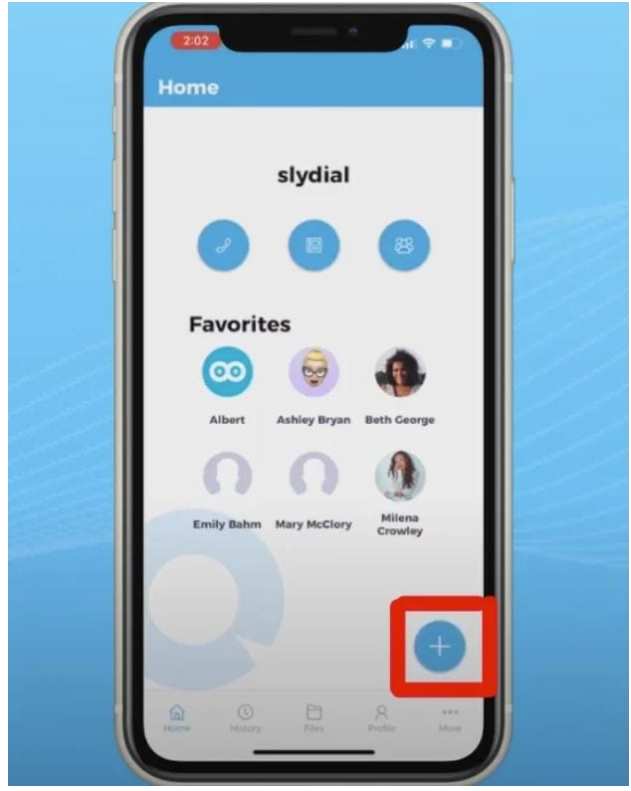
Step 5: Slydial will need the recipient’s phone number.
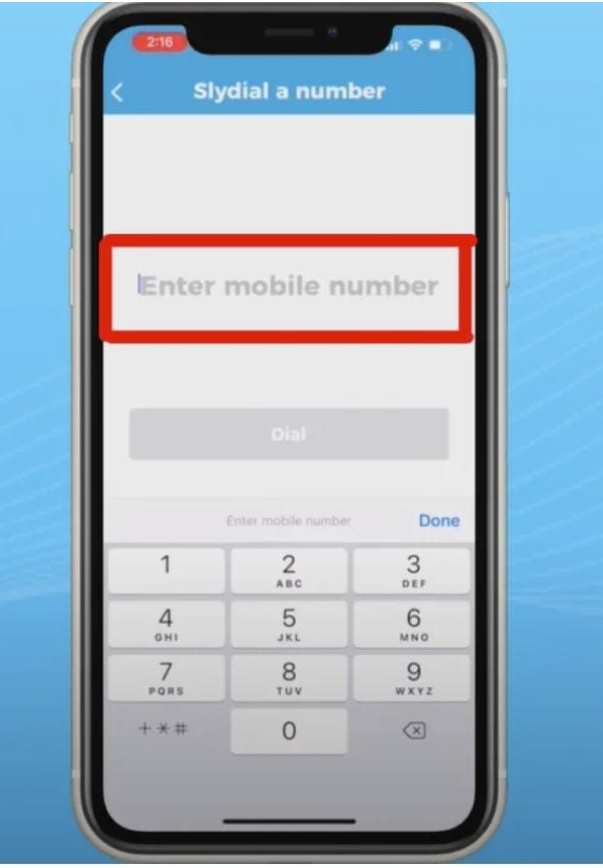
Step 6: You will initially be linked to the Slydail accessing number, and it is is (732) once you’re done with dialing the number.
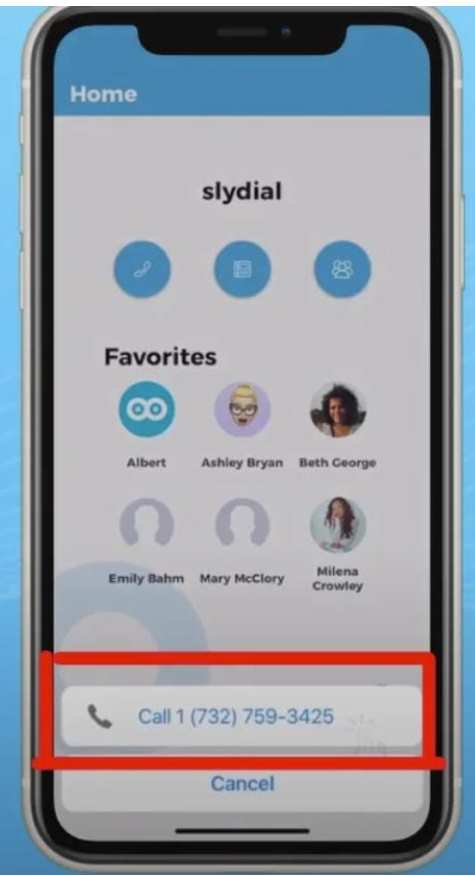
Step 7: After that recipient’s phone will be automatically connected to yours.
Step 8: Send the voicemail message when requested. Remember that Slydial only permits messages that are no longer than 60 seconds.

Step 9: Simply end the call after you are through recording.
What Benefits Can You Get from Leaving Voicemails Instead of Calling?
Let’s face it: a lot of people will claim that they prefer live conversation. However, it’s not always feasible in real life. A lot more effective approach to use your time is through voice message, such as leaving voicemails when calling is not possible.
Especially when there are several option in the market that you can try and easily send a voice mail, one should definitely make use of it as its a lot more efficient and time saving.
There are several different application as well that you can use to record a voice message if you’re not in a rush to get the answer asap. If you know a person you want to contact might be caught up with other things, sending a voicemail would be the best idea in this situation.
Plus it also helps if you’re very shy and don’t like to speak to people much but also have to get a job done or if you want to ask someone something leaving a voice message would be an ideal approach here as well.
Conclusion
Voicemail, in my opinion, is the simplest way to leave a message for someone without really calling them in today’s hectic world. There are several simple ways to send a voicemail without dialing their number which we have already discussed above.
In addition, messaging applications like Facebook Messenger or WhatsApp let you leave voice messages too to the people you want to contact. By using the aforementioned procedures, leaving a voicemail for someone should be very easy and simple now.
Frequently Asked Questions
How can I call several different numbers at once?
Can you make voicemails vanish?
What are the best Application for recording and sending voice messages?
Youmail, Slydial and What Call app