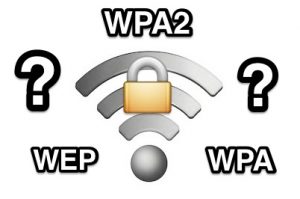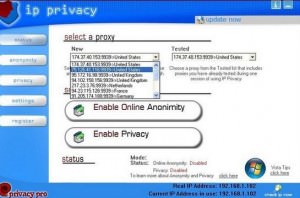How To Find Out Your IP Address (What Is My IP)
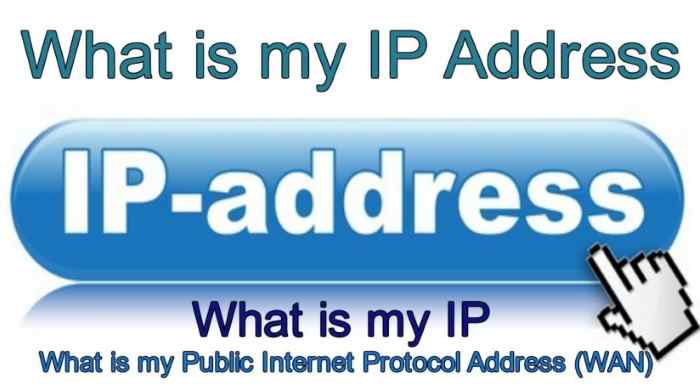
How can the IP address be defined in simple terms? The IP (internet protocol) address differs for each device connected to the network. Several devices communicate through the network and each of them has a unique IP address. At times, when users are dealing with issues related to internet connectivity, they are required to determine the IP address. Networking personnel can use the standard process because they have related domain knowledge.
Standard process of knowing the IP address
The normal process of checking the IP address of a computer includes the following steps.
- To start with, press (Windows button + R) and type CMD to open command prompt. After that, write “ipconfig” and press the enter button.
- A list of outputs would be shown on the screen. The IPv4 address is the IP address of the computer. You can right click it and select “Mask”. This is used to select text on the command prompt interface. Simply copy it and paste it wherever needed.
Why do you need a tool to determine the IP address?
It is not necessary that the user who wants to determine the IP address is related to the networking industry. A user with basic computing knowledge may also require to do so. Consider that you are using the internet and suddenly browsing problems are experienced. The standard protocol in this case is contacting the service provider. The technical teams of internet service providers usually ask the IP address of the computer because thousands are connected to the same network. In such cases, if you don’t know how to operate command prompt, you would get stuck.
Here are 4 reasons why using a tool to determine the IP address is a better option.
1. No need to have computing / networking knowledge
For some users, using command prompt may be a very easy task. Similarly, a lot of people may not know what it is. The “what is my IP” tool by Prepostseo is a handy option that suits all types of users. If you don’t have networking knowledge, there is nothing to worry about. You can use this tool and know about the IP address instantly. In other words, the hassle of following so many steps can be avoided.
2. Attain the correct IP address without any doubt
As it is written above, when you type “ipconfig” and press enter, a list of outputs would be shown to you on your screen. People who don’t have related information and knowledge may consider the MAC address as the IP address. At times, when you are installing an application that would be run on a network, the IP address of the machine is needed. The setup process will hang in midway if the wrong address is entered. Thus, using a tool is better as you can be sure that the correct IP address has been generated.
3. Time is not wasted
If you don’t have thorough knowledge IP address and the process to generate it, using command prompt would result in wastage of time. Consider that you know how to open command prompt but have no knowledge about the steps which have to be completed after that. As a result, you would have to survey options and determine the process for finding out the IP address. This would simply result in a lot of time being wasted. Compared to all this hassle, using the IP checker is much easier.
- These tools are very quick and if do not have a lot of time, they would suit you. It is highly appropriate to use these tools even if you have networking knowledge. Let us go through an example to gain more information about this point. Freelance data entry operators have to fill online forms using a software, However, one user can only use one machine for this purpose.
- IP address is required when the user is going through the registration process. In such cases, it is needed instantly and using a What is my IP tool is the best way to do it. It instantly produces the address and the user does not have to tolerate any delay.
A free tool with no usage restrictions
How much registration fee has to be paid to use the tool? This question would pop up in your mind when you are about to use an application for the first time. A lot of free tools also have this requirement. The free usage is for a fixed span of time. After that, you have to upgrade to the paid version. To use this tool, no such process has to be followed. You can use it for free without abiding by any time limitations.
- People who run a networking business can this tool effectively to reduce cost. These professionals have to determine several IP addresses for configuration purposes. In addition to that, due to lack of time, the use of command prompt does not act as a fruitful option for them. The use of a paid tool for checking the IP address means spending an extra sum of money. However, with this tool, they can determine countless IP addresses without spending any money.
Accuracy and efficiency assured
If you are using a reliable tool to determine the IP address, you do not need to have any doubts about the correctness of the outputs. With substandard tools, this risk always exists. These tools produce incorrect addresses. From the user’s perspective, this is a big setback. Checking the reviews of users regarding a particular tool is a helpful practice. If you see that most people have not been satisfied with an IP address generator, look for better alternatives.
Conclusion
The use of online tools is a time saver for people. We can take the example of finding the IP address. Even if you are related to computing and networking, time would be required to determine the IP address using command prompt. On the other hand, a What is my IP tool is instant. There is no need to wait for the address to be generated.