Why you need CRM for Inbox

Your CRM system and email inbox are two completely different services. Each has a dedicated site, a separate interface, and it’s own set of features. Occasionally you might find a CRM system which has its own emailing service which usually mirrors what’s happening inside your primary inbox and simply stores emails. You might be using a CRM system which somehow integrates with your inbox – as a sidebar to check lead data or a button to add a contact.
But what if your CRM system and your work inbox were one and the same? How many issues, limitations, and inconveniences this would let you surpass? A lot, in fact! Not all of them, but it’s a good start for improving your email sales management. Here are the top reasons why you need a CRM for email management.
1:- Access lead data where you actually need it
Remember the dark times when you had to carry two cell phones (not even smartphones) when you needed 2 sim cards? Two devices that behaved differently, with unsynced contact data. If you forgot one you couldn’t read messages from another one. All that has changed once the dual-sim mobile phones appeared. Now there was no need to overlook two separate devices, you had less things to keep in mind and have issues because the devices didn’t communicate with one another.
Similarly, having all of the capabilities of the CRM system inside your favorite email client brings the peace of mind and deals away with system hopping. When you’re reading an email from a client, you don’t need to open a separate CRM system, search for the client record and learn if you even have such in the database, making the CRM email management much more fluid.
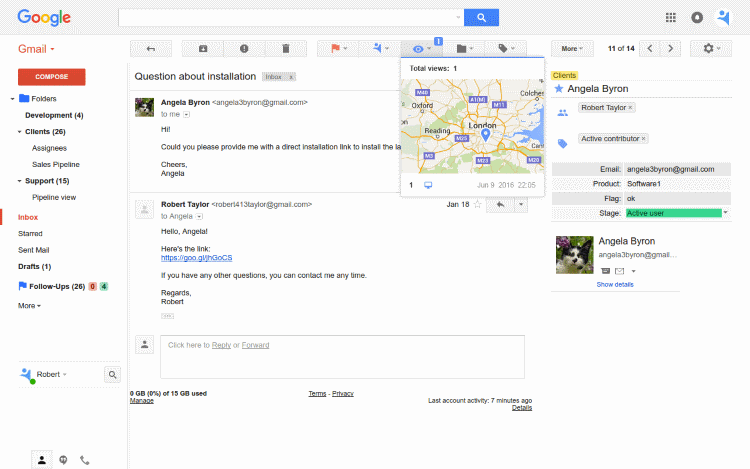
A Gmail CRM, for example, NetHunt CRM, lets you create records from inside the inbox, update client data while you’re reading an email, link conversations, quickly segment leads, send them a mass mail and so much more. When your CRM and inbox are basically the same tool and combine the functionality of both, going back to two services seems impractical.
2:- Activity dashboard in the inbox
One useful part of the CRM for sales processes is that it usually serves as a quick reports instrument. It can instantly show you how many leads have entered the pipeline recently, which one of the reps is bringing in most leads, converts them more effectively and what are the thing they should do next. This is a process dashboard, your task list, and a reporting tool inside a small business CRM.
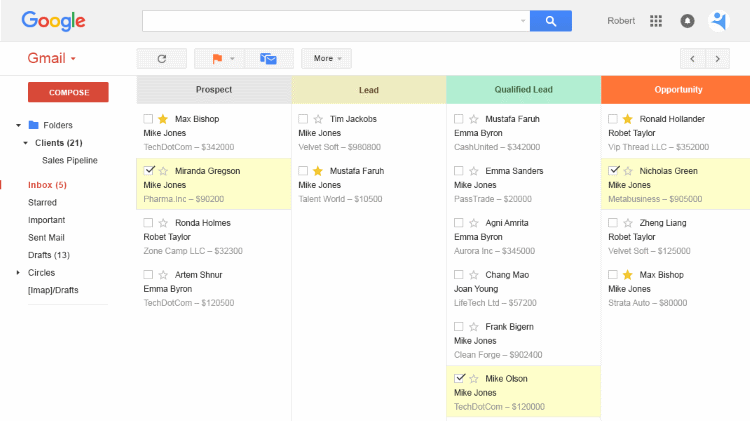
But usually the actions you need to take are external in nature, like all the new leads must be contacted and then their data inside a CRM must be updated. This involves a lot of back-and-forth between the inbox for communication and a CRM for sales management. Having them all in one place makes a lot more sense, as you can see the lead records that need to be contacted and immediately write them an email. Once contacted, or once you receive a reply, with an email CRM tool you can update the client record while you’re still in the corresponding email.
3:- Follow-ups: instead of stars and labels
You probably have some sort of a personal system to keep inbox in check and organized. This usually involves starring a message in Gmail. It’s not a bad way to remind yourself about the important emails, but such method will most certainly fail once there are more messages than you can see without scrolling. The problem with starred messages is that there isn’t a lot of variety to stars. Sure you can add some colors, but you’re only adding more clicks to the selecting the star you need at the moment.
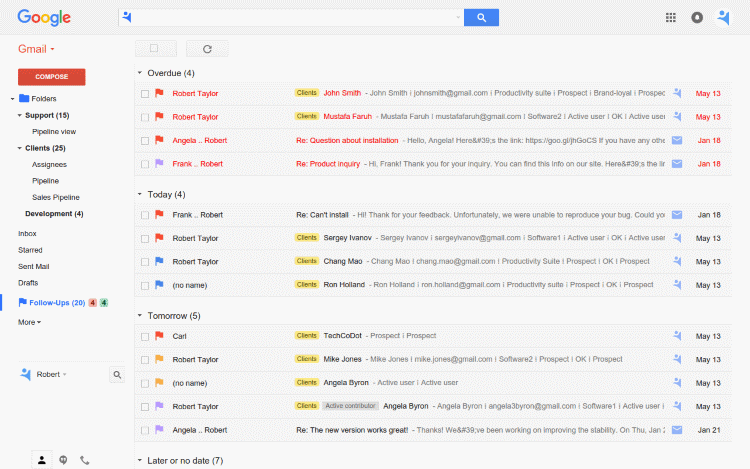
Starring lacks context and date. A somewhat similar approach in NetHunt CRM allows you to “flag” messages and mark them as follow-ups. By this, you place a colored flag next to an email and assign a time to it when the follow-up is due. This is not a far cry from staring, but at least you get a more comfortable interface to sort through and the addition of date lets the system to sort your follow-ups in their due date order and importance.
4:- CRM for Gmail = Mass mailing service
Sending messages one by one is a little tedious when you have a hundred of leads to contact. This is where mass mailing (or a mail merge) comes into play. The CRM systems usually store more than just an email address of a person to contact, so this data can be used for personalization of messages what usually improves their effectiveness. But a CRM system is more of a database and not a mass mailing tool unless you go through a tedious data importing processes and additionally pay for such marketing tools.
You can approach this differently with an email CRM system that allows sending mass mail using the same CRM data you’d otherwise import into marketing automation services. As the CRM was designed for such activity, it eliminates the incompatibility of your data with a third party mass mailing services, and the process overall becomes more fluid. Just group records (for example, find all new leads that were created yesterday) and send them the first personalized mass email.
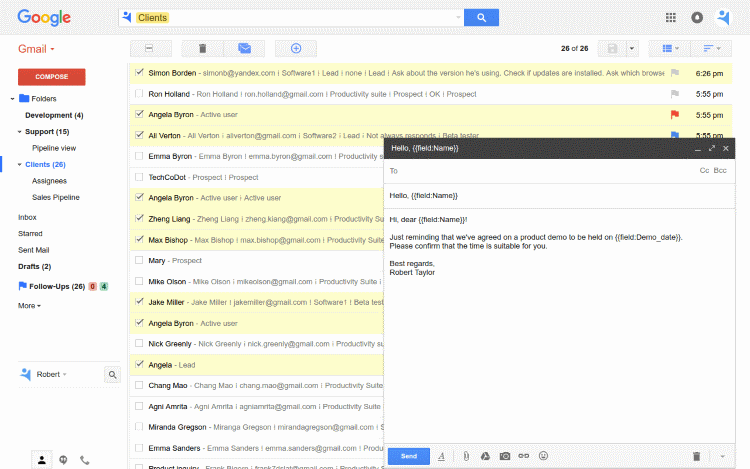
So, if you’re looking for a CRM for a startup or a small business, consider an email CRM system which combines the functionality of a CRM, marketing automation, and, of course, a powerful mailing service.






