How To Grab Files From A Backup With iMazing
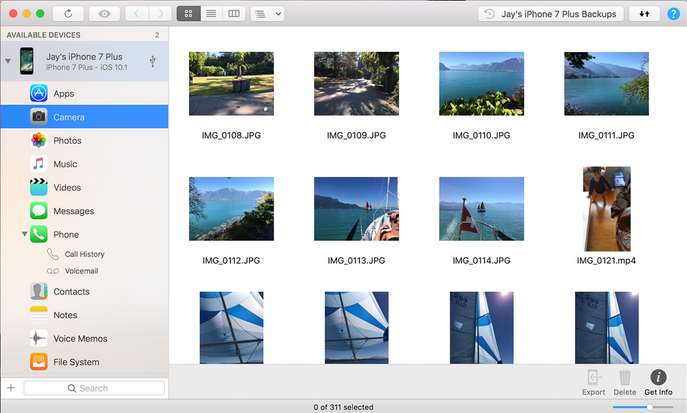
Our whole life is that we receive and give information. Without such an information exchange, we would not have lived a day. What do you want to do with this information initially? Most likely, keep it and safely protect it. How to make data stored in one place and be protected from leakage or hacking. In this article, we would like to share with you one very useful product. Software iMazing, created for backup, can help you with this dilemma. If you are interested in how to keep backups, and then view and extract files from there – enjoy reading.
The software offers you to place your backups in a safe place without additional space purchase. You do not need to spend money, even if you have many files. Quickly and absolutely reliably go ahead with your information through Wi-Fi or USB. The data will pass through your private channel and will not be intercepted by anyone. This is done automatically. Without additional settings, loss of time and a lot of meaningless operations. You will never lose your data and, to your satisfaction, you can encrypt it securely. A screenshot is saved in each saves. You will now know what, at what time and when it was saved. The program is very convenient in the sense that you can schedule your backups. You might want to do this every Sunday night or Friday at 7 am. iMazing takes into account all wishes and everything will be done on time. As we already mentioned, everything is done automatically. If for some reason, you can not make a backup, do not panic. The program is going to warn you about this, and then perform it as it should.
Now we turn to a rather interesting question. How to browse and restore data sets back. With the help of an excellent file manager, you can easily view all of them. Everything happens directly, when you will download iMazing. To restore the file, just drag it to your desktop. Select several files at a time, drag and drop them all on your PC. View the files you can in the form in which they were originally on your phone. There is a set of applications separately for photos, notes, audio etc. Export these files you can in any convenient format (PDF, CSV or TXT).
Keep your backups wherever your soul desires: on your PC, on your phone, or on an external storage device. Anyway, you can get them back and do not think that someone will get to them.
A clear interface and functionality will make working with this program a pleasant experience. iMazing conquered millions of hearts and you, too, will not remain indifferent. Choose the best!






