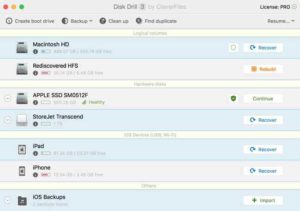All About Free SD Card Recovery Software – Disk Drill Review

Disk Drill is software that is used for recovering the files one has mistakenly deleted permanently. The permanently deleted files, using Disk Drill software, can be recovered on to windows. Very luckily, this software is free.
With the help of few clicks and a few taps on the keyboard, all the deleted files can be easily brought back to the computer very fast. Gone is the time in which a mistakenly deleted file from your computer was lost forever. With the invention of this free data recovery software, the files which were deleted from the recycle bin as well can also be easily recovered in a matter of minutes. Within a few minutes, a full SD card recovery can be done with the help of Disk Drill. Whether the files were deleted and the recycle bin was emptied recently, or a lot of time ago, it does not make a difference. The permanently deleted files can be easily brought back regardless of when they were deleted. Whether your files were deleted accidentally, or your files were deleted due to the formatting of your storage device, this software will bring back those files quite easily and fast.
Disk Drill allows recovery of up to 500 MB of data for free. This much storage usually proves to be enough for recovery of one or a few mistakenly deleted important files. In order to recover files that take up more than 500 MB space, additional space can be easily bought for a reasonable price. This software also enables us to make a full SD card data recovery.
Along with recovering files on the windows, this free file recovery software allows you to restore files on to your
- S.B device
- External device
- System links
- Laptops and desktop computers
- USB flash drives
- Digital cameras
- All memory cards
- All hard drives
- Devices in mass storage mode
With this smart SD card recovery software, the system is automatically scanned. The automatically scanned system informs you about which files can be recovered. The files that can be recovered can include all kinds, from pictures to written documents to videos and audios, etc.
This software also offers a free recovery vault wherein your backup is saved. From this free recovery vault, you can easily retrieve your lost or deleted files anytime, anywhere.
Downloading this software on to your computer or any other device takes merely 3-4 minutes. It’s an easy and a very short process. This software is compatible with IOS, OSX, Android, and Windows.
Pros:
- Even when the whole partition is lost, it can be recovered with the help of this recovery software.
- Not only the data deleted which was stored on your PCs can be recovered, but this SD card recovery software can recover files which were stored on the S.Bs and other storage devices.
- This software provides a backup option for files as well where you can safely store your files and prevent them from getting lost again.
- This software scans your files for you to inform you fast about which files can be recovered before starting recovery.
- The recovery process can easily be paused and resumed whenever needed.
- The user interface is quite friendly all the users; new and old.
- The scanning system of this software is very fast and accurate.
Cons:
- The file-type selection user interface is unintuitive.
- The results of recovered files are mixed, and often unorganized.
- There are no settings to be manipulating the software according to the needs of the user in order to make the work easier and more effective.
- The options for contact are very limited.
My experience with this software has been quite satisfactory. This software has proved to be of massive help to me on many occasions. About three weeks ago, I lost a completed project file half an hour before the submission deadline. With the help of Disk Drill, I was able to retrieve the file and submit it on time. The downloading of this software took a lot lesser time than I expected it to take. A few months ago, I retrieved 2000 pictures on my laptop that I accidentally deleted with a few unintentional taps and clicks. But the mixed results made my search for the particular files a bit harder.
Overall, this software was quite helpful. It recovered all the necessary files I needed to recover. For recovery of more than 500 MB data, I had to pay a price that I think was reasonable. This software, for me, provided worthy results, but it could improve by changing the mixed result settings.