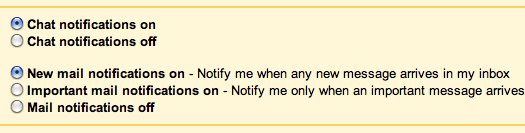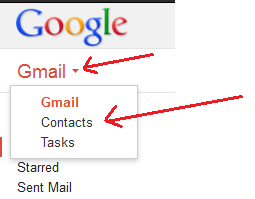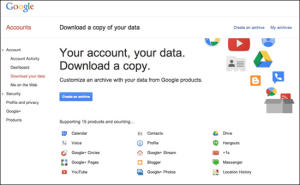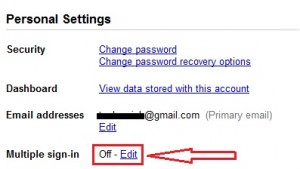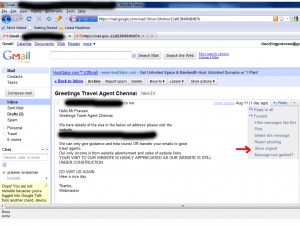Gmail Desktop Notification to Get New Mail and Chat Notifications
A few weeks ago gmail introduced gmail priority inbox feature. A useful feature for those who want to separate there important messages and keep less important messages aside.
Gmail introduced another useful feature “Desktop Notification” which allows you to get new mail and chat notifications whenever a new mail and chat comes to your gmail account.
This feature is currently available for Google Chrome users only and soon it will be available for all popular webbrowsers.
How to Enable Desktop Notification in Chrome?
1. Click on “Settings” button located at top right side of your inbox.
2. Click on “Priorty Inbox” tab and scroll down.
3. Tick both “Chat Notification ON” and “New Mail Notification ON” option to get notifications.
Hope gmail will soon enable this feautre on firefox and other popular web browser. Although there are unofficial tricks available through which you can get notifications for new mails. However official features are always safe and secure.
Drop you comment about this feature.