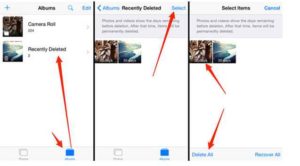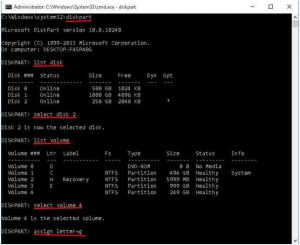External Hard Drive Data Recovery: Best Software in 2024
Many people use an external hard drive to store their precious data so that they can view the files across devices. Nevertheless, there are situations in which data loss happens from time to time for some reasons, such as external hard drive crashes, drive file system corruption, virus infection, etc.
But fear not. In this article, we will cover the best external hard drive data recovery software – FonePaw Data Recovery, including a detailed tutorial and additional information about how to prevent data loss from your external hard drive.
Before External Hard Drive Recovery
Before you rush to recover your data from the external hard drive, it is very important to understand what causes the data loss so that you can maximize the recovery success rate. Do keep in mind that once you find that the data is lost, the key is to stop using it. Otherwise, it may cause subsequent overwritten data problems that you will fail to recover.
What Causes Data Loss on External Hard Drive?
Various causes may cause data loss on external hard drives. Basically, apart from accidental deletion and virus infection, there are two types of causes that lead to external hard drive data loss: physical damage (water flooded, bend, blown transistor, etc.) and logical corruption (file system problem, corrupted data, power surges, etc.)
After understanding some of the common causes of external hard drive data loss, let’s take a look at the possibilities of external hard drive data recovery.
Is It Possible to Recover Data from External Hard Drive?
Fortunately, we can use recovery software to recover data from external hard drive due to logical corruption. But things are not so good if you encounter bad physical damage to the external hard drive. In this case, you need a professional repairer because doing it yourself rarely solves the problem.
What Is the Best External Hard Drive Recovery Software
FonePaw Data Recovery is the best solution for hard drive recovery. It is compatible with both Mac and Windows and gives you the best performance with a high recovery success rate, a user-friendly interface, easy-to-follow processes, and versatile features. With this power software, you can recover any files that have been permanently deleted as well.
FonePaw adopts advanced scanning (for free) algorithms, supporting the recovery of 1000+ formats of lost files from all types and brands of external hard drives at lossless quality, regardless of the reason for file loss. Without any skilled knowledge required, in just a few steps, the file will be back in a blink.
To recover your lost files using FonePaw Data Recovery, follow this simple tutorial.
Step 1. Launch FonePaw. Connect your external hard drive to your computer.
Step 2. On the main screen of the software, select the file type and choose the destination to scan.
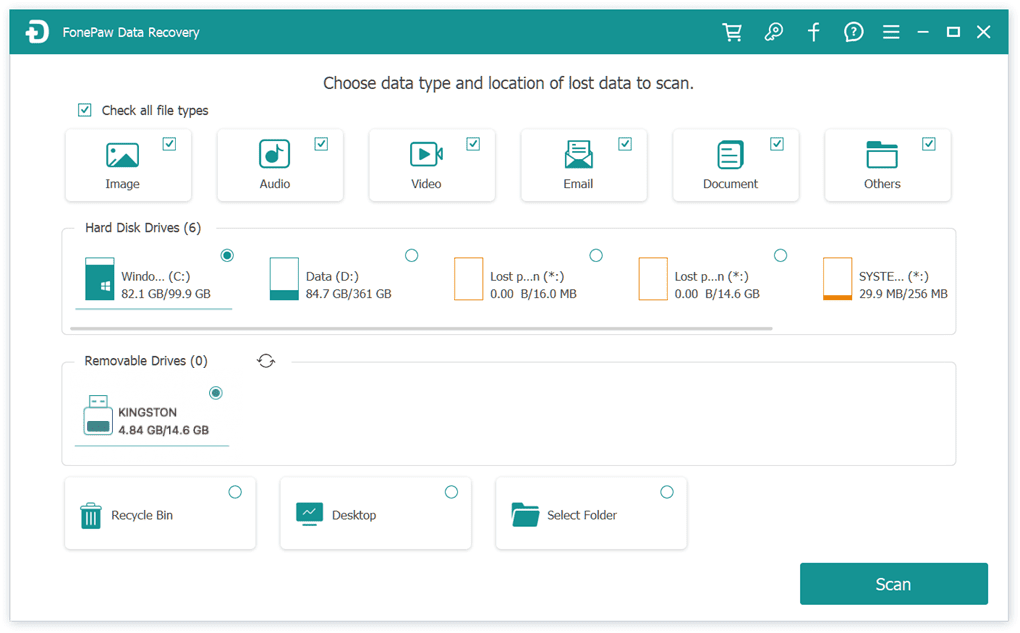
Step 3. After finding the files, preview and select what you want to recover and click on the Recover button.
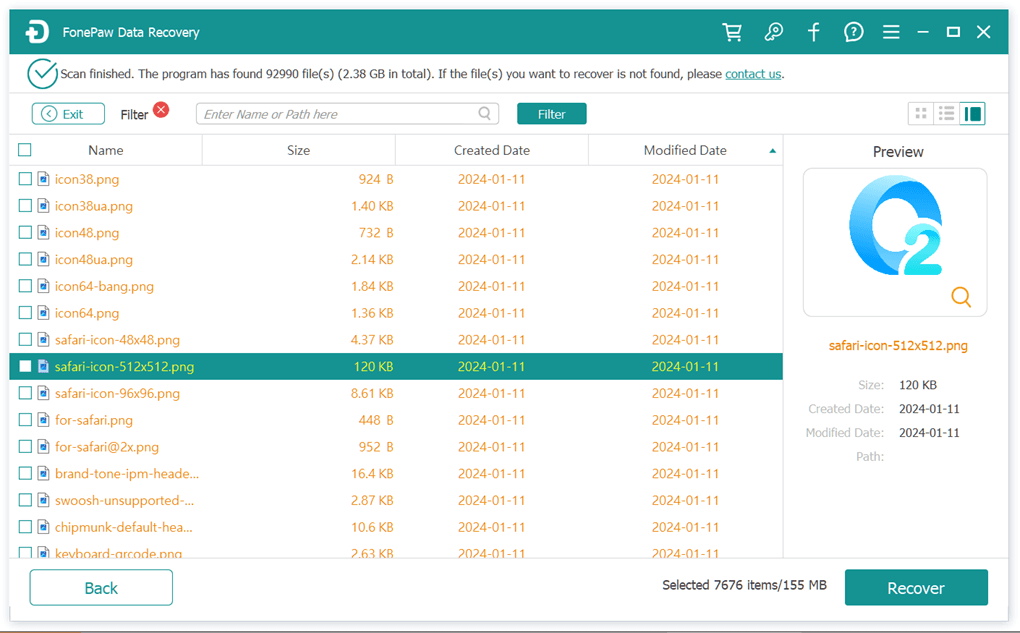
What Makes FonePaw the Best External HDD Recovery Tool
It is difficult to recover data from an external hard drive if you don’t have any backup. However, with FonePaw’s versatile features, things will be easier. So, let’s have a look at some details of its highlighted features.
Free Scanning & Preview Feature
FonePaw offers free scanning and previewing features that allow you to test the software before purchasing it. You can scan your lost files for free and use filters to select the files you want to recover, ensuring a more efficient recovery process.
Recover 1000+ File Types for Various Scenarios
Whether you are encountering a data loss situation like accidental deletion, formatted hard drive, system crash, partition loss, or any other, FonePaw can help you recover all your files, including images, videos, audio, documents, archives, and other file types, for instance, JPG, MP4, MP3, DOCX, etc.
Secure and Malware-free
FonePaw has gained 8,000,000+ users across the world with a 4.8 high TrustScore. It gives you the guarantee of 100% safe to use, clean and virus-free. It will never capture any privacy or read the contents of the recovered files. You can feel assured to use it.
Intuitive Interface
FonePaw has an intuitive interface that makes it easy for both tech novices and experienced users to navigate any features. Its user-friendly design ensures a quick recovery without complex configurations.
Tips to Prevent Data Loss on External Hard Drive
Follow these steps to significantly reduce the risk of losing the data on your external hard drive.
Regularly Back Up:
It is the most important tip to keep in mind. Regularly backing up your files on different devices will better secure your data.
Choose Quality Drives:
It is better to use a reliable brand of external hard drive than a random unknown hard drive; at least the quality is ensured and with after-sales service provided.
Regularly Check Virus:
The virus is still a big killer for computers. If you need to connect your external hard drive to different devices, regularly check for viruses.
Safely Eject:
Don’t plug it while it is reading or writing data, and always eject the external hard drive properly to avoid data corruption.
Store Properly:
Please keep it in a cool, dry place, away from direct sunlight and extreme temperatures.
Handle Carefully:
Protect the external hard drive from drops, shocks, and any bends.
Final Words
There is no need to panic when external hard drive data is lost. Immediately stop using your external hard drive to prevent lost data from being overwritten. Use reliable software like FonePaw Data Recovery, one of the best external hard drive data recovery software on the market on you can find.
However, if the drive has suffered severe physical damage, it is recommended to seek reliable repair services from the manufacturer or a qualified repair service provider.