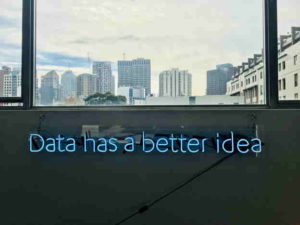10 Effective Cybersecurity Tips for Small Businesses
Cyber threats extend beyond big corporations and governments; small businesses are also potential targets. Furthermore, evidence suggests that small businesses may be more susceptible to cyberattacks due to resource limitations for effective protection. Protecting a business from cyberattacks can be overwhelming, given the ever-evolving cyber landscape. We have put together cybersecurity tips that will help you protect yourself from most threats and ensure data privacy.

1. Train employees
Employees have the potential to leave a business susceptible to attacks. Though the exact statistics differ depending on the country and industry sector, it is undoubtedly true that a significant number of data breaches occur due to insiders who either intentionally or carelessly grant cybercriminals access to networks.
Numerous scenarios can lead to attacks instigated by employees. For example, a work tablet may be lost or login credentials may be disclosed by an employee. Moreover, employees might unknowingly open fraudulent emails, exposing the business’ network to viruses.
2. Use a firewall
A firewall consists of a collection of interconnected programs designed to safeguard private network data by preventing unauthorized external access. It is important to ensure that the operating system’s firewall is enabled or free firewall software is installed from trusted online sources. In the case of remote work, it is crucial to verify that employees’ home systems are adequately protected by a firewall.
3. Deploy antivirus software
Users should select antivirus software that provides comprehensive protection against viruses, spyware, ransomware, and phishing scams. In addition to safeguarding devices, the chosen software should include cleaning technology to restore devices to their original state. Keeping the antivirus up to date is crucial to safeguard against the latest cyber threats and address any vulnerabilities.
4. Use a Virtual Private Network (VPN)
Virtual Private Networks (VPNs) offer an additional layer of security for businesses. They enable employees to securely access their company’s network while working remotely or traveling. This is achieved by routing data and IP addresses through a secure connection that lies between the user’s internet connection and the desired website or online service. VPNs prove particularly valuable in situations where public internet connections, such as those found in coffee shops, airports, or Airbnb accommodations, are prone to hacking risks. The main condition for security with a VPN is to choose the right service, as there are also low-quality ones among them. VeePN has proven itself well. It can even be used as a gaming VPN and website unblocking service. By using a VPN, users can establish a secure connection that safeguards their data and privacy.
5. Back up your files regularly
The company should ensure that its files are backed up regularly to mitigate the risk of data compromise or deletion during a cyberattack. It is crucial for businesses to consider the impact of potential data loss on their operations, including the data stored on laptops and cell phones. Implementing a backup program that automatically copies files to storage and allows for scheduled or automated backups can greatly assist in restoring files in the event of an attack. This way, businesses can continue to function smoothly even in the face of cyber threats.
6. Limit employee access
No single employee should have unrestricted access to all data systems. Instead, employees should be granted access only to the specific data systems required for their roles. Additionally, they should obtain permission before installing any software.
7. Keep software updated
Alongside antivirus software, it is crucial for businesses to ensure that all the software they use is kept up-to-date. Vendors regularly release updates to reinforce the software or provide patches to fix security vulnerabilities. It is important to note that certain software, like firmware for a Wi-Fi router, may require manual updating. Failure to install new security patches leaves the router and connected devices exposed to potential threats.
8. Use password managers
Using strong and unique passwords for each device or account can quickly become challenging to remember. The need to recall and type lengthy passwords for every login can also slow down employees. That is why many businesses opt for password management tools, which help ensure uniqueness and enhance security.

9. Guard against physical theft
While individuals must be cautious of hackers attempting to breach their network, it’s crucial to remember that their hardware is also vulnerable to theft. Unauthorized access to business devices such as laptops, PCs, scanners, and so on should be prevented. This may involve physically securing the devices or adding a physical tracker for recovery in the event of loss or theft. It is important for employees to comprehend the significance of any data potentially stored on their cell phones or laptops while on the go.
10. Encrypt key information
If a business regularly handles sensitive data such as credit cards and bank accounts, implementing an encryption program is considered sound practice. Encryption ensures data security by transforming device information into unreadable codes.
Conclusion
Cybersecurity should be a top priority for businesses of all sizes. By understanding the threats and applying these 10 tips, businesses can protect themselves from cybercriminals and ensure data privacy. It is important to recognize that cybersecurity is an ongoing process; as new threats emerge, organizations must invest in their protection accordingly. Ultimately, it is only by taking proactive steps that organizations can protect themselves from cyber threats.