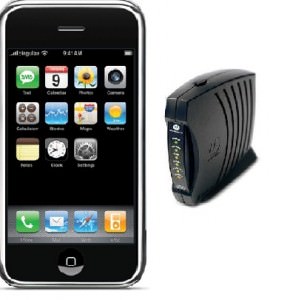3 Apps for iPhone for Desktop Mode Browsing
There are browser apps that can force to load any website in desktop mode on your iPhone. Number of apps are available but only few works flawlessly. Specially if you are struggling to access Whatsapp Web on your Safari browser OR you want to connect to multiple whatsapp web on your phone, then below apps will work perfectly for you.
However, you should know that all these apps may display advertisements and such restriction can only be removed by upgrading to its pro versions. If you are OK with the ads, then its free versions are perfectly fine for your need.
How to Access Website in Desktop Mode?
The following 3 browsing apps works fine on any iPhone to easily access any website in desktop mode.
1. Zoomable
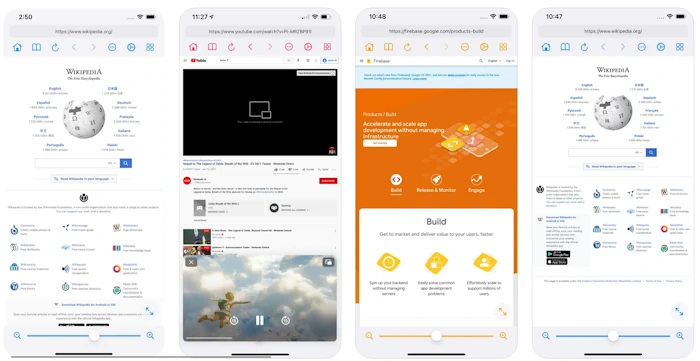
I personally prefer Zoomable over other apps because this works smoothly and will always load any website in desktop mode. The free version allows you to access website in one tab only. For multiple tabs you will have to upgrade your plan. However, any session generated by Whatsapp Web or any other website will not be expired on Zoomable. You can easily switch from mobile to desktop or desktop to mobile mode during loading any website.
2. Desktop Browser
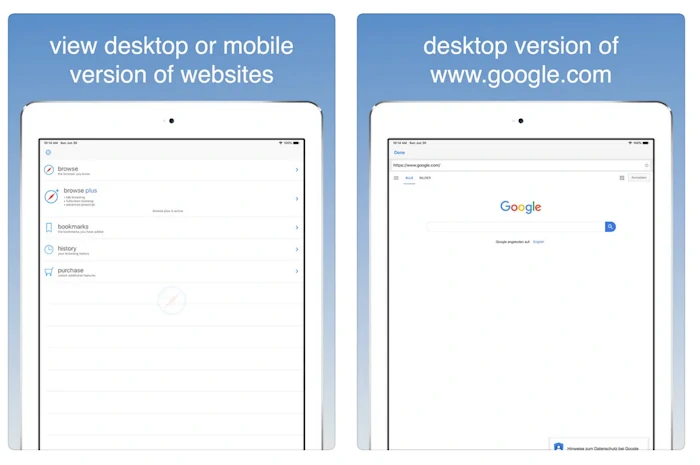
Another very good app is Desktop Browser that has 4.5 Ratings on App Store. It works for both Mobile and Desktop mode. The size of the content in desktop mode is by default very small. You have to adjust it according to your requirements.
3. Google Chrome
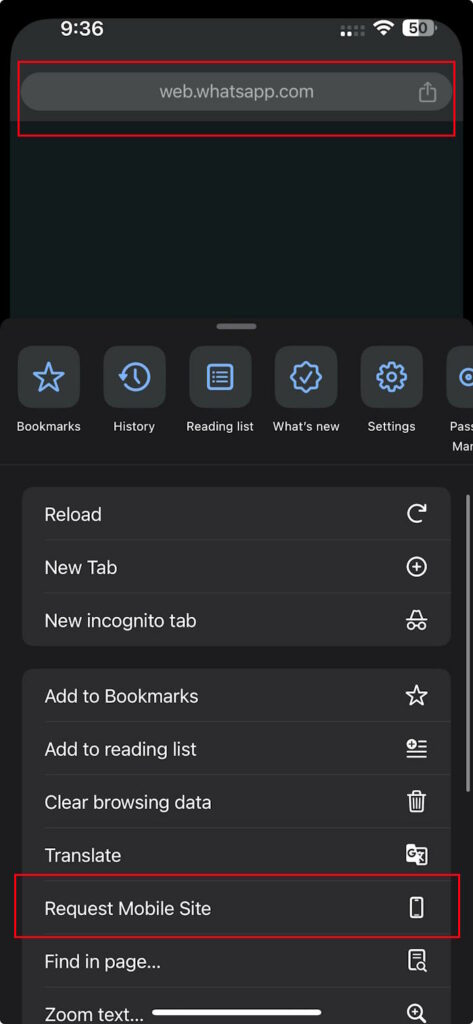
One of the popular web browser designed by Google and is available on App Store. You can easily switch form Mobile to Desktop mode when accessing any website. Enter https://web.whatsapp.com or any other website and click on 3 Dots at the bottom of the page and switch from Mobile to Desktop mode.
Apart from these apps you can also use iPhone default browser “Safari” in desktop mode. To do so click on “AA” button at the bottom of the page and switch from Mobile to Desktop mode.
I hope these apps will help in your daily browsing activities.