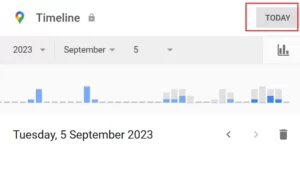6 Signs to Find Out if Your Smartphone Has Been Hacked
Even home users’ smartphones are not protected from hacking. The following warning signs suggest that your smartphone has been hacked.
There are numerous reasons for which cyber criminals hack smartphones. Some want to spy on trade secrets; others are interested in private information. Still, others simply enjoy the fact that they can hack smartphones and wreak maximum havoc.
Meanwhile, there are a considerable number of tools and programs that make smartphone spying possible. All programs that enable such spying are legal, which makes it difficult to protect yourself from them. Meanwhile, the tools for spying are very professional and work discreetly. If you want to know how these work, you’ll have to learn about how you can track a cell number without them knowing. Still, there are several signals that indicate that your smartphone is being spied on.

Detect Infected Smartphones
Hackers have an interest in working as quietly and secretly as possible. That’s why the signs of their work are often hidden and difficult to detect. However, if you know what features to look out for, it’s easy to spot an infected smartphone:
Six Signs That Your Smartphone Has Been Hacked
The Battery Power Decreases
Infected smartphones record all conversations made with them and send them to the hackers. This is possible even in standby mode. In this way, the hackers even listen to conversations held near an infected smartphone. All of this costs energy. That is why the battery of infected smartphones drains very quickly. Here, a simple test is very useful. Take out the battery of your smartphone and insert it into another device – if you have an identical smartphone at hand. If it lasts much longer here, there is a lot to suggest that your smartphone has been hacked.
The Battery Heats Up
Data transfer increases the battery temperature. If the battery heats up even though the smartphone is not in use, data is probably being transferred secretly in the background. Accordingly, an inexplicably hot battery is a sign of a hacked smartphone.
The Smartphone Makes Noises
When you are not using your smartphone, it should be silent – apart from incoming messages or calls. If it makes noises, the display turns on for no reason, or an unexpected restart occurs, this indicates remote access by a hacker.
Incomprehensible Messages
The transfer of data from the smartphone to the hackers is done via coded text messages. In some cases, it happens that they are displayed on the infected smartphone. If you receive text messages with numbers and symbols that you do not understand, it can be a sign of an infected smartphone.
Data Consumption Increases
If the data consumption suddenly increases without any change in your user behavior, this can be a sign of an infected smartphone. However, this only applies to very simple and not very professional spy programs, as they require a lot of data. Professional spy tools require less data volume and cannot be detected by this measure.
Shutting Down Takes a Very Long Time
For a smartphone to be shut down, all running processes have to be terminated. If secret processes are running in the background that transmits data to hackers, these must also be terminated and switched off. This takes time. If the shutdown process of your smartphone takes an exceptionally long time, this indicates that data is being transmitted in the background.
Detect Hacked Android and iOS Devices.
For Android and iOS devices, there are several other indications of spyware. These include files with names like “spy,” “monitor,” or “stealth.” If such files are on a smartphone, they must be professionally checked. It is usually not enough to simply remove such programs.
In the case of an iPhone, the difficulty is that it is not easy to check individual directories. However, there is another variant to get rid of spyware. For this, the operating system only needs to be updated via iTunes. During this process, jailbreaks (lifting of usage restrictions), as well as non-Apple programs, are deleted. However, before using this procedure, all important data must be saved on a separate disk.
More generally, you can get rid of spyware by resetting your device to factory settings. However, it is also important to save all data beforehand, as it will be completely deleted on the device itself. There is also a lot to be said for using a screen lock. This way, it is no longer so easy for unauthorized persons to gain access to your smartphone. There are also special apps like Notifier. These send you a notification as soon as a new program is installed on the smartphone. This allows you to recognize when hackers are trying to access your device and take appropriate action.
In Conclusion
As you can see, keeping your phone from being hacked is of the utmost importance to keep your data secure and safe. You must also know how spy apps can be used to spy on your phone, and you can check out CellTrackingApps.com to find out more.