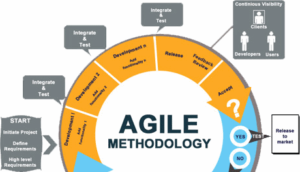5 Awesome Project Management Apps
Getting a team together to collaborate and solve problems is a great thing, but many times it take more than just effort. Sometimes managing and project and a team can be very stressful- especially when it comes time for organization and scheduling. Luckily, we all live in a new technological age in which project managing has possibly never been easier than it is now. This is mostly thanks to the creation of internet and cellphone apps, which can have access 24 hours a day, 7 days a week, 365 days a year. Now team members and project managers can work together and stay organized without ever even meeting face to face, although it would still be nice to do that. The key is to make sure that the team is still on track, and that is exactly what the best use is of cellphone and internet apps.
Asana
Asana is quickly becoming a very popular app for project management. But, the features that are provided through Asana are not just useful for project management, it is also quite useful for personal use as well. Asana allows you to use tags, keywords, hot buttons, projects, due dates and deadlines, as well as lets you assign tasks to team members and to comment on those tasks at the same time. All around, it is a very strong app for project management.
Orchestra
This app does many of the same things that Asana does, but perhaps better. It all depends on each person’s preferences, but some of Orchestra’s features are better and some other features may be considered worse to some people. You can create tasks and due dates within Orchestra, but you can not create due times, which some find annoying. The task creation is essentially the same as creating a project.
Flow
This app is hands down one of the most attractively designed project management apps. Other than that, Flow has all the essential project management tools that are in all the other apps (project/ task creation, tage, due dates, etc.) but it also has an iPhone app that can make the projects and tasks accessible from anywhere. Also, for some people that get the beta tester versions, you can have a free personal assistant at your beck and call. The iPhone app is $99 a month, but there is a 14 day free trial, if you just want to test that out.
Google Docs
There is nothing like going to the basics for project management, and Google docs is about as basic as it gets. Just about everyone on the entire planet has a Google account (Gmail) and most people already know how to use everything on Google docs because they are all modeled on programs that already exist- and the best thing is that it is totally free!
Basecamp
Basecamp is a pretty basic project management app, but it can be argued that it is the project management app that created all other project management apps.
Author Bio:- Chase is a freelance writer and content contributor for a variety of sites. He has recently written on quite a few topics, including Project Management Professional Certification.