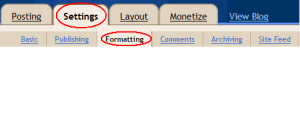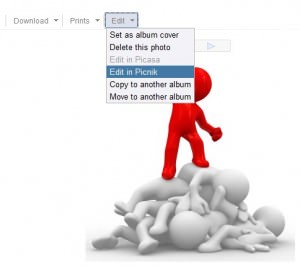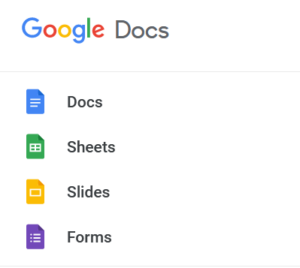4 Google Suite Tips to Save You Time at Work

Efficiency in the workplace is something valued by productivity analysts everywhere, but more importantly, an efficient productive worker is quite valuable to an employer. Google Suite is designed to make all of life more efficient and understanding how to use these programs makes you that much more valuable to your employer because you have the ability to be more collaborative and deliver results quickly and efficiently. Moreover, Google is always rolling out new features and programs, therefore as soon as you learn one of them, it becomes easier to work the rest. There are many tips on how to use the Google Suite, and all of the tips make it that much more efficient at your place of employment.
The Google Suite has loads of advantages and the integration with colleagues is perhaps the best feature of these services. Whether your team is working on a large or small project, Google’s ability to facilitate collaboration is unmatched. For example, real time collaboration in Google Docs eliminates the down time created when a team needs to see a document after someone has made a contribution. Instead, instantaneous access to whatever shared item is being worked on improves productivity and allows your team the convenience of being able to turn around projects quickly and more efficiently, thus helping the company be more responsive to the needs of clients.
Working Offline
When talking about Google it seems completely antithetical to talk about working in a way that is not connected, but let’s be real, you may not have the convenience of always being connected to WiFi. For example, if you decide to head to a rustic cabin there’s a good chance there will not be a WiFi connection. That is why you need to work offline. The great thing about working offline is that your Google Suite acts the same way as if it is online. This is one of the great advantages of the system.
Getting your Google Suite to work offline is pretty easy. Within your Gmail, Docs, and Drive, you can go to the Work Offline section in your settings and enable this function. There are browser extensions as well, but the key focus point is that you must save your work when you are done. This way, you have everything you need for when you end up reconnecting via the WiFi connection.
When you reconnect, here is the beauty of Google – your changes will be uploaded automatically. This means if you have e-mails in the draft section they will be sent right away and if you have docs with new information, they will also end up being sent out as well. Essentially, working offline allows you to use Google wherever you would like. There is one catch, and that is your offline work must be done in the Chrome browser. Because everything is integrated with Google, you can’t paint outside the lines and expect that everything will work. Use working offline to stay on top of projects when you are not around a stable connection.
Save Time with Composing Emails
The reality is that in your professional life you are constantly composing e-mails and if you spent some time thinking about how much time was used to compose and send e-mails, you would immediately notice that there is some serious time that is being left on the table that would otherwise be used for more productive means. The good thing about Google is they are always finding ways to make your life more efficient, and if it means trimming down the time it takes to compose e-mails, then Google will find a way.
The good news is they have. Like you have predictive text on your phone you have the same capability with Google’s e-mails. If you have used Google’s Gmail service as of late, you have noticed grayed-out phrases popping up. The genius of Google is once again working to help you. Instead of writing the same phrases repeatedly, you can just hit the tab key and fill in any information pertinent to that particular recipient instead of writing out a greeting and a closing salutation. Using these phrases is quite easy, and as you let Google track what you write, it becomes much easier to write e-mails without having to worry about the time you are spending on a particular topic. This is one of Google’s most subtle yet effective tweaks of its powerful e-mail program.
Meetings Without PINs
Virtual Meeting services are ubiquitous now, but these services require PINs and all sorts of devices to get you into the meeting and if someone does not have the right software, then the meeting eventually becomes a problem and communication of ideas is garbled. Google Hangouts is the solution. This service allows you to video meetings or work as a massive group messaging service. You can do conference calls and so much more. Getting everyone into a Google Hangout is easy as well. All you do for that is add the e-mail addresses of the people you wish to attend the meeting, they follow a link and they are in. Google’s platform ensures there are no bandwidth issues like on other platforms, so you can have the meeting without buffering and other issues coming into play.
Taking Meeting Notes
The worst part about note taking apps is putting the notes in the App. Thanks to Google’s note taking app called Keep, you can easily write down notes and take a photo of the notes. Keep will put the note in place and all you need to do is enter any information that is germane to the note. You can even set alarms to check on the note and other things as well. This makes Keep one of the most versatile apps for people on the go in a variety of businesses. You will be more organized and because of this, your life will be more efficient at work.