Trick To Post More Then 140 Characters On Twitter Account
As you all know that twitter only allow you to post maximum 140 characters in your post. You can’t post more then this limit. There for you have to convey all your message in these 140 characters. You have to count your text before posting and sharing with your twitter followers. 140 Character means all words, spaces and links, so you have to be very careful to make a clear, understandable and meaning sentence with in 140 character limit.
There is a trick for you, through which you can post more then 140 characters. Using the trick you can post upto 200 to 500 character of message to share with your followers.
Trick to Post More then 140 characters
MaxiTweet
 Maxi Tweet allow you to post upto 200 characters in your tweet. There is no need to exclude any thing from your important message. Just type upto 200 characters and convey your important message to your followers. Simply visit this website and write your message and then connect to your twitter account through maxitweet. It will post your message in your account.
Maxi Tweet allow you to post upto 200 characters in your tweet. There is no need to exclude any thing from your important message. Just type upto 200 characters and convey your important message to your followers. Simply visit this website and write your message and then connect to your twitter account through maxitweet. It will post your message in your account.
TinyPaste
Another website is tinypaste.com which also allow you to post more then 140 characters in your twitter account. It also has lots of tools which will help you to manage your twitter account in better way.
TweetCut
Type your message in the box shown on the home page and then click on “Cut that tweet” button. You will see another box. Enter your twitter username and password and click on “Post on twitter” button. Now your tweet which is more then 140 characters will be post on your twitter account.
Twiffo
Just like other websites, twiffo also allow you to post more then 140 characters in your twitter account. Type your message in the box and click on “Sign with twitter” button. You will be redirected to your twitter account. Click on “Allow” button and there you go.
TwitLonger
An easy way to post long messages to twitter account. Write a descriptive post which contain informative and quality information for your followers and twitlonger will post it to your twitter account. There is no need to give your password to twitlonger for posting your tweets. Twitlonger will redirect you to twitter account and you can then tweet your post.
Also check out Delete All Tweets from your Twitter Account at Once written by BloggingJunction.com




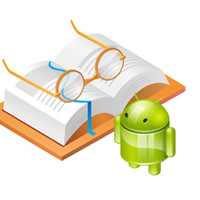


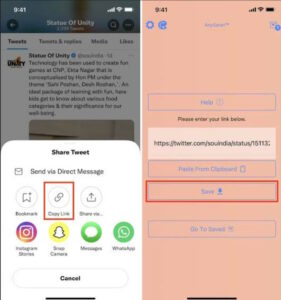



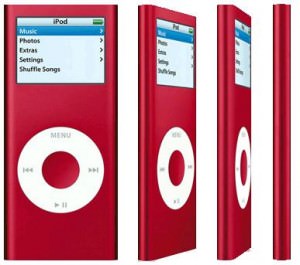

5 comments
Discount Toilet Paper
Nice. I am gonna have to try these services out. I always wandered why you couldn’t tweet more than 140 characters.
Thanks
Hire Web Developer
Hi
Thanks to suggest the using max words on Twitter i am going to have try there.
Black Ink Cartridge
The only problem is how do get my frineds and followers to use these services
Nate Balcom
How cool. I’m going to have to try some of these services out. 140 characters just isn’t enough a lot of the time.
Selurus
Why would anyone want to post a very long tweet?