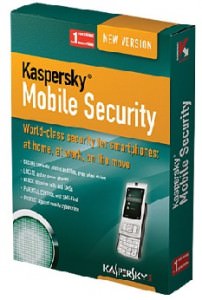10 Tips For Better Password Security
How often do we reset passwords? Too often? What makes us change our passwords? We frequently change the password to protect our information.
ExpressVPN password report provides some more insightful data about resetting your password. 4% of Americans admit to having to reset their forgotten passwords more than four times per day, which adds up to an eye-watering 103 hours per year.
When protecting your information online, having a strong password is necessary, and you should use a different one for each of your social media platforms, bank accounts, streaming services, and app accounts.
In this age, we are constantly bombarded with new ways to keep our information safe. While it’s important to be proactive about security, keeping up with all the different tips and tricks can be difficult.

That’s why we’ve compiled a list of the best tips for better password security! Let us get started!
Why is password security important
We all know that we should be careful about sharing our passwords. But do you know why?
Passwords are the keys to our online accounts. They give us access to our email, social media, banking, and other sensitive information. If someone gets ahold of our password, they could potentially gain access to all of this sensitive information.
It is estimated that over 80% of data breaches are due to weak or stolen passwords. To protect your data, it is important to use strong passwords and to keep them safe.
That’s why it’s so important to have strong passwords that are difficult for hackers to guess. Here are a few tips for creating strong passwords
- Don’t write down your passwords or store them in an insecure location.
- Change your passwords regularly, especially if you suspect they may have been compromised.
- Use a combination of letters, numbers, and symbols in your password.
- Make your password at least 8 characters long.
- Avoid using easily guessed words like “password” or your birthdate.
- Change your password regularly to keep it secure.
- Use different passwords for different accounts.
- Avoid reusing passwords that you have used in the past.
Following these tips can help you keep your data safe and secure.
1. Never use personal information as a Password.
Your personal information should never be your password for any online account. It includes your birth date, Social Security number, mother’s maiden name, or any other information that could be used to identify you.
Hackers can easily access this information and use it to access your accounts. If you must use personal information as part of your password, combine it with other characters so that it is more difficult to guess.
2. The Longer, The Better
It’s no secret that longer passwords are more secure than shorter ones. In fact, the longer your password is, the more difficult it is for hackers to crack it. That’s why, when creating a strong password, the longer, the better.
But how long should your password be? Ideally, your password should be at least eight characters long. But if you want extra security, go for a longer password. The longer your password is, the more difficult it is for hackers to crack.
Of course, length isn’t the only factor that makes a password strong. Your password should also be complex, combining upper and lowercase letters, numbers, and symbols. But even a complex password can be cracked if it’s not long enough. So when it comes to creating a strong password, length is just as important as complexity.
3. Use Different Characters
One of the first and most important tips for password security is to use different characters. It includes using upper and lowercase letters, numbers, and symbols. Using a mix of different characters, you can create a stronger password that will be harder for hackers to guess.
When creating a password, try to think of a phrase or series of words that you can remember. Then, replace some of the letters with numbers or symbols. For example, the phrase I love spending time with my family could become 1L0v3spend1ngt1m3w1thmyf4mily!
Another tip is to avoid using easily guessed words like a password or your name. Hackers can use special programs that try millions of common passwords until they find the right one. So, make sure your password is unique and not easy to guess.
4. Add Complex Password
Complex passwords are important for keeping your account secure. Here are some tips for creating a complex password.
- Use a mix of upper and lower case letters, numbers, and symbols.
- Avoid using easily guessed words like a password or your name.
- Make your password at least 8 characters long.
- Use a password manager to help keep track of your passwords.
5. Check Password’s Strength
When creating a password, you should always aim to make it as strong as possible. A strong password is difficult for someone to guess or crack. To ensure your password is strong, follow these tips.
6. Use Your Devices for Storage
Most of us use our devices for storage. Whether it’s photos, videos, documents, or anything else, we tend to save things on our phones and computers. It can be convenient, but it also means that our devices are often full of sensitive information.
If you’re not careful, anyone who gets their hands on your device could access this information. That’s why it’s important to be smart about how you store data on your devices.
7. Encrypt your data
Data encryption is a great way to protect your information. Even if someone does get access to your device, they won’t be able to read your data unless they have the right decryption key.
8. Use two-factor authentication
To add extra layer of security to your account, one can use Two-factor authentication. With this enabled, even if someone has your password, they won’t be able to log in unless they also have access to your second factor (usually a code sent to your phone).
9. Use A Password Manager
A password manager can help you create strong, unique passwords for your online accounts. This way, even if someone does get access to your device, they won’t be able to easily log into your accounts.
There are many benefits to using a password manager, including increased security and convenience. When you use a password manager, your passwords are encrypted and stored in a central location. If one of your accounts is compromised, your other accounts are not at risk.
Password managers also make generating strong, unique passwords for your online accounts easy. It is important because using the same password for multiple accounts makes it easier for hackers to access your information.
If you are not using a password manager, now is the time to start! There are many great options available, both free and paid. Do some research to find the option that best meets your needs.
10. Find out if your passwords have been stolen.
It is not always possible to prevent your passwords from being compromised, whether this occurs as a result of a data breach or a hostile hack. But you can check anytime for any indications that your accounts may have been hacked.
You can determine which of your email addresses and passwords have been compromised due to a data breach by using Mozilla’s Firefox Monitor and Google’s Password Checkup. It will allow you to take appropriate corrective action.
You should immediately reset your password if you realize your account has been hacked.
How does a password get hacked?
Passwords can be hacked using different ways and techniques. Brute force is one the most common way is used, where a hacker uses a program to try every possible combination of characters to find the correct password. It can be time-consuming, but if the password is not very strong, it may only take a few minutes.
Another way passwords can be stolen through “phishing” emails, where hackers send out fake emails that look like they’re from a legitimate website or company. These emails typically ask you to click on a link and enter your login information. Once the hacker has your username and password, they can access your account and any sensitive information you have stored there.
To protect yourself from these attacks, it’s important to use strong passwords that are difficult to guess. You should never enter your login information into an email or click on links from unknown senders. If you suspect you may have fallen for a phishing attack, change your password immediately and contact the company or website that was spoofed.
What to Do if Your Password is Compromised?
If your password is compromised, there are a few things you can do to help mitigate the damage. First, change your password on the affected account and any other accounts that use the same password.
Then, enable two-factor authentication if it’s an option. You should also consider using a password manager to generate and store strong passwords.
Finally, keep an eye on your account activity for any unusual activity and report it to the relevant service if you see anything suspicious.
How to Create a Secure Password?
Creating a secure password is important to protecting your online accounts. Here are some tips for creating a strong password
- Use a mix of letters, numbers, and symbols in your password.
- Avoid using easily guessed words like your name, birth date, or favorite sports team.
- Make your password at least 8 characters long.
- Use different passwords for different accounts.
- Avoid writing your passwords down where others can see them.
By following these tips, you can create a strong password that will help keep your online accounts safe from hackers.
Conclusion
Password security is crucial to online safety, and it’s important to take it seriously. Using the tips in this article, you can ensure that your passwords are strong and safe.
With a little effort, you can help keep your online accounts safe from hackers and other threats. Thanks for reading!