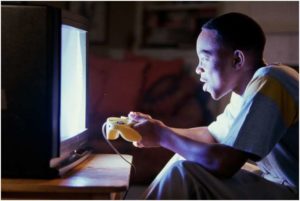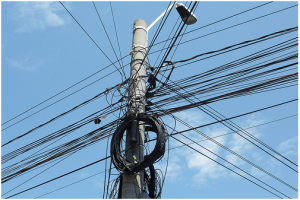Torrents vs Usenet: Which is Better?

When considering the two most popular file-sharing systems side by side, it’s important to understand that both have a lot to offer, and both come with certain risks and disadvantages. So which platform is easier to use? Which platform delivers content faster? Which platform offers the most content?
In the process of answering these questions, it’s more than likely there won’t be a clear-cut winner one way or the other. That’s largely due to the fact that they both excel in certain areas while they come up short in others. So without further ado, let’s run down the pros and cons of each.
Ease of Use: Torrents Have a Significant Advantage
It really doesn’t get any easier than downloading with torrents. There’s really only one thing you need: a bittorrent client. Bittorrent clients can be found just about anywhere. Most are free. Most do not require you to know anything specific about how torrents work. Torrents themselves are very easy to find.
If you’re interested in downloading the latest “Linux distribution”, you would simply go to your favorite torrenting website, find the appropriate torrent, download it, load it into your torrent client, and you’d be off to the races.
Torrents: What Do You Need to Download?
Torrent Clients
The very first thing you’ll need is a torrent client. Popular ones like Vuze and Bittorrent are good, but they also have a tendency to eat up your CPU by displaying annoying ads. On top of that, they both have paid options, so the free versions are going to be partially crippled in some way. Deluge has a much more Spartan interface, but is freeware across the board. It bears mentioning that some of the features of Vuze are kind of nice. It allows you to play video files directly from the interface so you can watch your “Linux distribution” while you’re downloading it. That being said, you have to pay for that feature.
Torrent Sites
Torrent sites don’t host the files themselves. They host torrent files which link users who have the file together in a “swarm”. This system makes the process of downloading efficient sometimes and not efficient other times. Nonetheless, you download the torrent file, load it into your bittorrent client, and you will be connected to hundreds, thousands, or only a handful of other people that are “seeding” the file.
Seeders have a copy of the entire file somewhere on their hard drive and pass that information to those that are “leeching” it. Leechers can also leech off other leechers who have a part of the file that they don’t have.
Popular torrent sites include the often maligned Pirate Bay. These sites host access to the torrent files that are downloaded by users and contain the relevant information necessary to pass the file from one user to another.
This is basically all you need to know when it comes to downloading torrents.
Usenet: What Do You Need to Download?
You Need a Usenet Provider
With Usenet, the process isn’t nearly as simple. You will first need access to Usenet itself. This will generally require a paid service of some kind.
The best Usenet providers offer the longest retention. In other words, they hold onto files the longest. Since Usenet gets trillions of bytes uploaded daily, it’s impossible for servers to hang onto all of the information forever. The best servers provide about 3000 days or more of Usenet posts.
The cost and payment plans associated with providers differ from site to site. The larger Usenet providers are Usenet Storm, Giganews, and Astraweb, and this generally costs around $10/month.
You Need a Way to Search Through the Newsgroups
Instead of .torrent files, downloading from newsgroups requires .nzb files. You can find many of the latest .nzb files from free sites like NZBIndex. They are about as easy to navigate as your average torrent site but are a little more Spartan in terms of being able to sort through the database.
Another option is a paid Usenet search service like Newsbin. These will allow you to explore individual newsgroups far more effectively and perform global searches. The license costs about $20 a year, or $30 with special search features. They also offer a 15-day trial if you’re not sure it’s worth the money, and some providers include Newsbin for free.
Most folks prefer to head straight to the alt binaries newsgroups, which is where you’ll find all your favorite “Linux distributions”.
You Need a Way to Download NZB’s
At this point, you’ve spent all the money you have to spend. NZB downloaders like NZBGet and SABnzbd (NZBGet vs. SABnzbd) are free to download. They work great in tandem with free nzb sites like NZBIndex, and you won’t need to break your mind trying to figure out how to get the hang of it.
If you’ve decided to purchase a copy of Newsbin or another major news reader, then you won’t need anything else. You can download NZB files using one of the newsreaders.
Yes, this is all more complicated than downloading torrents. Still, it’s not overly complicated.
Risk Profile: Advantage – Usenet
Torrents have a significantly higher risk profile associated with them. This is largely because it’s very easy for a copyright enthusiast to hack into the tracker and pull all of the IPs that are sharing a file. If your “Linux distribution” happens to be copyrighted, it’s a crapshoot as to whether or not someone is sniffing around the tracker.
If they are, you can expect them to relay this information to your service provider, who will then inform you that you are in violation of the law. They will then inform you that continued violations will result in “disruption” of service, which means they’ll turn your internet off.
The one way around this is paying for a VPN (virtual private network). VPNs spoof a fake IP address so that when the copyright enthusiasts sniff through the tracker, they pull a bogus IP address.
VPNs, however, cost money. Secondly, they reroute traffic and encrypt data, and this translates to a slower connection.
Usenet has a significant advantage here because there is no centralized tracker that connects your computer to dozens of others all downloading the same file. The architecture of Usenet is very different. You just download a file from the message newsgroups. I’ve never heard of anyone getting a notice that they were in violation of copyrights for downloading something off of Usenet. Meanwhile, torrent users get notices like the aforementioned every day.
One caveat to Usenet’s risk profile is that while it may be safer to download, it is not safer to upload. An additional layer of protection for downloading is common as most Usenet providers provide a way to secure your connection using SSL. If you plan on downloading any “Linux distributions” you are best advised to familiarize yourself with it.
Cost: Torrents Have the Advantage
You do need to pay for access to Usenet, and if you want a decent newsreader, you’ll need to pay for that too. Total costs can be around $15/Month. Torrents, on the other hand, are free to download and you don’t really have to pay for anything. On the other hand, if you don’t want to be hounded by copyright enthusiasts, you’ll need to pay for a VPN, and those can cost around $3 to $8 per month.
Speed: Advantage – Usenet
There’s really no comparison here. Usenet is faster. With a basic internet package, you should be able to reach speeds of 15 mb/s, it’s common to never top 2.5 mb/s using torrents.
It’s important also to consider the fact that reaching 2.5 mb/s with a torrent is under ideal circumstances. This supposes that there are a vast number of seeders compared to leechers.
Usenet doesn’t have this problem. The file is either there, or it isn’t. For best results, however, I would consider using an ethernet cable as opposed to wifi.
Content: No Advantage One Way or the Other
Usenet and torrents approach storage of content very differently, so it stands to reason that they both have advantages and disadvantages. It’s impossible to position one above the other because they’re both very good at different things.
Torrents are basically a popularity contest. The number of seeders is directly linked to the number of leechers. But since ISP’s have been cracking down on torrents by hacking into the trackers, seeding has become much more difficult for your typical user. The longer their IP address is visible in the tracker, the more vulnerable they’re going to be, and the greater the likelihood they’ll receive one of those nasty copyright infringement notices.
Usenet, on the other hand, keeps files for a set amount of time, and this will differ based on the Usenet provider. Ten years is about the max.
Most of the content of the sort we’ve been discussing can be found in the alt binaries sections of the newsgroups. For those looking for all the latest “Linux distributions”, alt binaries is where you’ll find them.
Torrents, on the other hand, have no set amount of time, but if a torrent is unpopular, it’s less likely to be seeded. The fewer the seeds, the slower the torrent. If there are no seeds, then there’s no data to transfer.
Suffice it to say, both are excellent places to find your favorite “Linux distributions” and where one fails, the other will undoubtedly succeed.
The Bottom Line
Using either file sharing platform risk-free will cost money, but it won’t cost a lot of money. For “Linux distribution” enthusiasts employing both platforms has become the norm. This is largely because they’re both excellent for providing certain kinds of content.
Usenet offers the newer stuff faster and more painlessly than torrents do. You don’t have to wait for the swarm to fill with seeders and the files themselves are generally up on Usenet almost immediately. Torrents can provide you with older “Linux distributions” that have been kept alive by fans.
Both have found their place in the content paradise that is the internet, and even enthusiasts who favor one over the other, employ both.