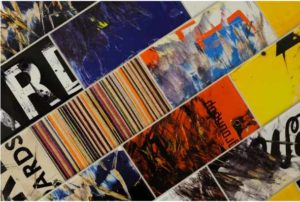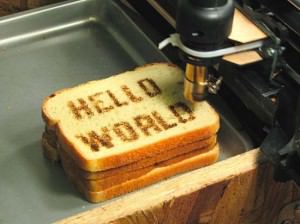Top Resources for a UX/UI Designer
The internet is filled with plenty of useful and inspiring materials for UX/UI designers and learning new things is a big part of this profession, but going through huge lists can be tiring and time-consuming. In this article, you will find only the most essential resources that experienced designers like Clay.Global actually use every day and for free.
The 7 Best Resources to Check Out for a UX/UI Designer
These websites, ranging from stock photo collectors app development agency blogs providing marketplace website build guides will help you become more agile while at work.

Unsplash
The first problem that the designer faces at the beginning of their journey is figuring out where to find photos. Shutterstock prices are high, even for professionals, and the service itself is designed for teamwork. In 2014, Unsplash, a Canadian startup, literally conquered the niche of stock photos, offering what everyone wanted and expected: a free registry of quality photos with an easy search functionality.
Unsplash provides live photos from photographers all around the world that can be used for commercial purposes. It is a huge collection of high-quality images on a large variety of topics – from gardening to business.
Google Fonts
In the age of licensing and the fight against piracy, think about it in terms of fonts. Of course, you can always risk using pirated ones, but if the project is commercial, the use of unlicensed fonts can turn into a hefty lawsuit.
Google Fonts is a library with over 800 free fonts available. You can use the interactive preview and choose the “same” font for any project. And if at first, it’s hard for you to decide, bookmark the selection of Google Fonts font pairs.
Freebie Supply
Today, Freebie Supply is perhaps the most functional resource for finding free files. It is mainly focused on professional UX/UI design agencies, but it can be useful to both developers and managers. It covers all modern design tools: Figma, Photoshop, Adobe XD, Illustrator, Sketch, Google Slides, and many others.
The big plus of Freebie Supply is that you don’t even need to register an account to download files – just click the “Download” button. You can get a free subscription, and a weekly selection of new materials will be sent to your mailbox.
Tilda Icons
Icons are a painful subject for any designer. The problems with most libraries are that the icons are either made in a different style and do not add up to sets, or a part of the kit is paid.
More than 700 icons on 43 topics – this is what you always need to have on hand. They can be freely used for both personal and commercial purposes – provided that you refer to the source resource, of course. Use the quick search in the lower right corner of the page – just enter the name of the object to find a selection of icons.
ManyPixels Illustrations Gallery
The small agency ManyPixels has created a free gallery of illustrations that is updated weekly. Although this is a promotional story, the work is done by professionals and in the same style. If you subscribe to their newsletter, pictures will immediately come to your inbox.
You can download illustrations in PNG and SVG format to provide maximum flexibility: use them in collages, blogs, landing pages, change the outline, or create your own versions. Directly on the site, you can set the desired color and download the illustration already with it. A find for those who have not yet learned how to create vector graphics or do not want to spend time on it.
UI Gradients
UIGradients was originally created for developers but it quickly became popular amongst designers. The service is simple to use and will come in handy when developing interfaces.
The skill of a professional is to spend a minimum of time on what already exists in a finished form. Working with colors, at first glance, is basic work for a designer, along with fonts, graphics, and more. In fact, only aesthetes are engaged in the mechanical selection of color combinations today, as most designers use ready-made solutions.
Coolors
How often do you come across the fact that you need to choose a harmonious combination of three or four colors? If you’re a designer, you’ll do this just about every day. There is no single methodology: some designers create palettes based on their intuition, others copy other people’s work, while others look at collections on Pinterest. Coolors is a universal solution that will suit everyone.
Initially, you are offered a palette of five matching colors. Switch selections using the spacebar, copy your favorite shades, and also fix colors or change them by clicking on “alternative shades”. The site has convenient filters to select based on user preferences according to the most popular color schemes.
Conclusion
Working smart as a UX/UI designer means benefitting from the tools that are available online, often for free. It’s up to your personal choice whether to use them or follow your traditional practices of work. However, implementing new tools will certainly not hurt and might even help you improve your productivity drastically.