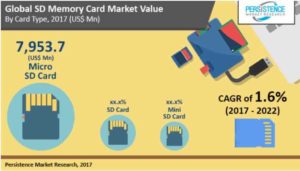Top 9: Best Online Video Converters
There will be times when you have to change the format of your video to become compatible with your device. If you are new to video conversion, you may be asking the question of what software to use for the task. The software for converting a video is called a video converter. The following is a list of the 9 best online video converters you can use to convert your videos.

1:- Apowersoft Free Online Video Converter
Apowersoft Free Online Video Converter is an online batch video converter at the Apowersoft site. You must install a launcher plugin in order to use the software. It can convert almost all types of files into your preferred format. You can customize the video with editing options such as trim, clip, and special effects. Converted videos can be shared at social media.
Page: apowersoft.com/free-online-video-converter
2:- Online Video Converter
This converter allows you to convert video from 3 sources including a computer, Dropbox and Google Drive. It can convert video that is no bigger than 100 MB. They have a paid software which can be used to convert unlimited videos regardless of the file size. They will delete your video once you have downloaded it to your computer.
Page: videoconverter.com
3:- 123apps Video Converter
123apps Video Converter is a free converter that allows you to convert your video to 10 types of formats. The software has some ads but the ads did not interfere with the user interface. When you click the Settings button, you can select from a long list of audio/video codec to convert your video. There is also a slider that allows you to adjust the quality of the video.
Page: convert-video-online.com
4:- Clip Champ
Clip Champ does not put any limit on the number of videos you can convert but it will put a watermark on it. They have a subscription version which will not put any watermark on the converted video. Before using the converter, you must sign in to Google or sign up with a new email address. There are 4 formats to choose from including MP4, WebM, WMV, and FLV. You can also tweak the quality of the output video.
Page: util.clipchamp.com
5:- Convert Files
Convert Files allows you to convert a local file on your computer or download it from another resource URL. In the Output format field, you can select your preferred format under Video. You can check the option to have the download link of the converted video sent to your email inbox when the conversion is completed. You can also click on the download link to download the video to your computer.
Page: convertfiles.com
6:- Convertio
Convertio allows you to convert video files from a variety of sources such as My Computer, Dropbox, Google Drive and video URL. You can convert more than one files at a time. When the files are uploaded, you will see a drop-down menu where you can select the conversion format. The converted files can be saved in Dropbox. If you are converting a batch of video files, it will create a zip folder.
Page: convertio.co
7:- Zamzar
Zamzar can convert your video to more than 1,200 formats. You can follow through the 4 steps on the main page to convert your video. If you have a paid subscription, all the files you converted will be accessible in your account. Otherwise, you must have the file sent to your email. The email address is entered in step 3 on the homepage.
Page: zamzar.com
8:- AConvert
AConvert allows you to convert 6 videos at a time. There is a limit of 24 minutes on each video. Besides, there is a limit of 200 MB for the total file size. After you select your files, you can choose the target format like MP4, MKV, VOB, and SWF from the drop-down menu. In the options drop down menu, you can customize features such as video size, bitrate, aspect ratio and frame rate.
Page: aconvert.com
9:- FileZigZag
FileZigZag is similar to Zamzar in that it walks you through 4 steps to convert the video on the homepage. You must type in the conversion format in the field in step 2. FileZigZag allows you to delete the videos you uploaded. Like Zamzar, you can have the converted video files sent to your email.
Page: filezigzag.com