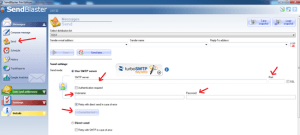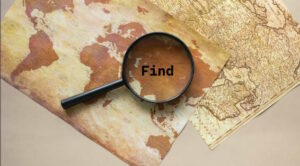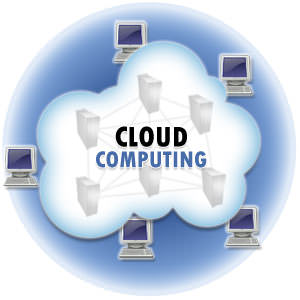Tips for Relocating Your Business IT Services
There comes a time in most entrepreneurs’ lives when they decide to move their business to a better location. Aside from packing up boxes and organizing your departments, it’s important to think through how the move will look from an IT perspective. Mistakes can have a dramatic impact on your business if procedures aren’t planned properly in advance. Being offline for an unplanned, extended period of time can have deep repercussions to your bottom line. It’s therefore vital to take careful consideration while going through this process.

Outsource
This bit of advice is perhaps the most important, as it will address many of the other issues at hand. IT service providers are trained to make IT transition smooth, and to prevent catastrophe. For example, a provider like Computers in the City, who offer IT relocation in London has exhaustive expertise and knowledge to help with networking, PCs, servers, phones, and power. It can be difficult for regular employees to communicate with any third parties involved, such as your Internet Service Provider. The hired IT company speaks the jargon necessary to make this communication seamless and achieve your company’s goals with the move.
Not only can your business avoid the risks involved in IT relocation by hiring an outside provider, but doing so will free up time and energy for your team. Employees can then focus on keeping other aspects of the business up and running while attending to other tasks for the move.
Proper Preparation and Testing
First, don’t underestimate the amount of time it’ll take to prepare for the move. The earlier you’re prepared, the better! It’s wise to assign a staff member as key coordinator of the moving process. If you’ve hired an outside IT provider to assist with relocation, this staff member will be the key point of contact. Make site visits with your IT support provider. Make sure someone has contacted all telecom providers. Test what user data you’ll need to recover after the disconnection has been made, and double-check it’s recoverable before doing so.
The Physical
All hardware equipment, routers, and cables need to be uninstalled and then reimagined as to how they’ll be reinstalled in the new space. This sensitive and expensive equipment must be transported to that space safely and damage-free. Some equipment, like servers, must be dismantled. They have many different pieces, so it will be important to keep track of them. In the new space you should check ventilation and make sure its adequate for the servers you’ll be reinstalling. When considering moving the server, a good strategy is to work backwards as far as timing goes. It will allow you to keep the server running in its original location for as long as possible. Another tip is to make an inventory list of all your hardware pieces to make sure nothing gets lost during the move.
The Non-Physical
It’s crucial to ensure your data is backed up, preferably in multiple locations. One trick is to bring the back-up data copies to the new office space on a separate trip to the original server to prevent accidents. If you operate some systems off the cloud, it’s imperative to be aware of data stored onsite to make sure it won’t be lost. The move may inspire a transition to the cloud for many or all your operating systems. This will make your move more seamless and secure, while upgrading your business at the same time.
Extra Support
Inevitably, there will be kinks and glitches which have to be worked out in the beginning of the transition. While this fine-tuning process happens, it will be important to have staff on-call more often than usual, like during weekends and after-hours. This will make things much smoother during the work-week and not stop regular processes for the rest of the staff.
Staff Can Work Remotely During Transition
Your top priority for the relocation process should be to minimize drop-off in productivity. You still want to utilize as much of what your business and employees can offer despite disruptions or irregularities. If equipment isn’t fully set up or functional in the new office space, why not have the staff work from home?
For Extra Consideration
Instead of viewing the relocation process as a troublesome experience, view it as an opportunity to assess your business’ IT systems, providers, and equipment — and their efficiency. Pay attention to physical equipment that may need upgrading or replacement by buying new desktops, phones, etc. A move is the perfect time to start from scratch and improve operations, especially involving IT.