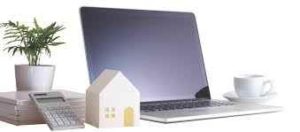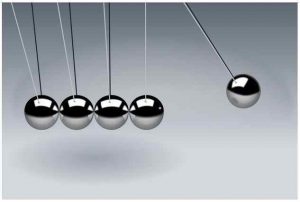How to Improve Your Digital Security Practices While Working at Home

Companies that allow employees to telework can take advantage of today’s 24-hour digital lifestyle to get more done with their workers. The global Coronavirus pandemic has put even more workers in a position to telework. People new to working from home have to remember to take extra precautions to protect their personal and business digital security. Here are some ways staff members can improve their digital security practices while working at home.
Assign a Password to Your Wireless Network
Individuals new to working at home should do a thorough analysis of their home internet network before logging in and completing tasks. The first step to establish a secure working network at home is to assign a password to the wireless network. Wireless printers and other networked devices should also be password-protected to avoid unauthorized access.
Update Virus Protections
The second thing to tackle before working at home online is to update any security software and virus protection programs on laptops and other devices. People who work at home may want to consider installing software that protects their network of devices, such as products from security expert Hari Ravichandran and his company Aura. It may also be necessary to adjust internet browser security and privacy settings on the machines used for work.
Never Click on Links From Emails
Teleworkers should also be aware of how phishing attacks work and understand ways to avoid being a target of these hacking attempts. Some clever scammers have fooled people into clicking on fraudulent links and obtained secure information. Be aware of potential phishing attempts in email. Many of these emails may even appear to be from company contacts, so never click on links from emails unless they are confirmed to be from official sources. Pop-up windows in a browser may also be suspect, so it’s best to disable that feature in the settings.
Make Devices Password-Protected
When workers bring their company laptops and other devices home to continue tasks, they must ensure all items are password-protected and secure. The pandemic going on all around the world means lots of people are working from home, and some families are sharing workspaces and potentially even devices. Workers should keep their company computers, tablets, and phones separated from the rest of the household and secure them with strong passwords. This keeps them off-limits to curious children and teens who may not understand the ramifications of accessing a secure company device.
Keep Work and Personal Devices Separate
The next strategy to help increase digital security at home is to keep work and personal devices completely separate if possible. Use only work computers and phones for business tasks, such as checking company email, video conferencing with other team members, and downloading work items. For paying bills, posting to personal social media, messaging friends and family, and shopping online for home items, it’s best to use a separate device or computer.
Avoid Posting Too Many Details on Social Media
With so many people spending most of their time at home in the next few weeks, there may be a significant rise in social media use. While reading social media posts from family and friends and posting updates can be a way to avoid loneliness and isolation in this tough time, it’s important to not be too transparent about activities online. Some employees who work with sensitive information may have to be careful about the content they post on their personal social media accounts.
Backup Files Regularly
If someone is working online for long periods of time, it’s necessary to understand data protection issues. When this is not the typical routine for a company’s team, the staff members need to make sure they regularly update and backup files in at least two different places. In uncertain times like these, employees should back up to a physical location, such as an external hard drive and an online location. Backing up to two separate sources can ensure that essential information is not misplaced or lost.
Check-in With Your Company’s Digital Security Team
The last important way to protect a worker’s digital security at home is to keep in constant contact with the employer’s security team. Small companies may only have one person dedicated to this task, but there should be some sort of plan for employees to keep up with essential updates and policy changes. Workers may need to follow certain precautions and spend some time reading and reviewing digital security strategies to keep their information secure and available to the organization. Business leaders should make sure all members of the team are aware of company digital security policies before beginning telework.
The new digital workforce can survive the next few months of telework if they follow smart tips to protect their online security and their company’s data. Treating a home office as seriously as the company’s physical location and following all procedures with an organization can help lower the chances of phishing attacks, hacks, and data theft.