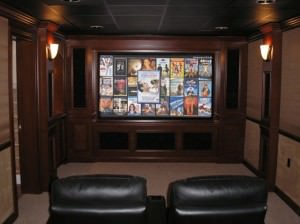How to Get YouTube TV and Stream Your Favorite Channels
YouTube TV is a subscription-based streaming service that allows you to watch live television and on-demand video content. In this post, we’ll cover the steps for obtaining YouTube TV and streaming your preferred channels.
What is YouTube TV?
YouTube TV has numerous advantages, such as access to popular channels, cloud DVR, customisation choices, and multiple user profiles. It’s a terrific alternative for cord-cutters who want to watch their favorite channels without a typical cable subscription because there are no long-term contracts, no cable box necessary, and inexpensive price.
How to Get YouTube TV?

- To sign up for YouTube TV, go to the YouTube TV website and click “Try it Free.”
- Then, you will need to enter your payment information, but you won’t be charged until the end of the free trial period.
YouTube TV offers different plans with various channel lineups and pricing. Choose the plan that fits your needs and budget.
| Plan Name | Monthly Cost | Number of Channels | Cloud DVR Storage | Simultaneous Streams |
|---|---|---|---|---|
| YouTube TV | $62.99 | 100+ | Unlimited | 3 |
| Spanish Plan | $34.99 | 30+ Spanish networks | Unlimited | 3 |
| NFL Plan | $249 | All Sunday afternoon game | Unlimited | 3 |
Note: These plans and their pricing may be subject to change over time, and availability
YouTube TV can be accessed on different devices, including smart TVs, smartphones, tablets, and gaming consoles. Download the YouTube TV app on your preferred device and sign in with your account credentials to start streaming.
What are the Features of YouTube TV
There are several features and benefit of YouTube TV and some of them are as follow:
- YouTube TV provides access to popular channels like ABC, CBS, NBC, ESPN, and many more.
- YouTube TV comes with a cloud DVR that allows you to record your favorite shows and movies and watch them later. You can save unlimited recordings for up to 9 months.
- Personalization options on YouTube TV include the ability to create a personalized lineup of channels and shows, save shows to your library, and set up custom notifications for new episodes or premieres.
- YouTube TV allows you to create up to six user profiles per account, each with its own personalized recommendations, DVR library, and watchlist. This makes it easy for family members to have their own profiles and settings.
What is the additional benefit of YouTube TV?
Here are some Additional Benefits of YouTube TV
- YouTube TV doesn’t require any long-term contracts, so you can cancel anytime without any penalty or fees.
- Unlike traditional cable TV, YouTube TV doesn’t require a cable box or any additional hardware. You can watch your favorite shows on your preferred devices, such as your smart TV, smartphone, or tablet.
- YouTube TV is available in many regions across the United States, with plans to expand to more areas in the future.
- YouTube TV offers affordable pricing, with plans starting at $62.99 per month. This makes it a cost-effective alternative to traditional cable TV, which can be more expensive and less flexible.
Comparison: YouTube TV to Its Top Competitors
YouTube TV is a popular streaming service that competes with other streaming services like Hulu + Live TV, Sling TV, and DIRECTV Stream. Each service has its own unique features and benefits, so it’s important to consider your personal preferences and needs before making a decision.
Compared to its rival Hulu + Live TV, YouTube TV offers more channels and unlimited DVR storage, while Hulu + Live TV includes access to its own original content and a larger library of on-demand movies and TV shows. Sling TV offers lower-priced plans, but with fewer channels and limited DVR storage. When compared to DIRECTV Stream vs YouTube TV is the most expensive option, but includes premium channels and on-demand content.
Ultimately, the choice between YouTube TV and its rivals will depend on your personal preferences and needs. If you’re looking for a wide range of channels and unlimited DVR storage, YouTube TV might be the best option for you.
If you’re interested in on-demand content and original programming, Hulu + Live TV might be a better fit. For those on a budget, Sling TV offers lower-priced plans with fewer channels. And if you’re willing to pay a premium for premium channels and on-demand content, AT&T TV Now might be the best choice.
How to Activate YouTube TV
If you have recently subscribed to YouTube TV, you may be wondering how to activate it. Here’s the Guide on how to activate your YouTube TV.
Step 1: Check Device Compatibility
Make sure that your device is compatible with YouTube TV before you start using it. YouTube TV is available on a wide range of platforms, including smart TVs, game consoles, and mobile devices. Visit the YouTube TV website and look for a list of supported devices to see if the device you are using is compatible.
Step 2: Sign Up for YouTube TV
To activate YouTube TV, you need to sign up for YouTube TV before you can use it. Navigate to the YouTube TV website and select “Try it free.” You will be asked for your email address as well as a payment method. YouTube TV provides a seven-day free trial period after which you will be charged for the subscription.
Step 3: Download the YouTube TV App
After signing up for YouTube TV, download the YouTube TV app on your device. The app is available on the Google Play Store, Apple App Store, and some smart TVs.
Step 4: Sign in to Your YouTube TV Account
Open the YouTube TV app and sign in to your account using your email address and password. If you have signed up for YouTube TV on a different device, you can also sign in by clicking on the profile icon and selecting “Settings” > “Link with TV code.” Enter the TV code displayed on your device to link it to your account.
Step 5: Activate YouTube TV
After signing in to your account, you should be able to access YouTube TV on your device. If you are having trouble accessing the service, try restarting your device or uninstalling and reinstalling the app.
Final Thoughts
YouTube TV offers a wide range of benefits and features, including access to popular channels, cloud DVR, personalization options, multiple user profiles, no long-term contracts, no cable box required, availability in different regions, and affordable pricing.
YouTube TV is a great choice for anyone who wants to enjoy their favorite TV shows and movies without being tied down to a traditional cable TV subscription. With its easy-to-use interface, personalized features, and affordable pricing, it’s a great alternative to cable TV and other streaming services. We highly recommend giving YouTube TV a try and experiencing its many benefits for yourself.
Frequently Asked Questions
Ques: Does YouTube TV allows up to three streams simultaneously on one account?
Yes, you can cancel your subscription to YouTube TV at any time without any cancellation fees.
Ques: Does YouTube TV offers a seven-day free trial period for new subscribers?
Yes, YouTube TV is available for a seven-day trial period and can be watched on a range of devices such as smart TVs, streaming devices (such as Roku, Chromecast, and Apple TV), game consoles (such as Xbox One and PlayStation 5), smartphones, and tablets.