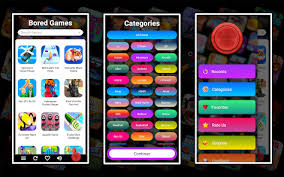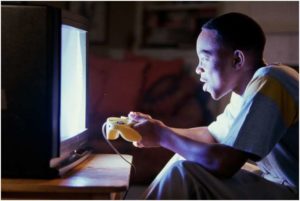How to Choose the Right Mechanical Keyboard & Why You Need One

If you intend to or already spend hours at your computer, either playing games or working, you are likely missing a critical accessory that will improve your computing experience – the mechanical keyboard. A few years ago, the only people who desired mechanical keyboards were hardcore gamers, and this nostalgic piece of technology is now one of the most high-quality keyboard types on the market.
However, what should you be on the lookout for when looking for one, and why do you need one in the first place?
Why Do You Need a Mechanical Keyboard?
Some people feel they do not need one, but that doesn’t mean that there aren’t a few good reasons why you should not get one. Below are a few, some of which you might probably not have heard of before:
- Depending on the type of switch, mechanical keyboards help minimize typos
- Mechanical keyboards are durable and designed to stand up against heavy use
- While subjective, people using mechanical keyboards swear they achieve a more satisfying typing experience
- If you used your first computer with IBM Model M or Apple Extended keyboards, you will enjoy the sensation modern mechanical keyboards bring
While these are not the only reasons, they are some of the most popular ones why people prefer using mechanical keyboards. Once you start using one, you will immediately feel the difference and will want to take one home. Nevertheless, before you do, here are a few critical things you should remember while shopping for the best mechanical keyboard on the market.
-
Learn the Terminology
A daunting part of purchasing your first mechanical keyboard is the jargon used by enthusiasts and manufacturers. If you have no idea what’s the difference between Feels and Bump, this is the best place to start.
- Feels – Describes physical switch used by a keyboard and they range from scissor switches to the buckling spring
- X percent keyboards – Percentage determines the size of the keyboard and sometimes correlates with features available, for example;
- 60% mean 60 or 61 key keyboard with no function key row
- 65/70% means a miniature layout with arrow keys, making up for 66 keys
- 75% means a miniature layout that includes function keys
- Tenkey is a full-sized board with a number pad
- Tenkeyless is a full-sized board without the number pad
- Bump – Is the tactile feedback you get when you press a key
- Travel distance – Is distance travelled between at rest keys and pressed key
- Click(y) – Noise made by a switch when key is pressed to actuation point
-
Decide Primary Use
Unlike ordinary membrane-style or scissor keyboard, mechanicals often have switches depending on what you intend to use them for. For instance, some switches require fully depress before the key actuates, and others have short travel distance for faster clicks. Writers favor shorter travel distance mechanicals, while gamers prefer the best mechanical gaming boards that require full depression to reduce accidental button press incidences.
-
Choose Switches Wisely
Switches play a critical role in your mechanical keyboard experience. Understanding how you intend to use your keyboard, expected noise levels, travel distance, and bump desired will help narrow down the options available considerably. While there are dozens of switches on the market, here are the most popular three:
- Cherry MX black – These offer on audio or tactile feedback and are preferred by gamers
- Cherry MX blue – The switch features some clicking sound and bump and actuates at about halfway point. Distance travelled is short, meaning less finger fatigue and faster typing for writers
- Cherry MX brown – Almost like the blue switch but quieter, and features a short travel distance and halfway point actuation, perfect for the office environment
Conclusion
Fortunately, you don’t have to break your bank account to get started with a mechanical keyboard, but you should consider bending it a little to get started the right way. In addition to the guide above, be on the lookout for extra features like removable cables, extra keys, programmability, lighting, and USB and audio pass-through. All these features are nice to have, but keep in mind that the more your keyboard has, the pricier it gets.