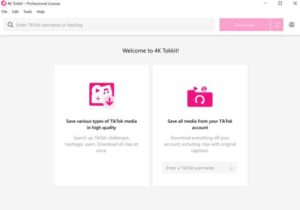How do you place a Background on your Instagram Story?
Do you wonder how people create such amazing stories on Instagram? When you see a video playing inside a flower, or you see pictures changing every three seconds, that is probably because they are using Instagram templates to create their stories. Here is an explanation of how it works, so that you can do the same.
Creating an Instagram Story that You will be Proud of

Nowadays, when you roam through Instagram, you can find posts that really look as if they have been created by an advertising agency. When they are posted by individuals, it gets you thinking: How did they do this? Well, it is actually much simpler that you may think, to create stories that you will be proud of, with an Instagram story background template. The first thing you will need is to download the app that offers them, so that you can benefit from all the tools that come with those background templates.
You will still need to have your own pictures or videos to add to it. The goal is to optimize their impact – not to replace them. You will go from posting regular pics to creating artworks, in a few minutes. That is how easy these background templates are. You don’t have to spend time learning how they work, as their various options are all inserted in an intuitive way, that will let you create, almost as if you had always done so before. But most importantly, you will find yourself receiving amazing comments from friends, followers and even previously unknown users. That is a real change that will make you want to post more Stories on Instagram, in the future.
What are the Other Options that you can use with a Background Template?
The background is really the base of your story. It is important that you choose it well, so that it relates to the subject that you want to show, but also to optimize the effect of the photo or the video that you choose. For example, let’s say you want to post a video of you by the sea. Then, you could choose a background template in which you will be able to insert it, inside the shape of the sun.
Let’s continue with this example, so that you can fully understand the options that come with a background template. Now that you have inserted the video, you may want to indicate where you are spending your summer holidays. And so, you could add text that would say: “Hello from Miami!” Then, you will want to add a little bit of fun music to go along with the images. You can pick “Soak up the Sun,” by Sheryl Crow. You can even have the lyrics popping up, as she is singing them, to create a stronger dynamic. Finally, add a few GIFS of images of the sea, like a toy shovel, a fish and some seashells.
Now that you know how easy it is to create beautiful Instagram stories, download the app, and start showing off your skills!