Featured Posts Slider With Thumbnails On Home Page In Thesis Theme
Thesis is not just a theme, but a designer tool which you can use to customize your blog design. Previously i wrote about related posts with thumbnails tutorials for thesis users. In this post i want to share another thesis tutorial about showing featured posts slider with thumbnails on home page in your thesis theme. As a example you can see the below screen shot.
 How to Display Featured Posts On Home Page of Thesis Theme?
How to Display Featured Posts On Home Page of Thesis Theme?
1. Download Slider Post Plugin, install and activate it.
2. After activating the plugin , Go to Post section and edit the post you want to show in the featured post slide on home page. Edit the post and scroll down to the bottom and tick the button which says “Add this post/page to smooth slider” and update the post.
3. Similarly tick the button for all those posts that you want to include in the slider.
4. Add the following code in your function-cusom.php
//Featured Content Slider
function content_slider() { ?>
<?php if (is_home()){ ?>
<?php if ( function_exists( ‘get_smooth_slider’ ) ) { get_smooth_slider(); } ?>
<?php }
}
add_action(‘thesis_hook_before_content’, ‘content_slider’);
After adding the above code in your thesis function-custom.php file featured post slider will be added to your home page. The posts that you edited in step 3 will be shown with thumbnails in the slider.
The next step is to configure the slider according to your design.
Featured Post Slider Configuration
Go to Dash Board and in left bottom side find Smooth Slider. Click on Settings and from here you can configure and design the featured posts slider.
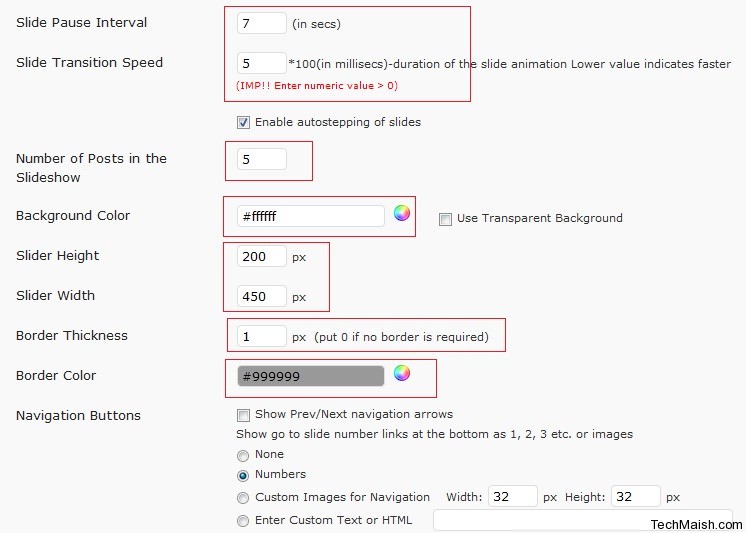 This is the simple method for thesis users to display featured post box on home page. That is why i love thesis, because i can customize my blog design easily. If you are not using thesis, then buy now.
This is the simple method for thesis users to display featured post box on home page. That is why i love thesis, because i can customize my blog design easily. If you are not using thesis, then buy now.
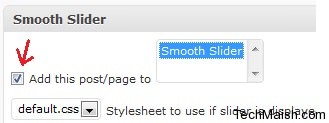


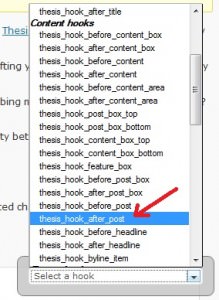



8 comments
Imran Agha
Hello Bilal,
Gr8 tutorial but what I’m looking for are featured posts with thumbnail images that are static and not a slider.
Can you do that?
Immi
Naren Dran
where i can get this function-cusom.php
i have function.php only in theme
Craig White
Bilal,
Thanks for the info. I am down loading this today.
I would also like to thank you for all your help with the Installation of the Thesis Theme that I won in your WPPlugins blogging contest. Your customer support and genuine kindness was outstanding!
Bilal Ahmad
Craig@ You are welcome
Michael Aulia @CravingTech.com
At the moment I only have 1 featured post and I have to change it manually on Thesis’ custom_functions.php file, which is kinda annoying. Plug-in looks interesting although not that sexy by default (might have to do some tweakings after)
jaganmangat
its a cool thing and makes your blog looks cool too.
Bilal Ahmad
Aks@ Yes sure i will write more.
aks
I appreciate your free information on Thesis customization.
Thanks for creating precious tutorials with hard work.
I hope you will continuously writing on Thesis customization.