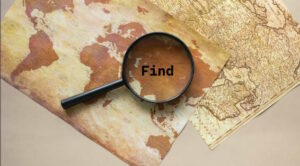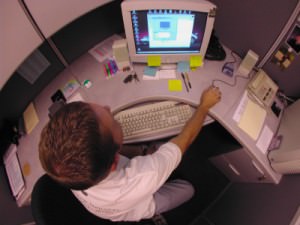Fax Without Phone Line By Using Online Faxing Services
Faxing was invented before the internet and seems laughably archaic at this point. Conventional faxing procedure requires you to have a phone line, fax machine, ink and costly paper. Standard fax machine places a phone call to the number you specify. The recipient’s fax machine answers and the document is transmitted over a telephone call.
If you don’t have any of these things mentioned above, and you have to send a fax because some business agencies and government offices don’t accept the documents over email, you can do it over the internet. There is no way to connect to a fax machine directly over the internet; the fax machine is only connected to telephone lines.
The Internet provides you several ways to send faxes without a landline. Most popular of them is online faxing services. Without using expensive machines you can send faxes over the internet.
Different ways to fax without phone line:
Most popular and easy to use service is online faxing services. You have to get a subscription and you can use them from the comfort of your home. Online faxing services act as your virtual fax machines. Before choosing the one make sure to know about the features of these services. Choose the one with most convenient features, those which can be used on smartphones and provides you fax to email service.
Microsoft windows also contain a fax and scan option that allows you to send faxes but you need a landline for this.If you are working in an office you can bug your IT department for sending the fax for you. If you are at home you have to get up and go out of your house to ask the person in the print and scan shop to send the fax for you.
Most feasible option out of all these is online faxing services. Our recommendation is CocoFax.
CocoFax-easy-to-use virtual fax machine:
You can not only send faxes with CocoFax, you can also receive faxes on CocoFax too. CocoFax has a wide range of features like large storage capacity, and you can easily access all the inbound and outbound faxes online for the life of your account. With CocoFax it is much easier to fax without phone line.
CocoFax provides a free online fax number which is mandatory for sending and receiving fax. You can use it on your PC, mobile phone and laptop. With CocoFax you can fax conveniently via email as well as via web browser.
Different ways to send out faxes with CocoFax:
Cocofax allows you to send and receive fax from different platforms. You can use the Cocofax dashboard or if you want you can install the gmail app and after making an account you can use that account to send and receive the fax.
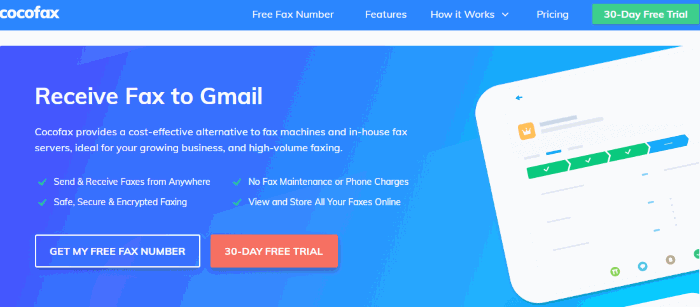
A supported office 365 app such as MS Word and Excel and Google drive also can be the ways used for faxing. CocoFax android and IOS app can also be downloaded.
To know more about faxing without a phone line by using CocoFax, you can visit this site.
Step wise guidelines to fax without phone line while using CocoFax:
Send faxes via CocoFax web browser:
Step 1:
First thing you have to do is to sign up for an account. You can use the free trial option first.
You will be asked to choose a fax number which you can use for free for one month, you can make it permanent by upgrading your plan.
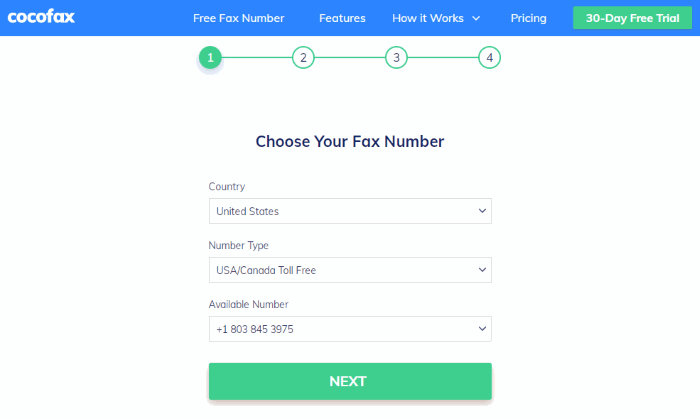
Secondly, enter some personal information including email ID which you will use to send and receive the faxes.
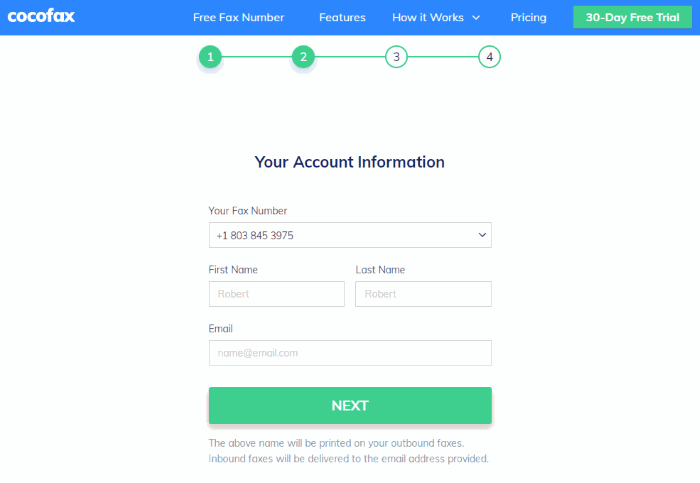
A CocoFax dashboard will open.
Step 2: On the top right corner of the dashboard there is the option of new fax.click on this option for composing a fax.
A new window will open where you can draft your fax.
Step 3: You have to fill the compulsory fields.
To field: Enter the fax number of the person you want to send the fax to.
Subject field: This field is not necessary to fill in. anything typed here will become the title of the fax.
Cover page: This is also not necessary to fill in. you can leave it empty if you want or can type your fax number, contact number and the summary of the fax.
Attachment:
Here you have to attach the file you want to send to the recipient. If the file is saved in your computer you can directly attach it here if not you can convert it into digital form by taking the pictures with your phone.
Step 4: click on the ‘send’ button.
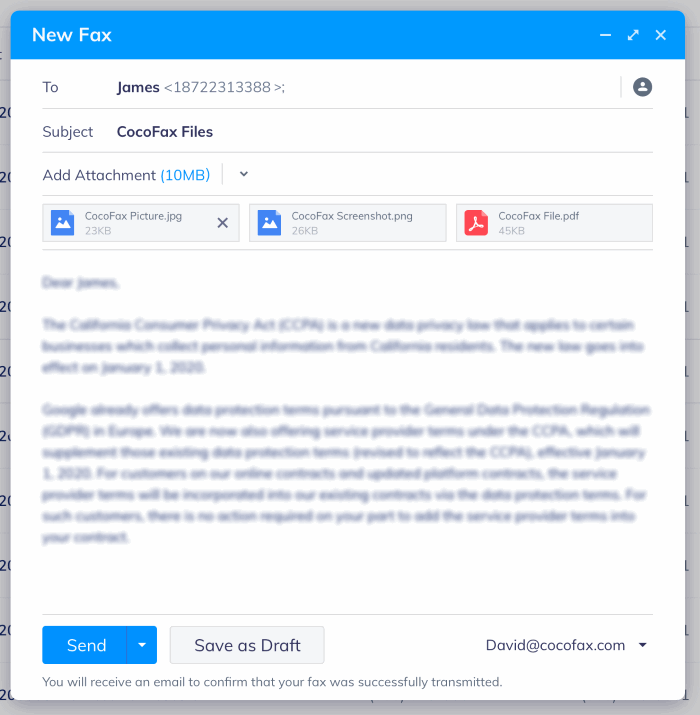
On successful delivery of fax to the other end you will be informed of it by an email in your inbox.
Receive faxes by using CocoFax web browser:
Receiving fax is free of hassle. There is no need to follow different steps.you can directly receive the faxes within your inbox and can read them whenever you are free. There is no need for you to keep sitting in front of your PC and wait for the fax. Like you receive an email, you can receive the fax in the same way and it is saved in your inbox.
Send faxes via email by using CocoFax:
CocoFax has made faxing even more convenient by making it possible to send and receive faxes via email. It’s a lot like you send and receive normal emails.
Different steps to send fax via email are the same. You have to get a subscription first. After that, choose a free fax number and enter the email ID you will use to send and receive the faxes from all around the world.
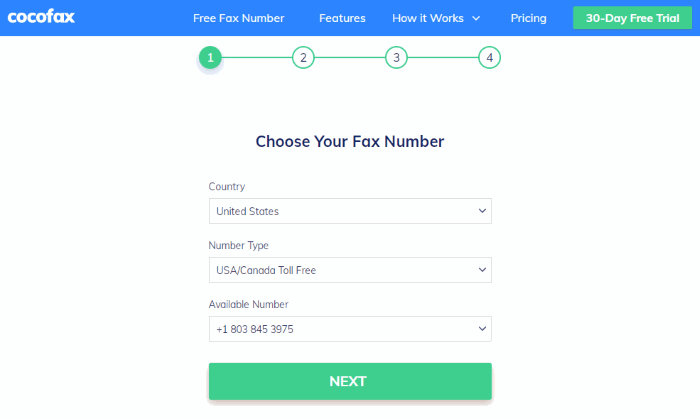
After that go to your Gmail account and click on the ‘compose new email’ option, the new window will open where you can draft the fax.
The only difference is that in ‘TO’ field where you normally enter email address, you have to enter the recipient’s fax number. This fax number will be followed by ‘@cocofax.com’.
For instance, if the fax number of the destination is 65432 then the fax address will look like this ‘[email protected]’.
Attach the document you want to fax and hit the send button.
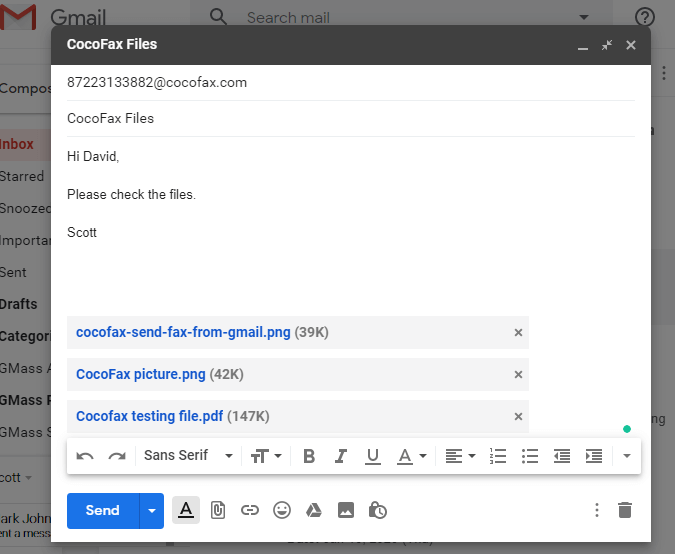
Now just relax. The remaining work will be done by CocoFax. You need not worry about how your email will be received by a fax machine. CocoFax converts your email to fax and then sends it. So, there is nothing to worry about.
Conclusion:
For faxing without a phone line you just need an internet connection, a CocoFax account and a free fax number which you can get online. CocoFax has multiple features making it the world leading online faxing service which you can use without going to a local store or anywhere else in case you don’t have a phone line to send a fax.
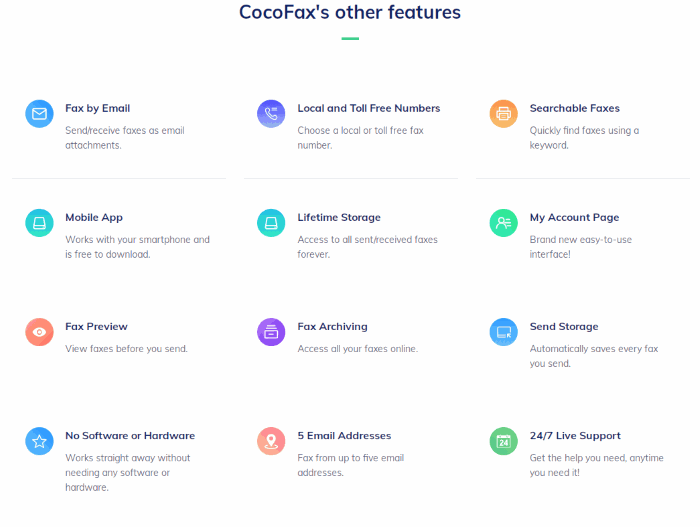
CocoFax realizes it’s user’s requirements through its effective customer care and then makes them a reality.