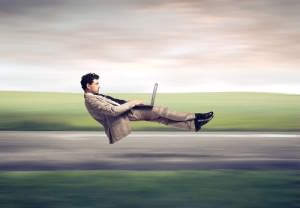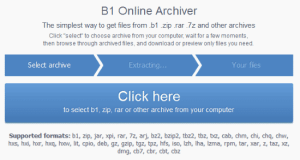CocoFax – Free Faxing Software For Your Internet Fax Solution
Faxing used to be done with costly paper, ink filled cartridges and heavy fax machines. In 2020 where so many things have changed, technology has modified the methods of faxing as well.
Now it’s hard to find any fax machine but still millions of faxes are being exchanged all around the world. How is this possible? Well now you can send and receive faxes via the internet without using any of the machines or landline.
Countless business organizations, financial services and government offices prefer fax over email.One reason may be their old love for faxing because they feel at home with faxing. So if you have to send a fax but you don’t have any landline you can still do it by using internet connection and faxing software available online.
Why are faxing softwares better than fax machines?
These softwares are available online and few of them can be used for free till a limited amount of time. After the expiry of that deadline you have to pay a certain amount much less than you spend on conventional methods of faxing. You can send fax from computer to computer if the documents are in digital form.
You just have to get a subscription and you can send fax from your PC, laptop or smartphone from anywhere you want. There is no need for a landline; you just need an internet connection and a fax number. These online services provide fax numbers online; you don’t have to call someone to get one or divide the phone line.
That fax number belongs to you only so you don’t have to share your faxing software with anyone else. These soft wares act as translators between digital and analog signals.
CocoFax-best faxing software:
CocoFax provides email to fax and fax to email services. CocoFax has made the free fax online dream, a reality. You can directly send and receive fax by using CocoFax web browser. You can use it free of cost for a month after that time you have to pay little money depending on the plan you will choose. CocoFax provides you a free fax number online. You can make it permanent by upgrading your plan. Fax number is available in multiple categories like toll free numbers, vanity number and easy to remember numbers.
It has wide storage capacity and all the faxes available for you to read round the clock. You don’t have to keep your PC on for receiving the fax. End to end encrypted documents make the fax secure and credible. In this fast world you can send and receive faxes instantly without any delay.

Why you must choose CocoFax as online fax software:
Before choosing any software make sure you know about the features that software has to offer. Some softwares don’t provide receiving fax online and some don’t have the feature of email to fax service.
CocoFax has all the features you need to fax conveniently in this digital world. Your faxes are available only for you so there is no risk of breaching your data. You can send and receive faxes from the device of your choice like smartphone, laptop and PC. .
To have a clear understanding of CocoFax, click here for more. Practically it is not possible to send analog signals by using a digital interface so you need these softwares to make it possible. CocoFax converts the TIFF files you receive via fax into digital PDF files. You can attach multiple files of different formats while sending a fax via CocoFax.
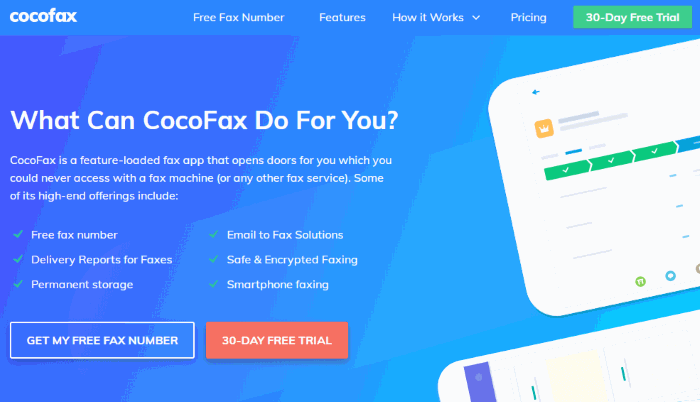
What are the requirements to use the CocoFax-free softwares?
For faxing via online faxing softwares you just need a subscription to these softwares, fax number and a Gmail ID. You can make one within minutes. Once you have all the above mentioned things you can send and receive fax via the internet by using your computer. You don’t have to indulge in an extensive process of faxing yourself CocoFax will do that for you.
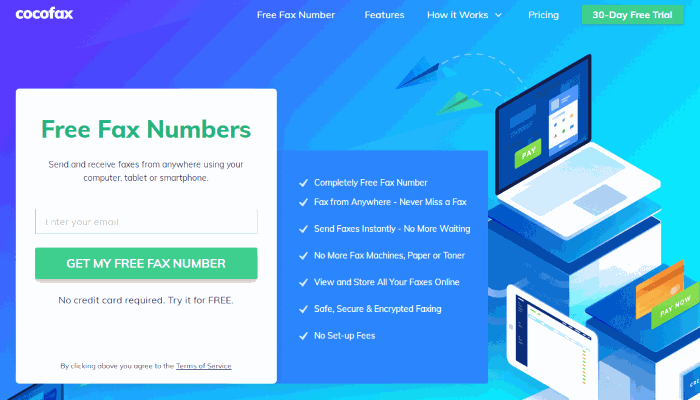
How to use the CocoFax- free software for faxing?
Is it difficult and requires you to have a command over technology to fax by using these softwares? Absolutely no rocket science is involved in faxing with CocoFax. It is like sending a Gmail and if you already know how to send a Gmail, faxing is like a child’s play for you.
Step-by-step guideline for faxing via email by using CocoFax:
Step 1: after opening the official website of CocoFax, you have to click on the 30 day free trial option. There you will be required to select a free fax number.
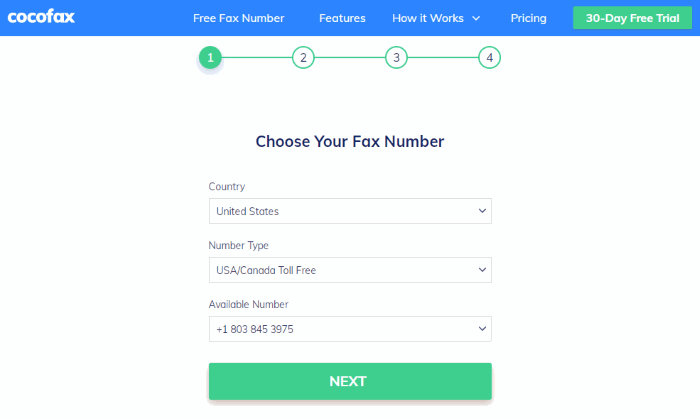
After choosing a fax number in the next step you have to enter the fax number, your first and last name and your Gmail ID. You will send and receive faxes by using this Gmail ID.
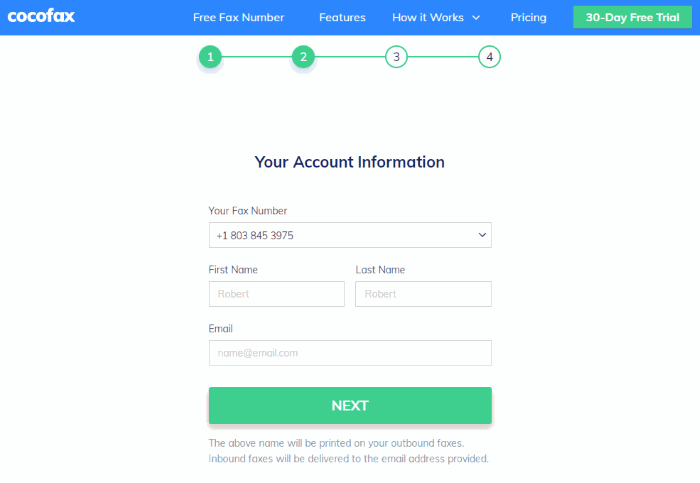
Step 2: Once the sign up process is done go to your Gmail account by using any app or through a web browser. Here you will see the ‘compose new email’ option. Click on that option.
Step 3: A new window will open. Here you have to draft your fax. Fill in all the mandatory fields.
To: In this field, you normally enter the Gmail id of the recipient. Now you have to enter the recipient’s fax number with the suffix of ‘@cocofax.com’ for example if the fax number is 123456 you will type [email protected].
Subject: This field is optional. Text of this field will appear at the top of fax.
Email body: This is optional. You can compose a short massage for the recipient.
Attachment: This is mandatory. Here you attach the documents you want to fax after scanning with a scanner if the documents are in hard form you can convert them into digital form. If the documents are already in digital form or pictures on the phone, there is no need to scan.
Step 4: Final step is to click on the ‘send’ button and you are done.
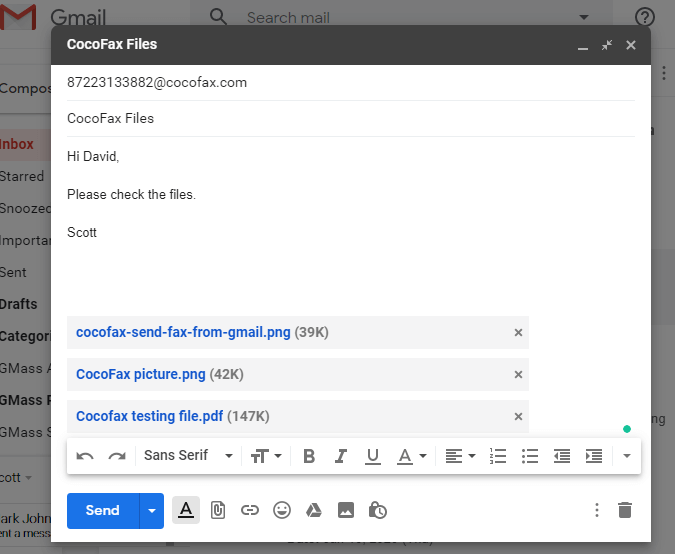
You will get confirmatory email in your inbox on successful delivery of fax to the recipient.
Receive fax via email by using CocoFax:
You can receive the fax automatically in your Gmail inbox almost instantly. You don’t have to follow any steps. Just open your inbox and read the faxes online almost anywhere.
Your faxes are present in your inbox for the life of your account and you can receive faxes from all around the world. You just need an internet connection.
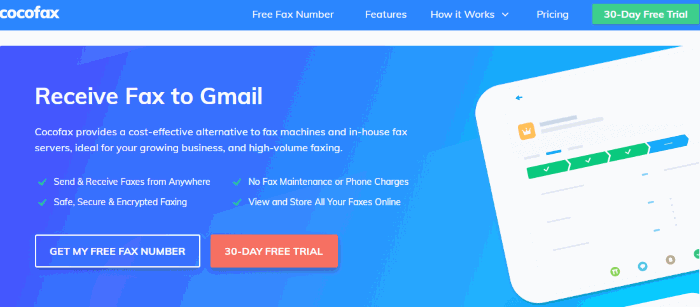
Conclusion:
Free faxing soft wares have made faxing convenient and hassle free. The best software with all the cool features is CocoFax. You can use CocoFax even if you are no great shakes as a tech-person.
You can send and receive fax by using free software-CocoFax. After your experience with CocoFax, I am sure you will even recommend it to your customers.