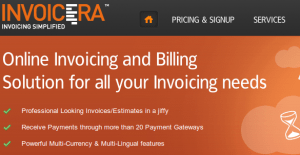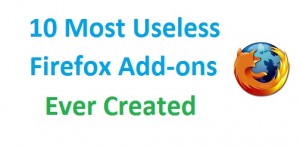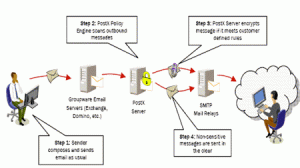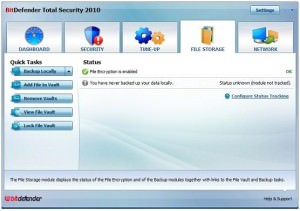6 Crucial Nonprofit Security Tips
Many nonprofits don’t take security seriously because they don’t think they’re targets for cybercriminals. But that’s precisely why they should take security seriously — cybercriminals are hitting all types of nonprofits with spyware, ransomware, and other cybersecurity attacks due to weaker security measures.
In addition, nonprofits hold sensitive information such as the names, addresses, and financial information of their backers, donors, and other constituents. Such data can be harvested by threat actors for financial crimes.
Not only does a cybersecurity attack dent a nonprofit’s reputation, but it can be too expensive to survive, especially for a nonprofit. Here are some tips that can help nonprofits improve security:

#1 Use Secure CRM
Modern nonprofits use Constituent Relationship Management (CRM) solutions with the best case management software to manage critical relationships with their donors, volunteers, and other constituents, deliver personalized care, streamline service delivery, and accelerate their impact.
While CRM software should be easy-to-use, robust, and useful, it should also be secure. Look for CRM solutions with secure data management. A nonprofit platform hosted by Amazon’s highly secure web services that’s in compliance with PIPEDA and HIPAA guidelines should be trustworthy.
#2 Conduct Background Checks
Nonprofits can have high turnovers and may also rely on a large pool of volunteers. They should run thorough background checks on all new employees to stay safe from insider threats. In addition, they should handle sensitive documents securely. Here, they can use their CRM to ensure that different levels of staff access information on a need-to-know basis.
#3 Download Anti-Malware Technology
Computer viruses are less of a threat nowadays. Threat actors can use different types of malware, such as ransomware, Trojans, spyware, and keyloggers, to hijack or steal confidential data. Nonprofits should ensure that all desktops and laptops are running proactive anti-malware software with anti-ransomware capabilities to stay safe.
Nonprofits should also consider investing in endpoint security mechanisms if they allow staff to use personal devices for official activities.
#4 Update Software
Threat actors can find vulnerabilities in all types of software. Exploiting these vulnerabilities, they can drop malware or hijack computers. Fortunately, software developers stay one step ahead of hackers by constantly updating software with security patches. Nonprofits need to do their part by ensuring they are using the latest version of the following software:
- Computer operating systems
- Mobile device operating systems
- CRM solutions
- Web browser
- Security software
- Router firmware
- Word processing software
- Visual arts software
#5 Learn About Phishing
Not only do hackers use malware to breach nonprofit security, but they also use psychology. Phishing attacks on email or text messages may appear convincing but are fraudulent messages that carry malicious attachments like ransomware. Phishing messages may also try to trick staff members into divulging sensitive information.
The best way for nonprofits to stop phishing attacks is through education. Nonprofits can either hire a security training team or watch some free videos on YouTube that help stop phishing attacks.
#6 Create Regular Backups
There’s no guarantee that the best security measures and training will stop a dangerous cyberattack on a nonprofit. That’s why they should regularly back up their data to a secure and encrypted location. Backups can help nonprofits recover from malware that corrupts or hijacks their software.
While cyberattacks against nonprofits are escalating, they can adopt certain measures to mitigate their risk.