5 VoIP Applications for Your iPAD – Take a Pick!
Recently launched iPad by Apple has been a huge success. It is the first product of its own kind. iPad can be used for many things such as watching TV shows, web browsing, watching movies and reading. VoIP has made is possible that iPad can be used as a device for communication.
iPad cannot be used as a traditional telephone but with VoIP it can be used as a speakerphone and by just plugging in the headphones you are able to make the conversation private. In this article some of the interesting applications of VoIP for the Apple iPad are given.
Previous Applications:- 4 Free Applications for your next road trip.
5 VoIP Applications for iPad
1. Whistle Phone
This is an application that works with WiFi and 3G. Using this application you can make free calls to the US and international calls at cheap rates through your iPad. Whistle phone does not have the capability to receive incoming calls when the application is not running because it lacks push notifications. It has ‘Follow Me’ which solves the problem to a reasonable extent. ‘Follow Me’ can divert calls to other phones of your choice. iPad can initiate three way calls using Whistle phone.
[Download]
2. Truphone
Truphone is another useful VoIP application for the iPad. Truphone uses WiFi to make calls. WiFi calls can be made through iPad using Truphone, free of cost to other Google Talk and Truphone users. Truphone also offers international calls on landlines and mobile phones at amazingly low rates. Other attractions of Truphone are voice mail, instant messaging and multi-chat capability. The only inconvenience with Truphone is that you need to have a separate account while using it with iPad.
[Download]
3. Sipgate
With Sipgate on your iPad you can do three-way calling, view received and sent faxes and receive voice mails. Sipgate makes hands free calling possible. It can also be used to record a call. A Team Addition of this service is very popular, it can be used in place of current phone systems especially by small businesses. Sipgate can also be used on laptop and desktop.
[Download]
4. Skype
Skype is one of the most popular VoIP applications today. Skype makes it possible to make international and local calls free of cost. On iPad the graphics are not that sharp and it runs as an iPhone application making it necessary to zoom in when it loads the first time. Apart from these minor issues Skype works awesome on iPad. It makes the iPad a convenient communication device that is a lot cheaper than telephone. Calls made over 3G are free for one year if you have a 3G iPad. Chatting online is easy with iPad as the screen is wider.
[Download]
5. iCall free VoIP
iCall is one very handy VoIP application for iPad. iCall can make calls over 3G and WiFi. It has the feature of push notifications that means it can handle incoming calls even when the application is not running. With iCall calls to US and Canada are free. You can also make international calls at amazingly low rates.
[Download]
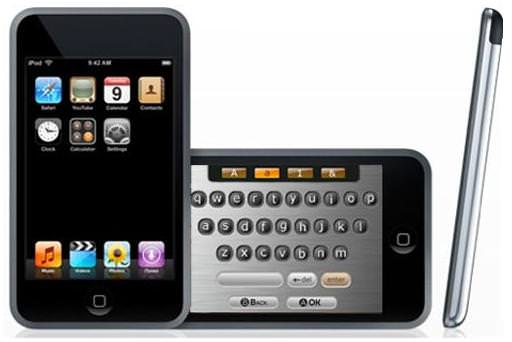




8 comments
ben
I have become a fan of Freephoo as well…. i am impressed with the app coz of its smoothness and user friendliness. When i shared it with my friends, they said the same. I also came across the news that Freephoo is now available in Russia, Pakistan and Kuwait… so if yo have your dear ones in these parts of the world, try this app right away…
Kathy
Add Freephoo t this list as its worth it….
all that you look for in a good voip app is found in this app. Connectivity is great as its compatible with WiFi and 3G. Along with great service, i get to save good amount of money on free calls 🙂
Hannah
Yes Kathy, Freephoo definitely deserves a try from everyone who wishes to make calls from his iPad. My recommendation is purely coz of its clarity and user friendliness. Premium pack promises to be very reasonable….
Sophia
Freephoo has been of great help to me in staying in touch with m loved ones. Along with work i can call up my friends using this app and chat with them. As its free, i can make as many calls as i like and along as i wish to. It works well on 3G too. I am impressed with its call clarity.
Emma.26
I am quite impressed with Freephoo as well. I love my gadgets but do not like complicated stuffs. The simplicity and user friendliness of Freephoo is what i am looking for. I get to talk to my family and friends all the time for free.
Stefan
Hey why not give Freephoo a try, I did and found it to be really good. Its quick and free to down load, easy to start off and clarity is satisfying. You dont have to spent a penny once your friends are on the same network. Chat with them all the time for free.
Li_Wong
Yes Stefan, voice quality is really good on Freephoo. I this one of its greatest assets is being able to call land and mobile phone using WiFi and 3G connections. I happen to call China quite often and I am so happy to find it on its premium countries list. This means that calls are much cheaper and unniterrupted.
Riki Clarke
Thanks for giving this list. Unfortunately, software industry has focused too much on the voip applications for the androids, iphones and ipads. We must keep in mind that these phones are used by only the rich people. Specially in countries like India and China, people can’t buy these phones.