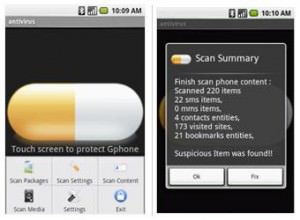5 Tips for Online Appointment Scheduling
One of the lessons we learned from the turmoil that came with the Covid-19 pandemic was that working from home can be productive. Indeed, with many businesses folding during the enforced shutdown, more people than ever before are setting up online businesses.
Online retail stores, for example, are booming. However, if there is one type of business that is moving online faster than any other, it’s those that involve face-to-face classes or meetings. Examples include personal trainers, who can hold virtual classes on a one-to-one or group basis. Tutors are also getting in on the act, as are accountants, lawyers, counsellors, and even medical professionals.
All of this has been enabled by the development of efficient and easy to use software, apps, and tools, and faster broadband speeds. Why are we looking at online appointment scheduling?
Put simply, the tools that allow you to take booking online are automated to a point where they eliminate the need for an old-school telephone booking system, and this means saving time and money. We’ve got five useful tips for you that should help your business become more efficient and streamlined.

1 – Invest in an Online Scheduling and Booking Tool
The first thing you will need is a good online scheduling and booking tool. Click the link for a look at one of the better free online scheduling tools and what it can do. This one offers a comprehensive business package that includes integrated video conferencing – a useful feature for any online business – and the free version is perfectly useable for a small business owner. Pay a little and you get a white label option which is a great choice for building brand awareness. The website covers the tool very well and will give you an idea of what you can achieve.
2 – Put the Onus on the Client to Book Services
Let’s say your business is online tutoring and you’re investigating booking systems. How do you operate right now? Do you email or phone your clients and ask them to make a booking? That’s wasting your time as often they’ll say no! Choose a booking system where the client has to make the booking without prompting. For an online student regular classes are essential but being able to pick their own slot is also. Good booking systems automate notifications to the client, and also automate invoices.
3 – Always Use the Cloud
Choose a cloud-based tool for your booking system. Why do we say this? Having information stored in The Cloud means you are not using up disk space on your PC, laptop, or tablet. It’s easy to access the information – for both parties – and simple to use. It’s also the most secure method of data storage, something we will talk about later on. The example we linked to – missed.com – is one of many booking tools to utilize a cloud-based calendar, and all the client needs is a login that will enable access.
4 – Choose a Tool that Allows Cancellations
There are some tools that handle cancellations better than others. When a client cancels you need to know, so an automated update or notification is an essential feature. It also needs to be simple for the client to cancel, and some make it more complex than it should be. A couple of clicks should take them to the cancellation page where they can simply select their booked slot, click it, and confirm. You then get a message that the slot is open, as do all the other clients who may be interested in it. Look for a good cancellation feature in your booking app.
5 – Make Sure Your Online Security is Up to Date
Our final point is about online security, which is a real issue for everyone who has data stored online. You must ensure that your system complies with the regulations in place. The clients want to know that you have their interests at heart and are doing all you can to ensure their potentially sensitive data is as well-protected as can be.
No online data can ever be 100% protected – there will always be clever unscrupulous people who know how to break through a security cordon – but we recommend a cloud-based system as they are far more difficult to breach than those on a physical hard disk.
Conclusion
The above should give you a good idea of what you need to look for when choosing your online booking tool, and why one that is cloud-based is a must. We recommend you check out a few examples and see what features they offer as some are more suitable for certain types of business than others. We hope we’ve helped you get an idea of the benefits of a booking app, so enjoy making your business even better for your clients.