5 Simple Tips To Make Your FireFox Start Faster
Mozilla Firefox has become the most used browser these days. It stands as the most used browser around the world even beating out the IE. The main advantage of the Firefox is the millions of addons the browser have. I have heard loads of people saying that the Mozilla browser is not getting started quickly for the first time and even few say it is slow all the time. I do accept that the browser is pretty slow when the browser is started for the first time. There are certain ways which can make your Mozilla start faster than before. Here are some simple tweaks to do,
Clear all the History:
Storing your history and cookies can make your Firefox dumb so it is highly advised to clear all your History and Cookies when closing the browser. There is an option to do that automatically as well.
Follow the instructions,
Go to -> Tools -> Options and click on the > Privacy tab. Mark the checkbox which says about the Clearing history when the Firefox gets closed. Play with the settings to clear what all you want.
Avoid Session Saving:
Do not load a saved session in Firefox because it can cause huge amount of load to the browser. When you open a saved session it gets opened in multiple browsers which will also create problems. If you really want to open a saved session then make it in less number of tabs.
Reduce Bookmarks:
Bookmarks can really slow the startup of your browser and especially live bookmarks can slow them a lot. Reduce the number of bookmarks you have to load the Browser fast.
Clear out extensions:
Firefox extensions can make them load slowly so try to avoid it as much as possible. Of course addons really help in many ways but too much of anything is bad.
Clean the ‘Places’ database often:
All your Bookmarks, History and cookies will be stored in a database called as ‘Places’. It is highly advised to clean it up then and now, there is an add-on which can do it for you. Vacuum Places Improved https://addons.mozilla.org/en-US/firefox/addon/13878/ is the add-on which will help you in clearing the database for every 30 Firefox startup.
Hope these tips will help you in running your Firefox fast!!
Author Bio:- Praveen is the Editor-in-chief of Techperk. His recent shares are collection of firefox addons and chrome themes


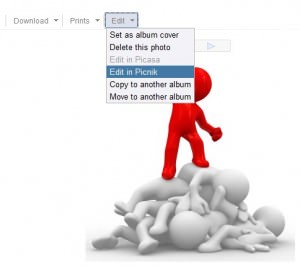







2 comments
Techfudge
Just cleared out my extensions and can really feel the difference..
shashank
awesome post…
i tried it & it made bit significant difference 🙂
i also kicked off few add-ons that made loading faster ”
realli that was kool suggestion to kick off unwanted addons!
thanks 4 de sharE