Xmarks Shutting DOWN- How to Let Its Users Stay UP-to-date With Portable Apps
On September 28th Xmarks has officially announced that they are going to shut down their syncing servers in 3 months. This news disappointed many many Mozilla Firefox and Google Chrome users, who used to trust their browsers’ bookmarks and stored passwords to this addon. This article gives one of the possible solutions to the problem of browser data accessibility.
About Xmarks
This Firefox addon, which later became available for Chrome users as well, gained terrific popularity owing to its ability to synchronize bookmarks and passwords, stored in the user’s browser.
Since all of us use the Internet and need it everywhere – we like to have all our favorite bookmarks at hand. If you use hard-to-guess generated passwords, which are usually hard-to-recall as well – you might need to have them stored and easily accessed from different places. Why not use a nice addon for it? Guys at Xmarks thought the same and created a platform of servers, used for syncing one’s browser details. As soon as you signed-up for their services, they provided you with an account accessible via the extension, added to your Firefox or Chrome. Since then, no matter where you were – at home, at your office or at a café with wifi connection, you could find all your favorite websites with the help of the browser’s bookmark menu.
Short Intro to Portable Firefox and Google Chrome
A few years ago a company named PortableApps introduced a real blockbuster, called Firefox Portable. This is a version of Mozilla Firefox browser adapted for use on a USB stick, portable hard drive, iPod or any other storage medium. The main advantages of such portable browser are advanced caching and temporary file storage system and adapted process of user data storing. Since Firefox Portable is the initial Firefox installation, repackaged and modified for removable storage use, it does not leave any signs of its presence on any computer it is launched on. Thus, any data saved during browsing (cookies, browsing history, bookmarks, saved login information) does not get lost somewhere in C:\Users\%username%\AppData, but is kept safe on your portable device.
About a half a year ago another popular browser went portable – it was Google Chrome. With all its features preserved it also became mobile and available for use on removable storage media. Both applications are open source and can be easily downloaded.
Using your portable browser to outlast the shut down of Xmarks
Xmarks extension fans must be already missing their favorite addon. They shouldn’t be. Since both Firefox and Chrome – the only two browsers that support Xmarks – are available in portable versions, one may find those apps a decent substitution. As you may be not familiar with the peculiarities of those browsers in their mobile outfit, let me share some of personal experience of their use. The tips below are mostly based on my Firefox Portable use story, but they should definitely work with portable Chrome, too.
Mobile use
While the usage of portable browsers on USB sticks or portable HDDs is clear, you might have questions on how to use them on your mobile device memory card. The first thing to remember is that during the installation and the further use of your portable app, you should choose the connectivity type, which would let your computer use the phone or PDA or any similar device specifically as a removable storage medium. Another thing to note is that if your mobile device has a MicroSD memory card with hot-swap function available and you have a MicroSD adapter, you may use this card on a computer directly (if it has a card reader, of course). Such solution is preferable since it will let your browser work faster, which is very important if you work with numerous tabs.
Remote use
If you need to have your bookmarks by your side at a place, where you do not have a separate computer assigned to you – office or school network – you may install your portable app into the folder of some shared network drive. This will make your portable browser accessible from any local network place while its working speed is going to be times faster.
Though Xmarks extension is a great tool, which is not that easy to quit using, I believe that all of its fans will definitely find new ways for bookmarks and password storing and syncing. I hope this article was useful and that some of its readers have already found their way out of this situation.
Author Bio:- Arkadij Shkolnik, PR Manager of SiteValley.com web hosting company, the provider of affordable and reliable Linux hosting for personal and small business web sites. Current administrator and author of the corporate blog – svhostingblog.com.



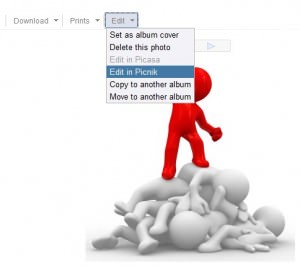

1 comment
Usman
Xmarks was a good Firefox Add On I Hope that soon a replacement will be available for this Add On