TechMaish Theme- Free WordPress Theme by TechMaish
I am happy to announce that Tech Maish has launched a Free WordPress Theme named “TechMaish Theme” for public. It is a TechMaish Thesis Like theme, which is very simple, search engine friendly and customize theme. It has a “Theme Options” panel on Dashboard from where you can upload a “Custom Favicon”, “Header Logo”, “Header 468×60 Banner”, and Sidebar 125×125 Ads in a few steps. It is so simple and clean, it loads much faster and allow you to customize it according to your requirements. It is Compatible with latest WordPress Version and ready theme. Just download and install.
Screen Shot
Demo | Download
Features of TechMaish Theme
- xHTML and CSS valid
- WordPress 4.0 Ready
- Drop Down Menu Support
- Ability to Enable/Disable Left and Right Sidebar
- Search Engine Friendly
- TechMaish Option Panel in Dashboard
- Allow you to add a favicon for your blog
- Adding Header Logo
- Adding 468×60 Banner in Header
- Adding 125×125 Ads in Sidebar
- 3 Column Widgetized Footer
- Ability to Remove Footer Widget from Control Panel
- Custom Search Engine
- 2 Navigation Bars
- Thumbnails Feature
- Reade More, Add Opinion and Comments Option on Home Page
- Author Bio Option
- Available in 5 different Colors (Blue, Green, Yollow, Red and Brown)
- Change Background color from Control Panel
- Add Google Analytic Code from Control Panel
It has 2 Navigation Bars, the first one is for adding “Pages” and the 2nd one is for adding “Categories”.
You can easily add a header logo, custom favicon, header banner, 125×125 ads from “TechMaish Option”. For more details you can read the tutorials below.
1. How to Upload Header Logo?
2. How to Upload Custom Favicon Using TechMaish Option?
3. How to Add 468×60 Header Banner?
4. How to Add 125×125 Ads in Sidebar?
Installation
Download the theme (TechMaish 1.x.zip File) and upload it to your WordPress Directory. Activate and customize it according to your blog requirement. However don’t forget to create a logo for your header to add it to your blog header. If you have any problem during installation. Then feel free to post comments here, i will try to respond to every comment as soon as possible.
License
The CSS, XHTML and design is released under GPL:
http://www.opensource.org/licenses/gpl-license.php
About the Versions
- TechMaish 1.1
- TechMaish 1.2
- TechMaish 1.3
- TechMaish 1.4
- TechMaish 1.5 (Latest Version)
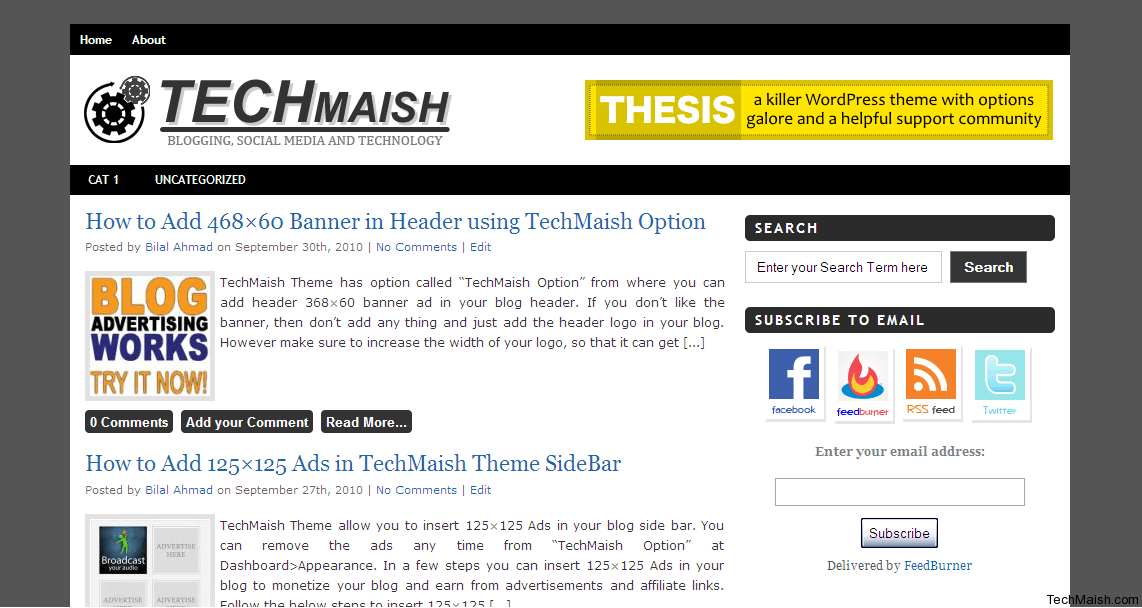




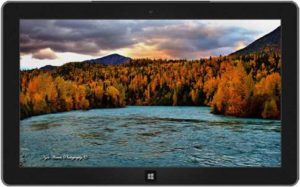

162 comments
Max
I wanna to used this theme and i like this theme too.
Ammar nazeer
I really love this theme and I have look forward to seeking more of your fantastic post..thanks for
Ayesha Khan
I Love This Theme
Ricky
Lovely Theme. Can you please tell me how can I add thumbnails to posts ?
Bilal Ahmad
Ricky@ Go to the Theme Option panel from Appearance and tick the option for Thumbnails. Once the feature is ticked the thumbnails will automatically display on the home page. Try it and let me know if you get any problem.
Monu Kumar
Amazing Theme. Very Amazing.
But Can you tell me how i can add Popular post.
Rajendra
How to change post title color. Just like your above your screen shot image
Ojaa
Looks Cool…….I am using your theme in my website check it out….
http://www.ojasgujarat.net
its a very good theme
Steel
Good theme bilal
Sajid Khan
Ohhh Its So Good Theame. Keep It Up …
mithlesh gupta
I personally feel this theme to be the rocking one ,, Thanks @Bilal ,,
Waheed
Awsome Theme Thanks Alot For Sharing And Make It Freee.
mastifm101
Awesome Theme Dear
Egadgetsguru
Great theme yar..Awesome work..
Majestic
Awesome work bro..Great themes
Ansh
it’s a very Light theme and awesome them i like it and just apply it