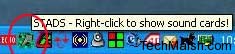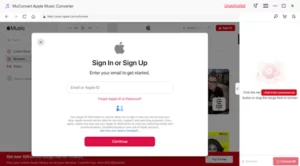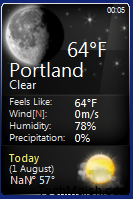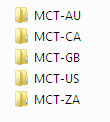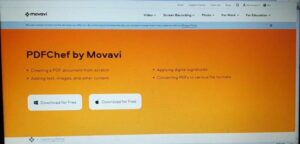Microsoft Toolkit- Analyze Windows 7 Performance
Previously i share a windows 7 software called WinBootInfo which is use to analyze your windows performance and boost up its performance. Similarly there is MicroSoft Tool which is also capable to completely analyze your windows 7 for common issues, problems, errors and other boot issues. The main difference between Microsoft Tool Kit and WinBootInfo is that WinBootInfo is common users, and MicroSoft Tool Kit is for advance users.
MicroSoft Tool Kit is included in MicroSoft Windows SDK (SDK is set of tools, codes, documents that developers can use to create or run a application.) for .Net FramWork 3.5 SP1 and Windows 7. It performs the following activities; system responsiveness issues, boot issues, application start times, interrupt storms, deferred procedure calls, interrupt activity and application resource usage.
How To Download MicroSoft ToolKit
As I mentioned it needs MicroSoft Windows SDK and .NET FramWork 3.5. So first of all you will have to download MicroSoft Windows SDK, in order to install MicroSoft ToolKit. Visit Microsoft home page and download the file from there website. The file is too big, so use good internet connection to download faster.
When downloading is completed, install the SDK and during installation select “Win32 Development Tool” only. After installation go to X:\Program Files\Microsoft SDKs\Windows\v7.0\bin and find the below 3 files.
wpt_x64.msi – To be used in 64Bit Windows Vista/7/Server 2008 (R2)
wpt_x86.msi – To be used in 32Bit Vista/7/Server 2008
wpt_ia64.msi – To be used in Itanium Windows
If your windows 7 is 32 Bit, then run the 32Bit file from the above files and if it is 64 Bit, then select 64 Bit. Now download MicroSoft ToolKit from the below links, according to your windows version.
Download 32 Bit Version
Download 64 Bit Version