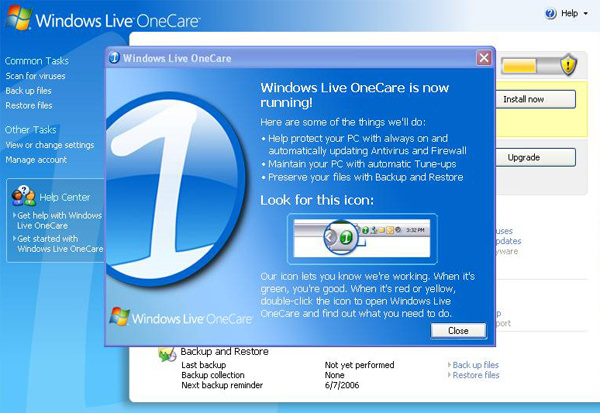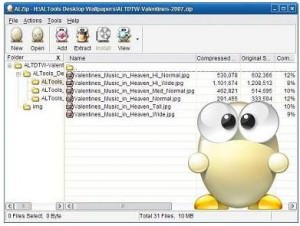Windows Live OneCare Best For Computer Security
Windows Live OneCare is a security suite that was developed by Microsoft. It is a service that provides protection to the PC from spyware and almost all viral threats. It runs on two platforms i.e. the Vista and XP platform in conjunction with the Windows Defender and helps in protecting your PC against viruses, phishing, spyware and various other kinds of fraud. It provides the most comprehensive type of scanning and cleaning operations. Such and other products from Windows makes troubleshooting and various other issues simpler and easy to tackle.
Windows Live OneCare provides network traffic monitoring and port mirroring. These services help in enhancing server use in overloaded or crashed servers. In such scenarios, servers usually do not possess spontaneous measures required for effectually tackling malicious firewall breeches.
Consistent scanning is a major antivirus tool that is commonly used. A routine scan is conducted by Windows Live OneCare. These scans can be requested or scheduled; you can direct the software to automatically scan the system or manually select files, folders or drives to be scanned at a given time.
Windows Live OneCare basically has the Windows Defender protection service as its base for antispyware. Windows OneCare earlier had a separate installation on the other hand, in the current version of the software, the installation is done simultaneously. On the whole, the software offers protection from, span, Trojan Horses, spyware, adware.
Besides the above mentioned factors of OneCare, it is also said to be managed and compatible to various other Windows products. Considering the easy accessibility of Windows products it is relatively easier to troubleshoot and conduct assistance issues. But, considering that since Windows Live OneCare runs concurrently with Windows Defender on either of the two platforms, it would be tough to spot the errors and request for assistance in a particular query.
Although once you install the software, it continuously runs in the background, you can still check any folder or file by right-clicking and selecting the subsequent options. The software also has a special feature wherein the attachments received through Windows Messenger and MSN can be scanned before downloading.
Author Bio:- Joel Cordle, is the Marketing lead at Idea Design Studio. Idea Design Studio is a product development firm that specializes in top-of-the-line design work for inventors. If you have any question on how to get invention, help just contact Idea Design Studio.