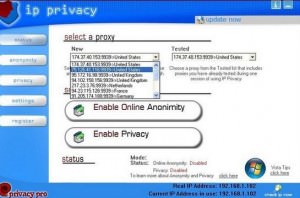Manage Your Smartphone from PC with Mobogenie
If you want a connection established between your android phone and PC, Mobogenie can enables you to get a fast and easy access. It is the best android synchronization software that allows you to manager the entire content of your android phone with the help of your computer. The smartphone PC manager make it possible to transfer picture, videos, music and others with just one click!
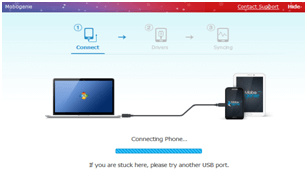
Besides its general as file manager, you can access your phone’s storage to manage media and files, apps, contacts and SMS, send messages to multiple recipients from your PC via your phone. Even more, you can do a lot of things conveniently on your PC with Mobogenie.
Interface
The interface of the application is so highly intuitive that you can easily browse and manage the contacts, text messages, pictures, videos and all the files you have on your smartphone. Mobogenie’s interface also comes with a nice colorful design. There is a panel in the upper side of the window with buttons that enables you to do a lot of actions like looking for apps, games, ringtones, and wallpapers on the internet or even watching a video on YouTube.Once you connect your phone with your PC, it will display on the left side of the window. From the right side, you can manager all the content of your phone.
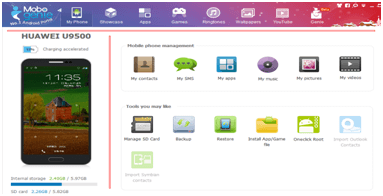
Backup & Restore
Restoring data is a click away for Mobogenie! One of the nicest features that the software application offers is that you are able to backup and restore all the data that exists in your smartphone. This way, if you want to switch your phone with a better one, there is no need to worry about loss of info. With just a few clicks all your data will be saved into Mobogenie and from then on, you can do whatever you want to with it.
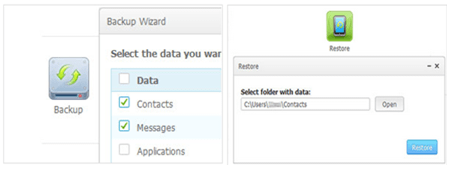
Download & Install
Mobogenie is packed with the resources that presenting apps, games, ringtones and wallpapers and more for android smartphone, which are available for users to select and download for free.According to the apps, games, ringtones, wallpaper tags, you can easily find your favorites and know what’s on the top and featured lists. You can choose from apps by the categories of communication, photography, entertainment, media and more, which is more helpful for the pinpoint installation. You can also choose in this way from games.
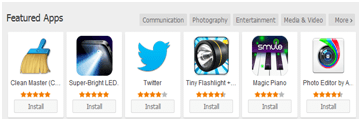
Contacts Manager
Manage your contacts on your android smartphone with Mobogenie, it make it an easy task to edit hundreds of contacts. You can add new phone numbers and personal information, edit existed data as well as delete the contacts you do not want to save. Even more, you can check all your messages and send messages to your all contacts. With Mobogenie on your phone and PC, you will do everything so easy.
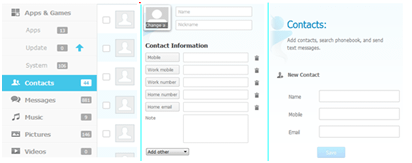
Mobogenie also takes advantage of rooted handsets by offering some advanced functionality, like the ability to uninstall system apps, SNS manager and more that creates an all-in-one management solution that can easily replace using multiple apps to implement the same function.
All in all, Mobogenie offers a way to get quick and easy access to your Android phone’s data form your PC. The android manager is really easy to use, which means that anyone will be able to manage their files without facing any problems.
I am Cindy, and engage in the androidapp development. The progress of technology promote a rapid development of mobile phone as well as computer, I have also been exploring its demand for apps.