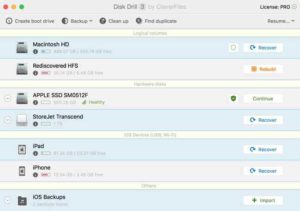How to Protect Your Data When Working Remotely
Increasing numbers of people have been turning to remote work in recent years as technological upgrades and new software have made doing so easier and cheaper than ever. However, the global coronavirus pandemic has led to a global shift as companies and workers have seen that working from home is not only possible but comes with many advantages.
Plus, with many people unable to do their traditional work due to lockdowns and other restrictions, not to mention job losses from economic hits, there’s been a rise in the number of employees deciding to start up their own businesses from home and become entrepreneurs.
However, as helpful as the ability to work remotely is, it comes with some downsides. In particular, when working from home, there’s no IT team available to help with software set up and the security checks and steps that come with that. Many people also become more blasé about digital choices when they’re not bound by company policies or protocols.
As a result, workers leave themselves more vulnerable to a hacker attack. Cybercriminals know this and are coming out in droves to see how they can exploit all these weaknesses for their own gain. Yet, you can keep your data safer by following a few simple yet effective steps. It takes a little time and effort to protect yourself but saves you so much of each, not to mention stress and money, in the long term.
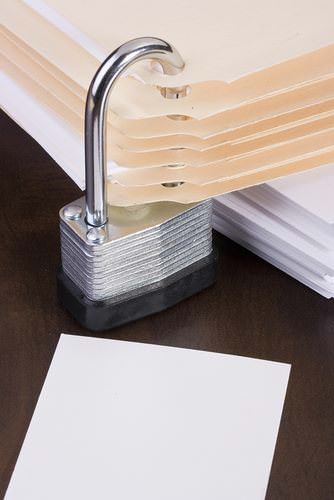
Use Security Software
One of the best ways to stop hackers from accessing your work or other sensitive material is to ensure you utilize a security suite at home that protects you against multiple threats. Choose the most comprehensive product you can from a trusted brand. Look for software the stops attacks from viruses, spyware, spam, ransomware, and other types of malware.
You should also take advantage of a firewall if you have one already pre-installed on your computer. Most newer products tend to come with these now, although you may need to activate yours to get it working. The reason to use this firewall is that it’s an extra layer of defense and helps stop cybercriminals from breaking in via an internet connection.
Put Hard-to-Crack Passwords in Place
Passwords are vital, too. Not easy-to-guess ones such as 123456 or the word “password,” though! For remote work safety, password protect your computers, modem, smart-home devices, and all the accounts you log into online with quality codes that hackers won’t be able to figure out. These passwords should be at least eight characters in length and feature a mixture of symbols, letters (both upper-case and lower-case ones), and numbers.
Don’t create codes based on details you’ve shared on public forums such as your website, email signature, blog, or social media accounts. Furthermore, it’s best to use different passwords for different gadgets and accounts, so if one is compromised, you won’t have to worry about everything else, too. It pays to use a password manager to help you keep track of all your codes.
Keep Software Updated
Another vital step is ensuring all the software you use is kept up to date. As soon as new versions are released, install them. This is wise for everything from security software and firewalls to operating systems, browsers, apps, games, plugins, printers, and modems. Don’t ignore the alerts you get on your computers that let you know it’s time for an update. Instead, set up all products to automatically install the latest editions of programs as they become available.
Separate Work from the Personal
When working remotely, it’s vital to keep your work and personal devices and data separate to limit the risk of issues developing. Many people have had their work information stolen, held hostage, made public, or otherwise tainted, or details even accidentally erased, because their family members have unknowingly done something negligent. If you’re the only one using your computer and other key gadgets, though, you reduce the likelihood of this kind of thing happening.
Always be careful about which USBs and other data drives you use, too. Set aside specific work products for this so you know no one else will download potentially malware-ridden files to them or use the tools on other devices, such as those at schools, that could have viruses.
These are the main steps you must take to minimize the chances a hacker gets into your data and causes issues. Make sure you back up all your work materials to the cloud, too, so they’re securely stored if you do ever get stung by an attack. After all, everything you do to stay one step ahead of cybercriminals helps.